Some of the world’s most critical infrastructure runs on technology that predates the internet. Updating it is risky and complex, so banking systems, government agencies, and insurance firms frequently apply the “if it ain’t broke, don’t fix it” rule to the decades-old technology that powers their core systems.
UiPath rose to prominence by automating legacy systems like these with its robotic process automation (RPA) platform, which lets IT teams design robots that complete actions at the user interface level. Zapier focuses on no-code cloud-based automation, with prebuilt connections to virtually every modern SaaS app and an AI copilot that makes it easy for anyone to create automations.
That’s the main difference between Zapier and UiPath, but here’s a full comparison to help you understand which platform will work better for your organization.
Table of contents:
Zapier vs. UiPath at a glance
Here’s a quick summary, but keep reading for a deeper comparison.
|
Zapier |
UiPath |
|
|---|---|---|
|
Ease of use |
Anyone can use Zapier; with its visual builder, hundreds of templates, and AI copilot, teams can manage their own automation projects instead of waiting in an IT backlog |
UiPath’s visual builder and AI assistant make it relatively accessible, but technical skills are still needed for RPA, and control is centralized with the IT team |
|
Features |
Zapier offers workflows, agents, chatbots, databases, and interfaces, plus process mapping to tie multi-product workflows together |
UiPath’s core differentiator is robotic process automation; it also offers automations, agents, document processing, and task mining |
|
Implementation and maintenance |
Most workflows take hours or days to implement; maintenance is minimal since Zapier’s prebuilt connectors are automatically updated |
Simple workflows are fairly quick, but complex processes can take months; ongoing maintenance of connectors and RPA processes is significant |
|
Pricing |
Team plans start at $69/month; free plan available; custom pricing available for enterprises |
Team plans start at $1,380/month and include one robot; 60-day free trial available; custom pricing available for enterprises |
|
Integrations |
Connects with 8,000+ apps; thousands of automation templates |
Connects with ~160 apps; you can create your own integrations with Connector Builder |
|
Enterprise security |
SOC 2 Type II, GDPR, SSO, audit logging |
SOC 2 Type II, GDPR, SSO, audit logging; compatible with industry standards like HIPAA, FedRAMP, PCI |
Zapier specializes in cloud-to-cloud automation; UiPath is primarily an RPA platform
UiPath’s core differentiator is its robotic process automation platform. For large organizations dealing with legacy systems, UiPath’s ability to handle desktop-level scripting can be a lifeline. The United States Internal Revenue Service, for example, handles core tax-processing activities on COBOL-based mainframe systems from the 1960s, but is still able to automate by using UiPath’s RPA.
While UiPath does have a broader set of capabilities, including intelligent document processing, low-code automation, and AI agents, RPA is where it goes deepest.
UiPath has four categories of robots:
-
Attended Robots work alongside humans on desktops
-
Unattended Robots automate task-heavy workflows in the background
-
Test Robots execute test automation scenarios
-
Automation Cloud Robots let you run unattended robots in the cloud
Many other UiPath features are designed to support RPA activities. Orchestrator sets governance standards for attended and unattended robots, tracks their activities, and measures outcomes. Task Mining tracks how employees work in order to understand what sort of robots and automations will be most helpful.
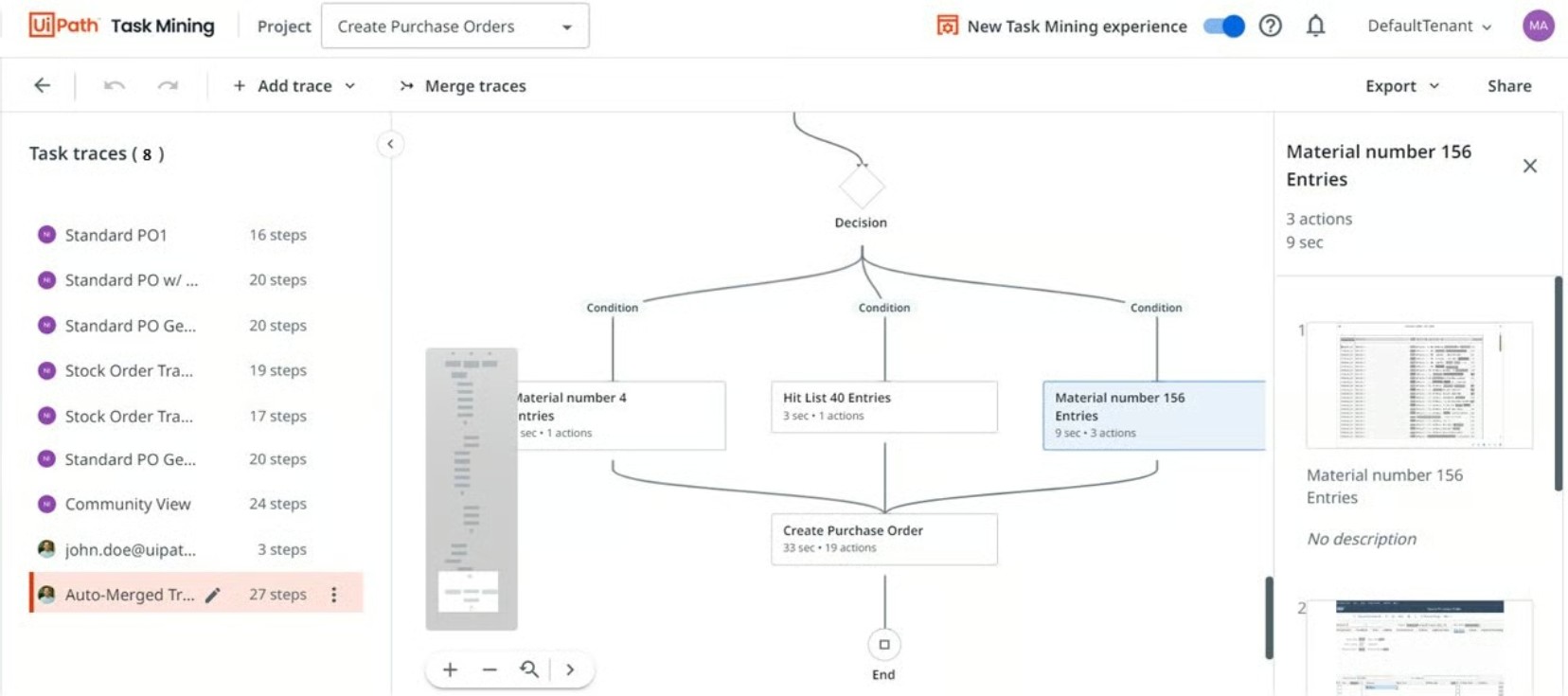
If you need desktop-level scripting, or if you’re dealing with legacy systems, UiPath is a good choice. But for most businesses, Zapier makes more sense for cloud-based automation. With thousands of prebuilt integrations, Zapier lets enterprises design and run holistic workflows that include agents, automations, chatbots, tables, and interfaces.
Zapier’s product suite includes:
-
Zaps for AI-powered workflows
-
Agents to delegate work with AI
-
Chatbots to automate customer interactions
-
Tables to store and manage your data
-
Interfaces to build forms, apps, and portals
-
Canvas to map and optimize your processes visually
-
Copilot to build automations with natural language
You can easily combine multiple Zapier features into a single workflow by asking Copilot to string them together.
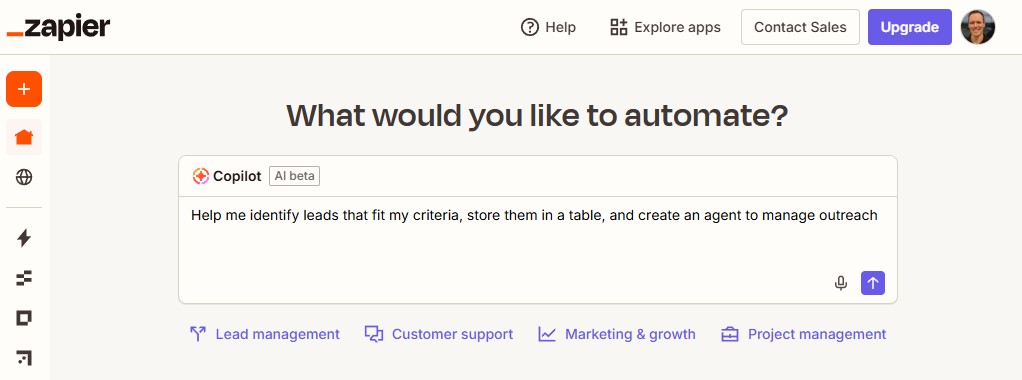
Copilot automatically confirms each sub-step needed to complete your workflow, identifies the best tools for the job, and maps out the entire process visually with Canvas. By focusing on the end goal and letting Zapier guide you toward the most efficient workflow, you can design an entire multi-product automation in minutes.
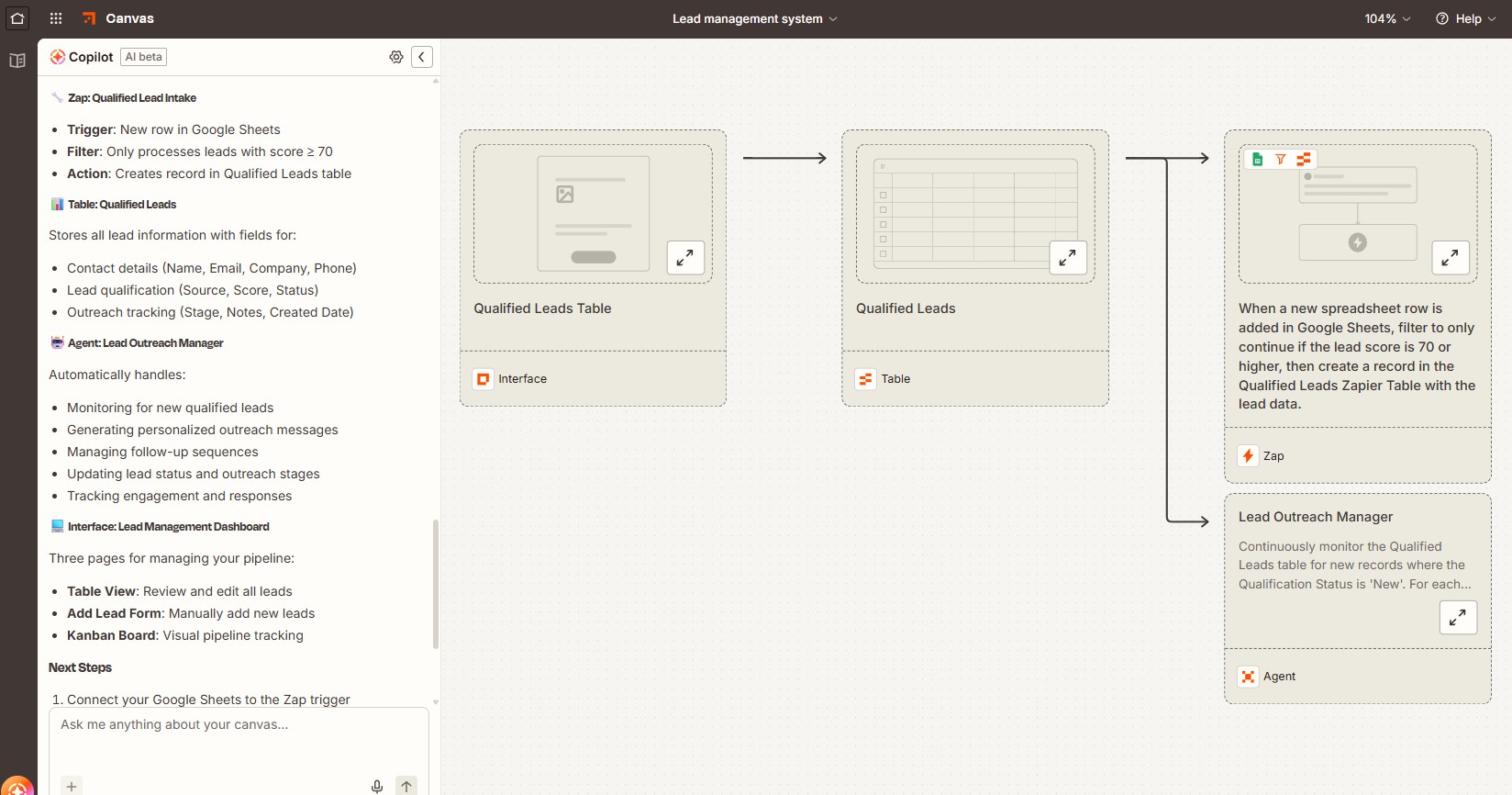
Zapier boosts adoption by letting anyone create workflows; UiPath is built for IT teams
UiPath is designed to let IT teams at large organizations take a centralized approach to automation. UiPath’s Process Mining tool is a good example of this philosophy in action, offering a high-level view of the tasks completed by employees, the programs used, and how long each one takes.
With this information in hand, IT teams can create robots, automations, and agents. With UiPath’s low-code tools and AI assistant, implementation is a much less technical process than it used to be. Still, scripting bots for an RPA process is complex enough that specialized developers and architects are still necessary, especially since bots can break when a target application’s interface changes.
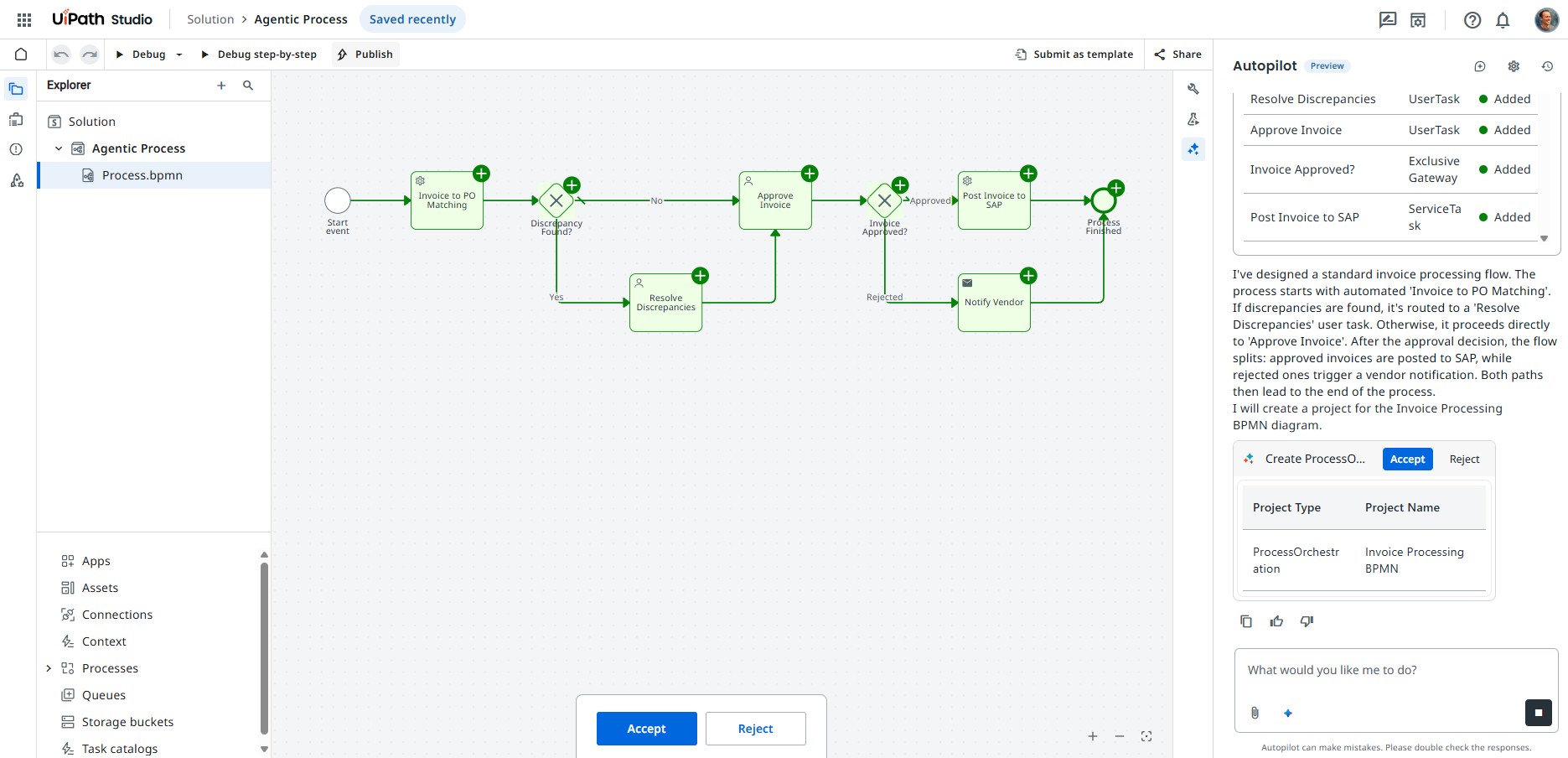
While citizen developers can access UiPath Studio and design simple workflows themselves, the next step is to submit their ideas to an automation hub for IT review—and wait. When every automation and AI idea ends up in the IT queue, the rate of experimentation and innovation is inevitably slower.
Zapier is designed for a bottom-up approach to automation. Its no-code interface makes it easy for anyone to create and launch their own workflows, and firm governance controls mean IT can set guardrails and monitor activity without being a bottleneck. The result is a democratization of automation that makes it faster to get to ROI.
Korey Marciniak, Okta’s Senior Manager of Customer Support Strategy and Operations, migrated from an IT-led automation process to Zapier-powered automations that SupportOps can manage directly. The result is faster scaling and quicker iteration cycles: “Zapier makes it to where I can just go in and change one small thing when something changes versus opening a ticket and waiting for engineering support.”
Non-technical teams like customer support have simple yet powerful options for creating everything from automations to AI agents. With thousands of templates, you can often spin up the solution you need with just a few clicks.
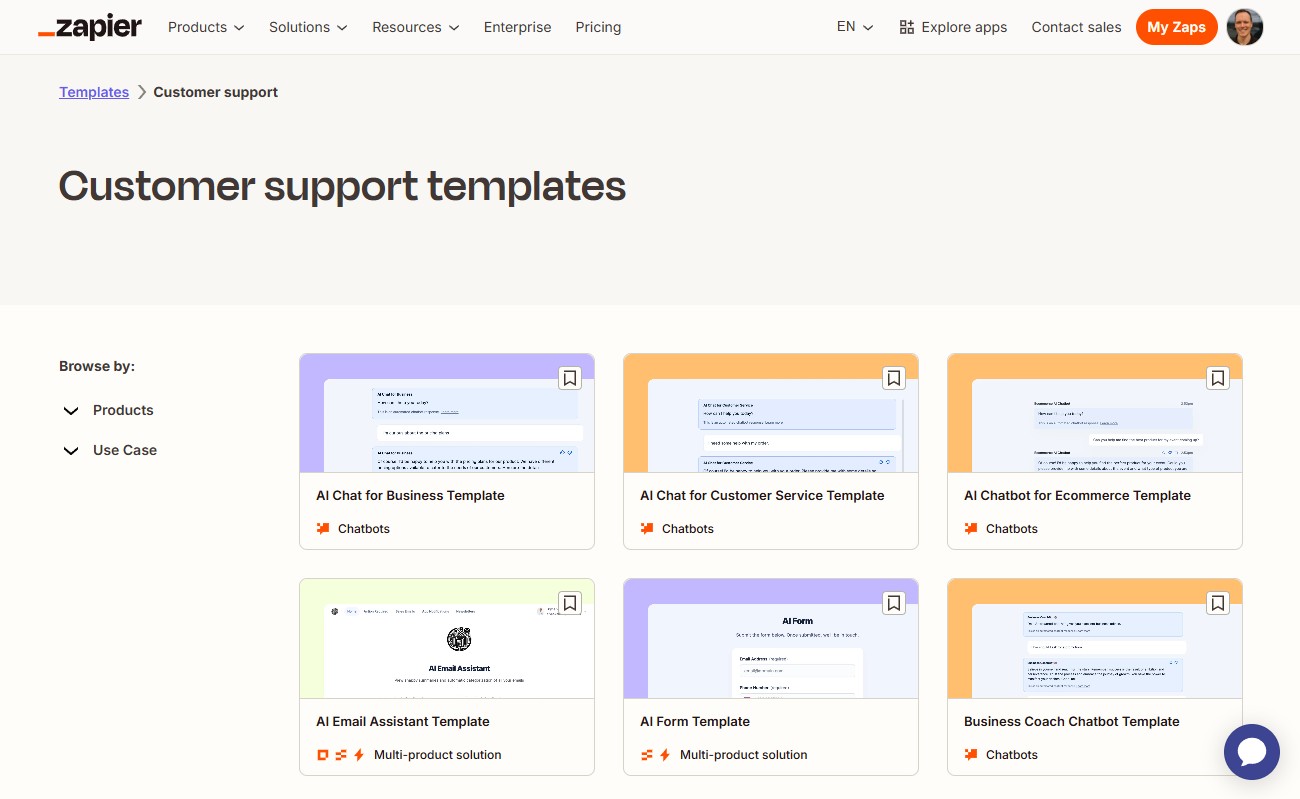
For everything else, there’s Copilot. Any custom solutions you need to develop can be done in an AI-powered chat interface. Based on the context of your request, Copilot asks follow-up questions so it knows exactly what to build for you.
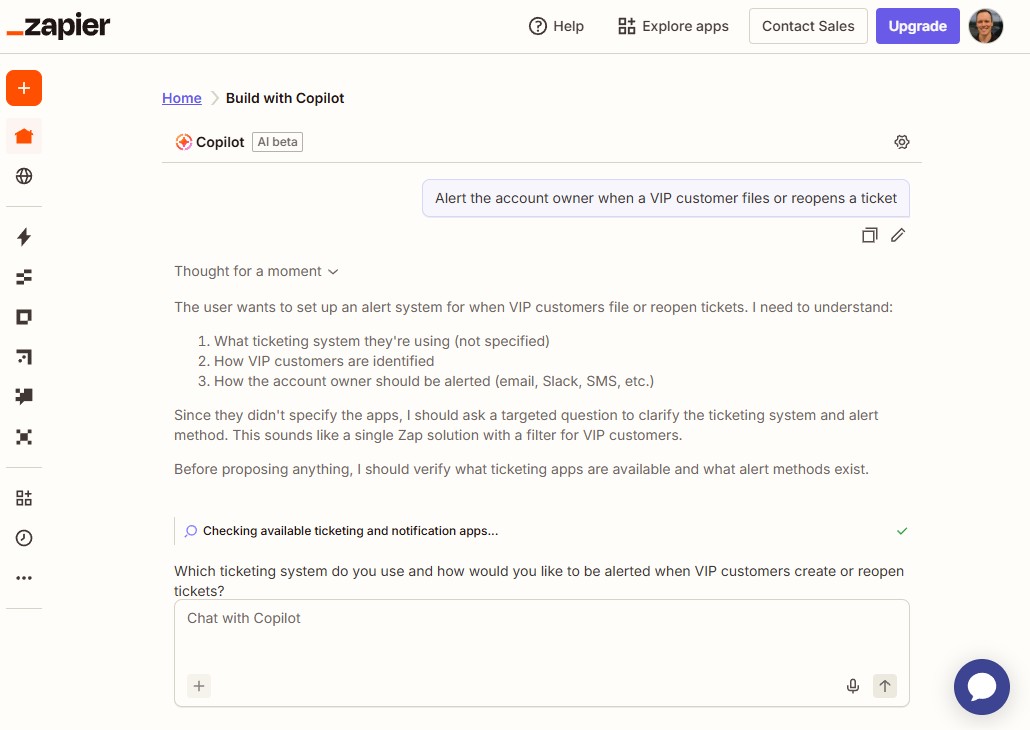
Both meet enterprise security and compliance standards, but each has different strengths
UiPath meets a wide range of industry-specific compliance needs, like HIPAA for healthcare data, FedRAMP for US-based public sector agencies, and flexible data residency options. For organizations dealing directly with sensitive information, UiPath can be a good option for automating core systems.
Zapier covers the enterprise compliance and security standards that most organizations need, including SAML SSO, SOC 2 Type II, user provisioning, and audit logs. While it’s missing HIPAA compliance and flexible data residency options, Zapier’s real enterprise value is its governed citizen development features. Zapier’s robust oversight features make it possible for business teams to create their own automations within guardrails designed by IT.
Organizations that want compliant IT-led RPA features and an org-wide culture of automation and AI experimentation can have it both ways by using Zapier for business teams and UiPath for legacy systems and RPA.
Zapier connects with 50x more apps than UiPath
Zapier’s vast library of 8,000+ of pre-built app connectors means it likely already integrates with every SaaS tool your enterprise uses. That includes big names like Salesforce, Workday, and Outlook, but even niche industry tools are covered, like AgencyZoom for insurance firms and AccuLynx for contractors. That means less development time, less maintenance, and less technical debt. When API updates happen, Zapier handles them on your behalf so your automations keep working seamlessly.
UiPath integrates natively with major enterprise systems like Salesforce, Workday, and Outlook. But with just 160 pre-built integrations, UiPath’s catalog of connectors is far smaller than Zapier’s. Even popular tools like CallRail, Qualtrics, and Clay are missing. While you can use UiPath’s Connector Builder to create your own integrations, each custom connector you create comes with development time and ongoing maintenance.
Zapier’s pricing is more flexible and cost-effective
UiPath’s licensing is typically set up as an enterprise contract with high upfront cost. Ongoing costs are pricey too. Rather than pure usage-based rates, UiPath often charges per robot or server, which can mean six-figure investments for large deployments. You can sign up for a 60-day free trial, but beyond that, you need to commit to an enterprise contract or downgrade to a more feature-limited option. Personal users can access a limited version of UiPath’s low-code development tools for $25/month, but adding team access, enterprise-level automations, and one robot costs $1,380/month.
Zapier’s pricing is more flexible and cost-effective. Teams can start on a free or small paid plan and scale up usage as needed. Pricing starts at $19.99/month for solo users and $69/month for a team plan that accommodates up to 25 users. When you’re ready, Zapier also has custom enterprise plans, which give you access to a technical account manager, governance controls, advanced admin permissions, and everything you need to scale automation across your org.
UiPath vs. Zapier: Which is best?
Zapier is the best fit for most businesses connecting cloud-based apps. But UiPath also has its place, especially for automating complex legacy processes with RPA. Keep these points in mind when choosing between these two platforms.
Choose Zapier if:
-
You want less technical debt and access to 8,000+ prebuilt connectors
-
You want to empower business teams to automate while maintaining IT guardrails
-
You want to unite workflows, agents, chatbots, and data management in one ecosystem
-
You prefer predictable, usage-based pricing that scales with your needs
Choose UiPath if:
-
You need specialized RPA capabilities for systems that lack modern APIs
-
Your compliance requirements include industry-specific standards like HIPAA
-
You have an IT-led automation center of excellence with specialized developers
-
You’re prepared for the technical complexity and maintenance requirements of RPA
To explore specific use cases and understand how Zapier can fit into your automation strategy, connect with the Zapier team for a consultation. You can also create an account and start building right now.
Related reading: