Every enterprise technical leader wants to infuse AI across their organization. Actually making it happen is a different story. Frequent hurdles include cost, lack of in-house resources, and difficulty proving ROI.
Zapier is built with these challenges in mind, with pay-as-you-scale pricing, accessibility for non-technical teams, and powerful enterprise capabilities. MuleSoft is far pricier and more complex, but offers developers and integration architects unlimited flexibility.
Here’s a full comparison of Zapier and MuleSoft so you can decide which approach fits your enterprise.
Table of contents:
Zapier vs. MuleSoft at a glance
Here’s a quick summary, but keep reading for a deeper comparison.
|
Zapier |
MuleSoft |
|
|---|---|---|
|
Ease of use |
Zapier’s visual builder, templates, and AI copilot make it incredibly straightforward, even for non-technical teams |
Only for developers, engineers, and integration architects; some MuleSoft products, like Composer, are more accessible to business users |
|
Implementation time |
Minutes to hours |
Weeks to months |
|
Pricing |
Starting at $19.99/month, with team pricing at $69/month; custom pricing available for enterprises |
Six or seven figure licensing fees, plus ongoing developer and platform expenses |
|
Integrations |
8,000+ apps; connections are automatically maintained by Zapier |
~450 prebuilt connectors; manual connector updates required |
|
Enterprise security |
SOC 2 Type II, GDPR, SSO, audit logging |
SOC 2 Type II, GDPR, SSO, audit logging, PCI DSS, HIPAA |
|
AI capabilities |
With Copilot, Chatbots, and Agents, anyone can build automations, agents, chatbots, process maps, databases, and interfaces; connects to 500+ AI apps |
Einstein AI assistant; MuleSoft Vibes for coding; Agent Fabric for orchestrating and governing agents; MuleSoft MCP support; intelligent document processing |
Zapier can be used by anyone; MuleSoft is for developers running complex IT-led projects
Enterprises use MuleSoft for strategic, core integrations, like linking banking and ERP systems. For example, Royal Bank of Canada used MuleSoft to digitize the process of opening a bank account, which involved accessing sensitive data in legacy systems via custom APIs. MuleSoft is a good choice for multinationals setting up mission-critical infrastructure like this; it even offers HIPAA compliance, which Zapier doesn’t.
For anything less than massive, sensitive-data-based automations, however, MuleSoft’s complexity is a disadvantage. Consider a basic example: getting Slack notifications for new Salesforce opportunities. Before building the automation, your first task is to choose which of MuleSoft’s development environments to work from.
Anypoint Code Builder, while powerful for data transformation, API work, and custom protocols, is overpowered for simple app-to-app automations.
MuleSoft Composer is intended for less technical users. But its small selection of templates—18 at current count—mean most workflows need to be created manually. Composer also has more configurations to navigate than Zapier, even for single-step automations.
Zapier makes this process much more straightforward. Even non-technical team members can use Copilot, Zapier’s AI-powered assistant, to create production-ready workflows by simply typing what they need. Copilot walks users through any decisions they need to make via a chat-based interface.
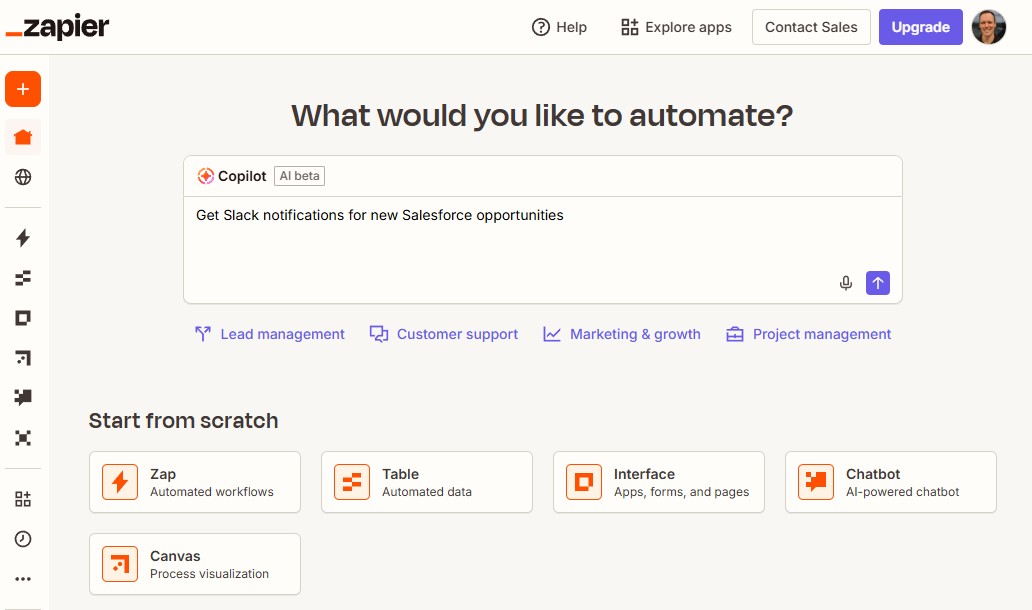
You can also use Zapier’s library of thousands of templates. Just connect your accounts, confirm your triggers and actions, and publish. You can build complex workflows for business-critical work but without the technical complexity you’ll get on MuleSoft. That means anyone on your team can start working with Zapier right away, no matter what they want to automate.
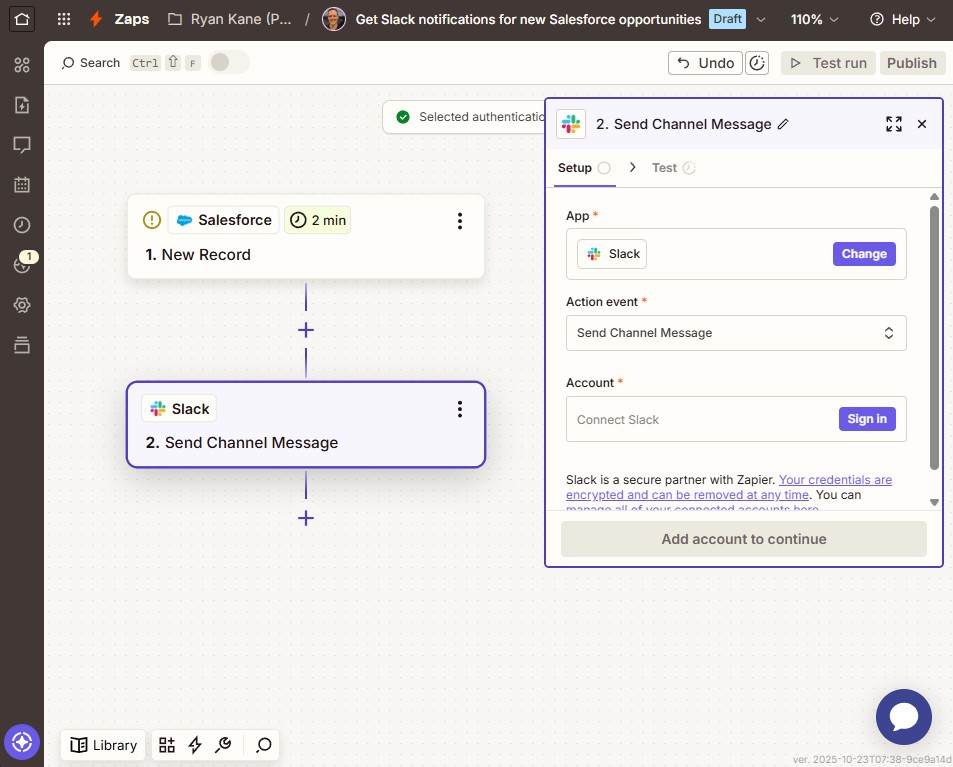
Zapier automations can be launched in minutes, while MuleSoft implementations often take months
Even for enterprises that rely on MuleSoft for sensitive financial or ERP operations, it often makes sense to deploy a user-friendly automation tool for day-to-day needs. That’s because many MuleSoft projects are complex enough to require not just one developer, but an entire team:
-
MuleSoft developers to design and build integrations
-
Integration architects to oversee the overall integration strategy and architecture
-
DevOps engineers to manage deployment pipelines and infrastructure
MuleSoft’s API Designer is a good example of the development-heavy approach that defines most MuleSoft tools. You get an incredible amount of control, but the trade-off is that projects take longer and are confined to the most technical parts of your organization.
Composer, MuleSoft’s no-code alternative for building workflows, fills this gap somewhat. But with just a handful of templates—most of which have to do with Salesforce, NetSuite, or Jira—implementation still takes time, especially for non-technical users.
Zapier is much faster. Non-technical users can get workflows live in an afternoon with Zapier’s intuitive visual builder, or speed things up by using Copilot or one of Zapier’s thousands of prebuilt workflow automation templates.
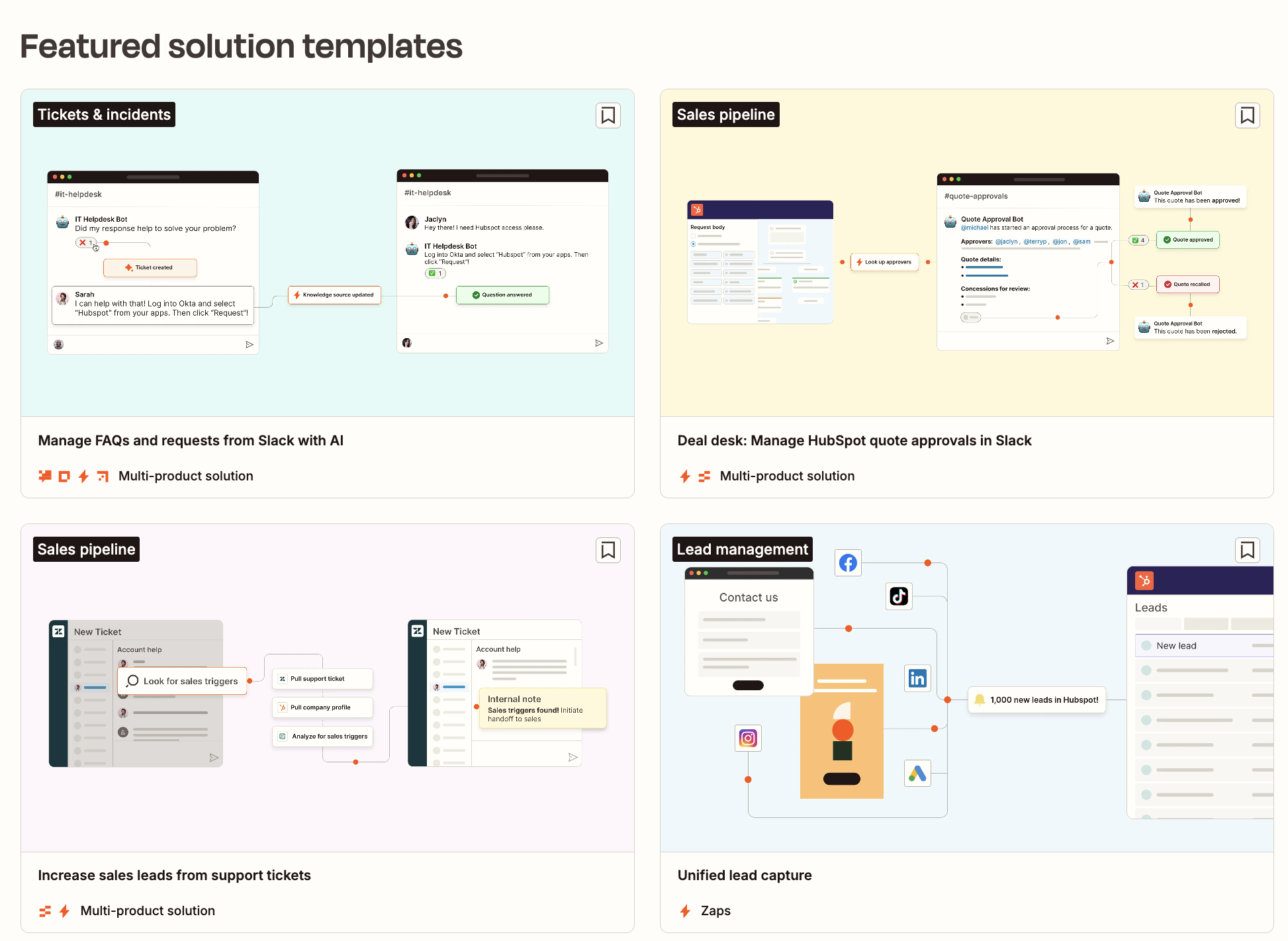
Even complex automations can be launched in a matter of days. Zapier can handle webhooks, conditional logic, multi-step Zaps, filters, and—when you need it—custom code.
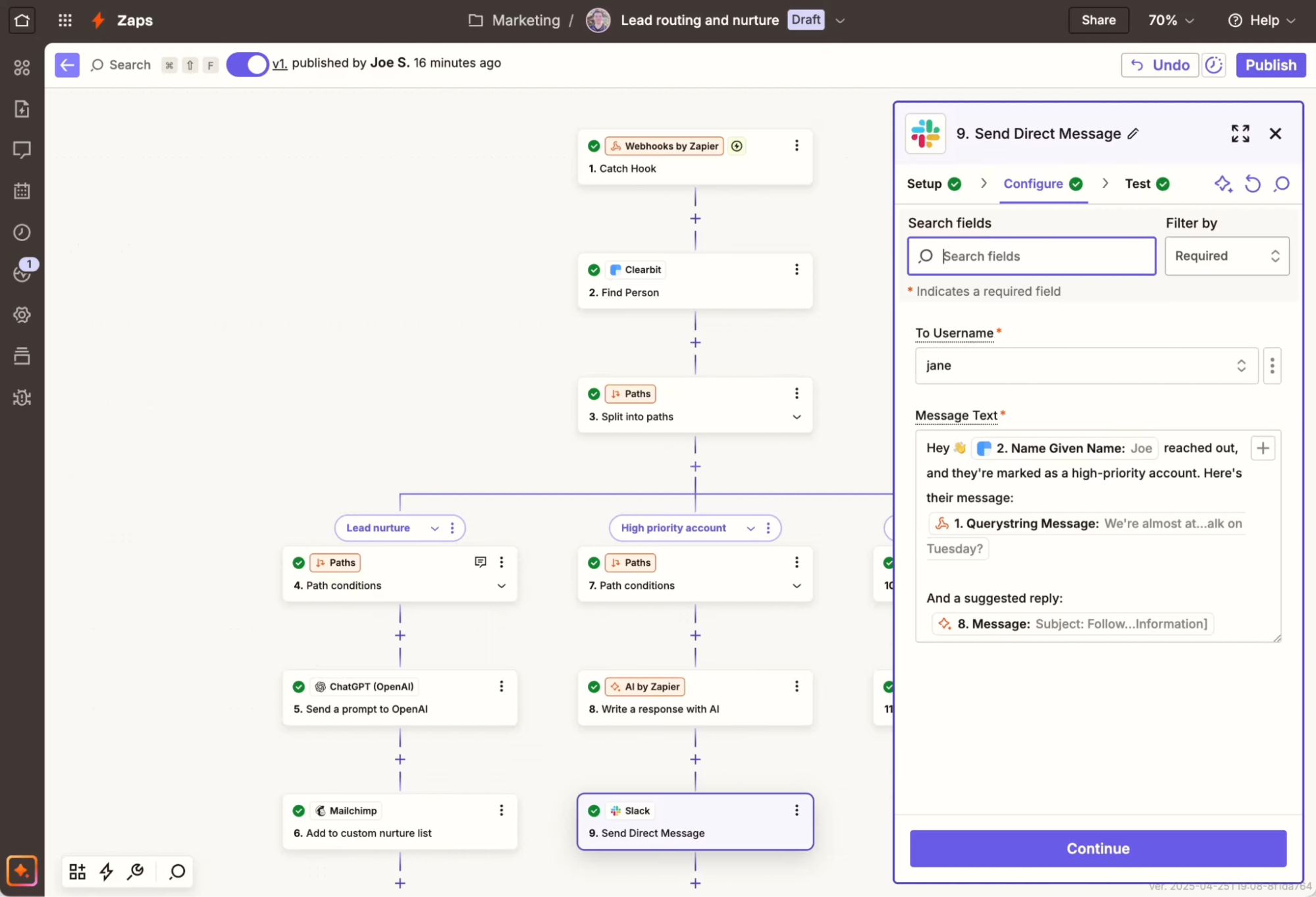
This speed has huge business impact. Because Zapier doesn’t bottleneck on technical talent, it enables faster innovation at the edges of your organization. By taking a bottom-up approach, companies using Zapier can offload most integration work from IT to the business units themselves, avoiding backlogs and reducing hiring needs. Remote, a global HR platform, saves $500,000 annually on IT hiring costs with Zapier.
Zapier offers holistic AI orchestration
For enterprise leaders, understanding where AI fits in across the organization is an urgent challenge requiring constant experimentation and pilot projects. But many automation platforms silo their AI features across multiple products, making it challenging to truly take advantage of them.
Zapier makes it easy for anyone to adopt AI. Non-technical users don’t have to understand whether they need an agent, a chatbot, or an AI-powered automation. They just need to explain their use case using natural language. Copilot considers all available Zapier products and integrations, figures out the best tools for the job, and connects them together.
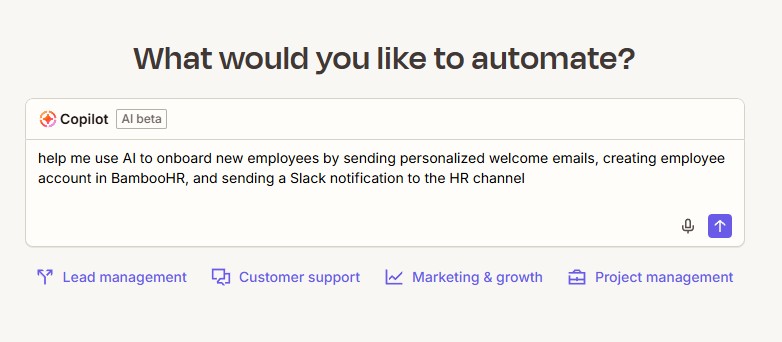
For example, if an HR manager asks Zapier to “use AI” to onboard new employees, Copilot can recommend the process and technologies that make sense.
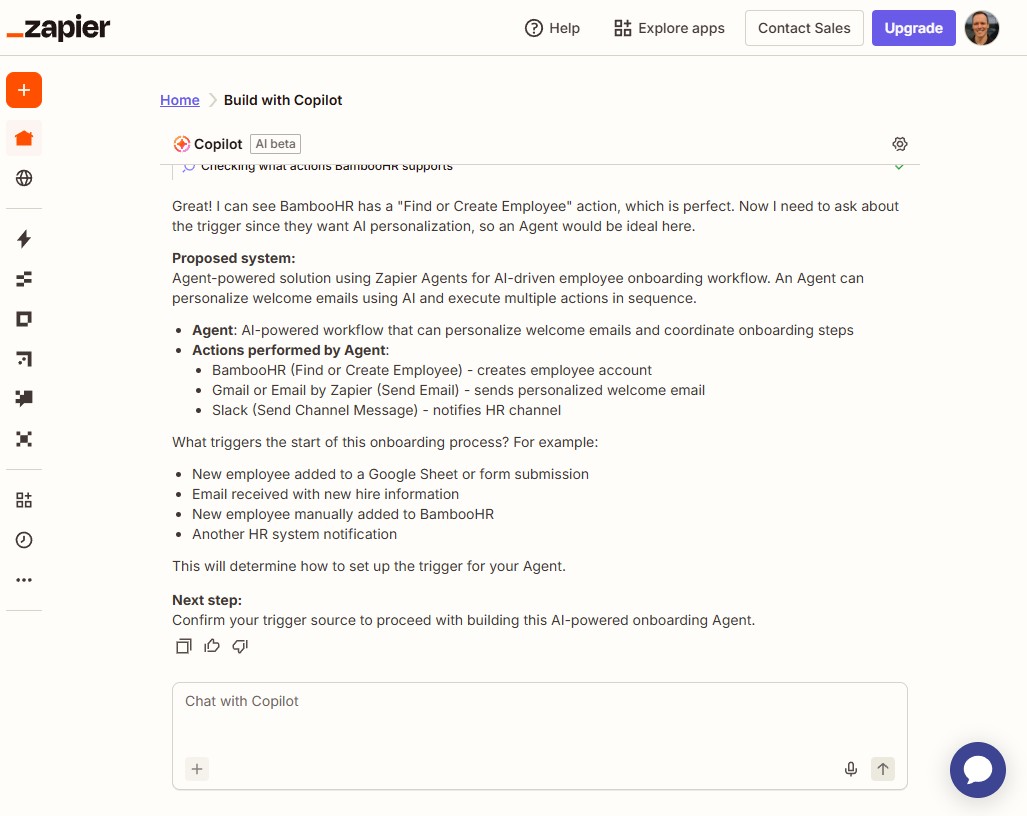
Copilot can coordinate Zapier’s full suite of capabilities:
-
Zaps to create AI-powered workflows
-
Agents to create your own AI assistants
-
Chatbots to build chatbots to embed on your website
-
Tables to store and manage structured data
-
Interfaces to build forms, apps, and portals
-
Canvas to map out your business processes visually
By combining these, you can create powerful multi-product workflows. For example, Zapier’s Manage FAQs and requests from Slack with AI template combines Zaps, Chatbots, Tables, and Canvas to create an automated support system that integrates with ClickUp and Slack.
Zapier Agents makes it so your systems can intelligently adapt rather than just following instructions. This gives you the best of both worlds: structured automation for what’s predictable, and smart AI decision-making when things aren’t. You can also enable human-in-the-loop controls via Slack approvals so your team stays involved in critical decisions. And Zapier Agents are simple enough that anyone can build them—just describe what you want with a prompt.
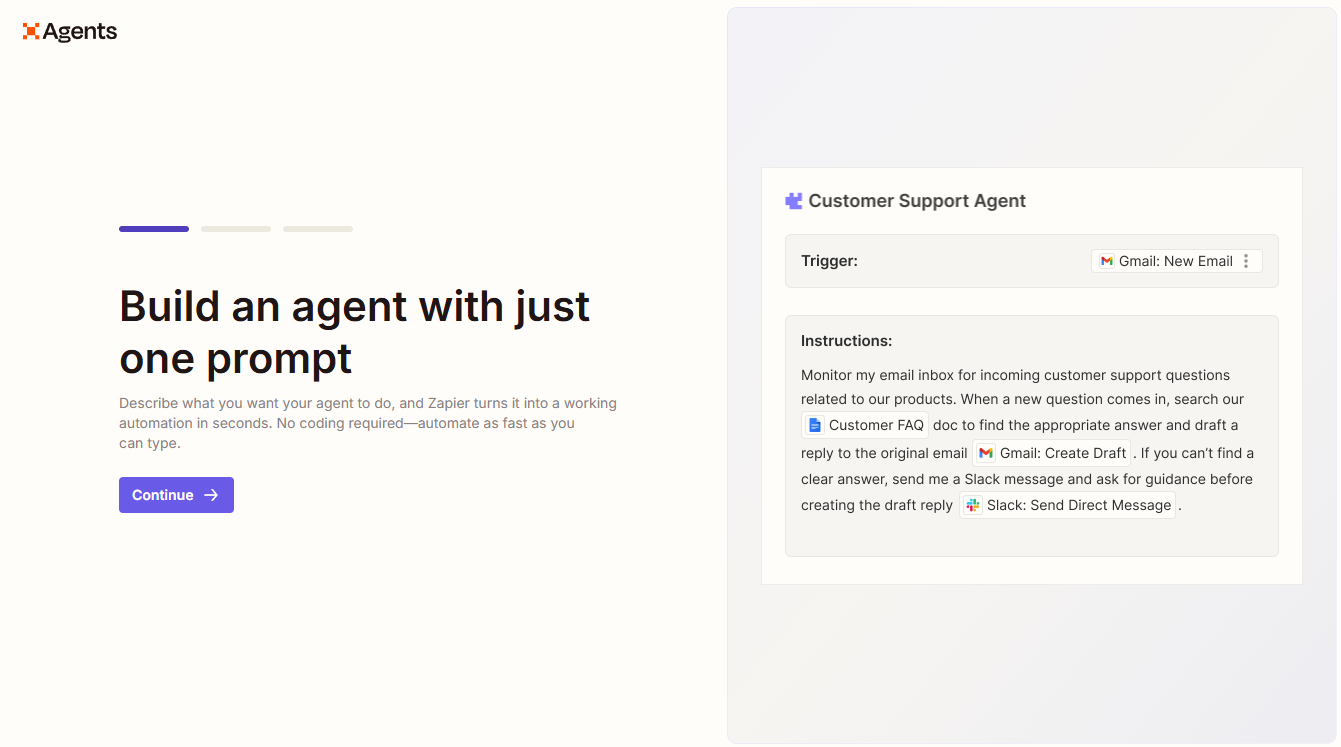
MuleSoft is certainly powerful, but accessing all of its features requires development skills and a deep knowledge of MuleSoft’s platform and products. Unlike with Zapier, there’s no single point of entry that routes users to the best tool for the job. Einstein, Salesforce’s AI assistant, does integrate with some MuleSoft tools like Anypoint Code Builder, but its focus is on boosting efficiency within each MuleSoft product rather than coordinating between them.
MuleSoft’s product suite includes:
-
Anypoint Code Builder for powerful workflows
-
CloudHub for deploying integrations in the cloud
-
Composer for no-code automations
-
MuleSoft Vibes for creating Mule applications with AI-generated code
-
Robotic Process Automation for automating repetitive tasks with bots
-
Intelligent Document Processing for extracting unstructured data from documents
-
MuleSoft Agent Fabric for orchestrating and governing AI agents
-
API Manager for governing, securing, and monitoring APIs
Used together, these products offer impressive power. But to take advantage of MuleSoft’s capabilities, you need an integration architect, developers, and a months-long timeline. Zapier democratizes access to AI and automation by allowing anyone to create holistic workflows quickly.
Zapier connects with 17x more apps than MuleSoft
MuleSoft has a library of around 450 prebuilt connectors, most of which focus on enterprise software like Salesforce, SAP, Oracle, and Microsoft Dynamics. However, according to MuleSoft’s 2025 survey of IT leaders, the average enterprise uses nearly 900 apps. That means organizations using MuleSoft need to rely heavily on custom connectors, which take additional resources to develop and maintain.
With 8,000+ integrations, Zapier can integrate many enterprise apps that MuleSoft would require custom development to connect. Want to use Looker for business intelligence, Katana for inventory management, or Odoo as your ERP? Zapier offers prebuilt integrations for each, and MuleSoft doesn’t.
Maintaining prebuilt integrations is far easier with Zapier, too. While MuleSoft regularly adds new connector versions when APIs change, users need to take the initiative to update manually to the latest version. With Zapier, it all happens automatically so your automations keep working without your intervention.
Zapier offers a radically lower cost of ownership
MuleSoft typically involves significant licensing costs (often six or seven figures) plus ongoing developer and platform expenses. It’s an investment that only large, complex integration scenarios can justify. MuleSoft now has a 30-day trial, which is helpful for testing integrations but not sufficient if you want to truly verify ROI before committing to a pricey contract.
Zapier lets you start small and scale depending on your needs. Even if you ultimately plan to scale across your enterprise, you can start by experimenting with a single account for $19.99/month or providing access to a team of up to 25 users for $69/month. Once you’re ready for an enterprise-wide account, you’ll get access to technical account managers and custom pricing.
Of course, licensing is just the start. Since Zapier has no infrastructure to manage, no need for expensive ongoing training, and far less development time, the total cost of ownership is dramatically lower than MuleSoft’s.
MuleSoft vs. Zapier: Which is best for your enterprise?
MuleSoft is well-suited to heavy-duty enterprise IT integrations, but using it outside of those circumstances is usually overkill. Zapier can solve most integration needs at a fraction of the time and cost, making it ideal for enterprises looking to empower their teams and innovate faster.
Choose Zapier if:
-
You want access to Zapier’s 8,000+ prebuilt integrations
-
You want to scale faster by empowering non-technical teams to create workflows
-
You’re looking to implement automations in hours or days (rather than weeks or months)
-
You want an AI-powered platform that unifies workflows, agents, chatbots, and data management
Choose MuleSoft if:
-
You need to connect legacy systems that hold sensitive data, like banking or healthcare systems
-
You have a team of developers, integration architects, and DevOps engineers
-
You’re comfortable with extended implementation timelines and ongoing maintenance
-
Your business can justify the substantial licensing costs and technical overhead
Create a Zapier account to experiment with our prebuilt integrations and templates, or connect with our team to see how Zapier can fit into your enterprise automation and AI strategy.
Related reading: