When evaluating software, pricing is about more than the dollar amount: it’s about the return on your investment. One business might fixate on price-per-task, while another might care more about speed to market, reliability, or the ability to scale without hiring. Neither is wrong. But the tools that deliver real business value—consistently, predictably, and at scale—tend to pay for themselves quickly.
Zapier is one of those tools. With transparent pricing, powerful built-in features, and the ability to automate across thousands of apps, Zapier helps businesses move faster without adding headcount or technical complexity.
So let’s break it down: what Zapier costs, what that price includes, how it stacks up against other tools, and most importantly, what kind of real-world return you can expect.
Table of contents:
Zapier’s pricing today: Simplified, with fewer tradeoffs
Zapier recently updated its pricing structure to prioritize giving your team everything you need to build and orchestrate reliable AI systems: Zaps, Tables, Interfaces, and MCP. The pricing plans scale naturally as your needs grow, whether you’re automating a personal side hustle or orchestrating workflows across an enterprise.
Every plan includes unlimited Zaps, so you can build as many workflows as you want without constantly having to prune or consolidate. Every plan also has access to Copilot, an AI-powered assistant that can help brainstorm, build, and maintain systems across Zapier’s entire ecosystem. That’s not something all automation platforms offer, and it makes a real difference when you’re iterating fast or testing ideas in parallel.
|
Zapier plan |
Price |
Best for |
Key features |
|---|---|---|---|
|
Free |
Free |
Getting started with automation |
100 tasks/month, unlimited Zaps, access to core suite (Tables, Interfaces, AI tools) |
|
Pro |
$19.99/month (billed annually after 14-day free trial) |
Individuals or small teams building more complex workflows |
750 tasks/month (extra tasks billed per task), unlimited Zaps, multi-step workflows, premium apps, and advanced tools (Filters, Paths, Formatter) that don’t count toward task limits |
|
Team |
$69/month (billed annually after 14-day free trial) |
Teams collaborating and scaling automation |
Everything in Pro, plus shared folders and app connections, user roles and permissions, SAML SSO |
|
Enterprise |
Custom |
Large organizations running automation at scale |
Everything in Team, plus enterprise-grade security, governance tools, usage analytics, and a dedicated technical account manager |
Free plan
This one’s best for getting your feet wet. You get 100 tasks a month, unlimited Zaps, and access to the core suite—Tables, Interfaces, and AI tools included. It’s generous for a free tier and lets you test meaningful automations without friction.
A task is an action your Zap (automation) successfully completes. For example, if your Zap has an action to create new contacts in your CRM, each contact that’s created will count as one task. Learn more about tasks in Zapier.
Pro plan
Price: $19.99/month, billed annually after a 14-day free trial
On this plan, you’ll get 750 tasks a month. If you use more tasks than that, your automations will still run. You’ll just be charged for any completed tasks over that threshold on a per-task basis.
Unlock multi-step workflows, premium app integrations, and built-in tools like Filters, Paths, and Formatter that enable logic and branching. Crucially, these advanced steps don’t eat into your task count. That means, unlike other platforms, you can build logic into your workflows without quietly racking up usage.
Team plan
Price: $69/month, billed annually after a 14-day free trial
This tier supports collaboration with shared folders, shared app connections, user roles and permissions, and SAML SSO. It’s designed for teams who are serious about scaling automation without stepping on each other’s toes.
Enterprise plan
Price: Custom
Zapier Enterprise is for organizations running automation at scale. On top of everything in the Team plan, you get enterprise-grade security, governance tools, usage analytics, and a dedicated technical account manager.
Why Zapier is worth the price
The real value of Zapier lies not just in what you can automate, but in knowing those automations will work even as your tech stack, team size, and goals evolve.
No-code builder with powerful functionality
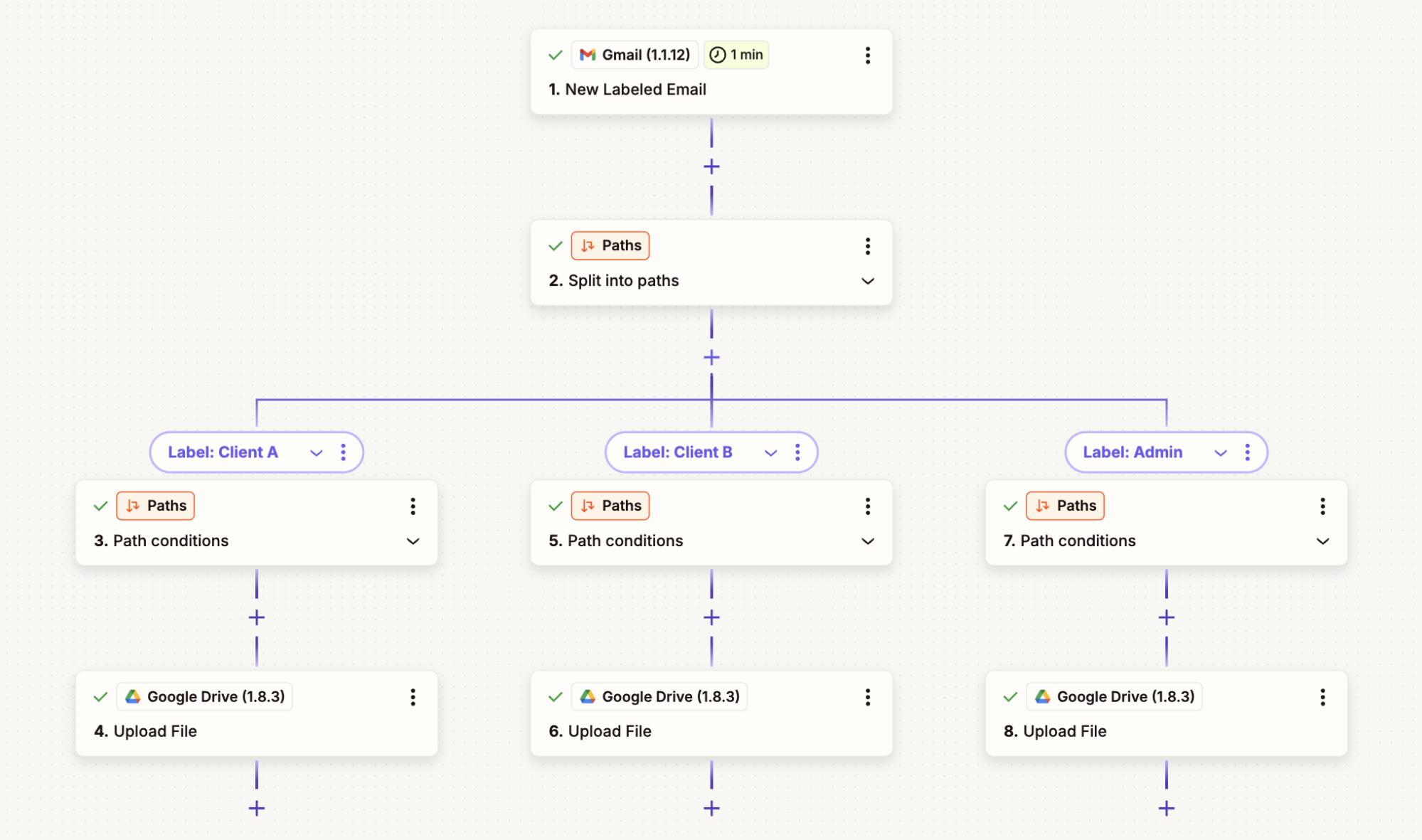
Zapier is designed for people who know what needs to get done, even if they don’t know how to code. The visual editor makes it easy to build your first workflow in minutes.
But when you’re ready to get more advanced, tools like Filters, Paths, and custom code steps are right there without special permissions or a steep learning curve. It’s automation that grows with you, not away from you.
This also means it’s easy to deploy across your entire organization. The people closest to the problems can build the solutions, and you won’t have any IT bottlenecks.
More integrations than any other automation platform
Zapier connects to over 8,000 apps, including hundreds of AI tools. Whether you’re in marketing, sales, operations, support, or finance, chances are your tools already play nicely with Zapier. Better yet, those integrations are maintained as apps evolve, so your workflows don’t quietly break in the background. This is the kind of reliability that saves teams hours of detective work.
Transparent pricing (AKA fewer surprises)
Some automation tools nickel-and-dime you for every background process, decision tree, or time they check for new data. Zapier doesn’t do that. It only counts tasks when an action you’ve specified actually happens.
Plus, advanced logic steps like Filters and Paths don’t count toward your task usage at all—which means you can build smarter, more efficient workflows without constantly watching the meter.
Robust monitoring and support
Zapier quietly monitors your workflows so you don’t have to. If something fails, you’ll get an alert—with context. You can set up custom error handling, and if you run into other issues, Zapier’s help docs, tutorials, and responsive support team have your back. It’s the rare platform where you don’t need to be an expert to feel like one.
AI included, no extra subscription needed
AI by Zapier—powered by OpenAI—makes it easy to add AI steps to your workflows. It comes with an intuitive prompt builder to help you optimize your instructions, and you don’t even need a separate AI account to use it.
This is on top of Zapier Copilot, which helps you build your automations, Interfaces, Tables, Chatbots, and Agents with AI.
Enterprise-grade security and reliability
Zapier is both SOC 2 Type II and SOC 3 compliant and offers features like single sign-on, role-based access, and audit logs—making it a fit for teams of any size, including those with stricter compliance needs.
In short, you’re not just paying for automation software. You’re investing in consistency, scalability, and peace of mind. For workflows that matter, that’s worth it.
The ROI of Zapier
It’s one thing to say automation saves time and money, and it’s another to tie that claim to actual business results. Here are a few hard numbers from real teams who are already using Zapier to do more with less.
Premiere Property Group: $115K in annual savings
With over 1,300 real estate agents across the Pacific Northwest, Premiere Property Group had no margin for bottlenecks. Using Zapier Interfaces and Tables, they automated agent onboarding, branding setup, and marketing workflows—streamlining processes that once required manual oversight. By building smarter systems instead of adding headcount, they saved $115,000 per year.
Remote: $500K in hiring costs avoided
Remote‘s three-person IT team was drowning in help desk tickets. Instead of scaling the team, they scaled the solution. With Zapier’s AI features, they automated intake, triage, resolution suggestions, and even self-assignment. That’s over 600 hours a month saved—enough to avoid hiring additional support and sidestep $500K in staffing costs.
Vendasta: Recovered $1M in lost revenue
Vendasta reimagined sales ops with an AI-powered engine. By combining Zapier with tools like Apollo, Clay, and ChatGPT, they automated lead enrichment, summarized call transcripts, updated their CRM, and sent timely follow-up emails. This shift reclaimed $1 million in previously lost revenue and saved their sales team 20 hours every single day.
These stories aren’t outliers. They’re examples of a consistent trend: Zapier delivers measurable, tangible ROI by cutting manual labor, scaling efficiently, and boosting revenue.
Read more: Zapier ROI success stories
How does Zapier pricing compare to Make or n8n?
Zapier vs. Make pricing
Make (formerly Integromat) is often seen as the budget-friendly alternative in the automation space—but “cheaper” doesn’t always mean more affordable, especially when you factor in complexity and time.
Make uses a credit-based pricing model, and every action, check, or trigger—even the ones that don’t actually do anything—costs credits. AI steps can cost even more. That means it’s hard to predict usage, and you may find yourself bumping into limits faster than expected. You’re constantly monitoring your credit consumption or adjusting workflows to stay under budget.
Zapier takes a different approach:
-
You only pay for what matters: actions you’ve explicitly asked Zapier to complete.
-
Advanced steps like Filters, Paths, and Formatter don’t count toward your task usage.
And because Zapier’s editor is built for clarity, not complexity, you spend less time debugging and more time getting workflows into production. So while Make may appear cheaper on paper, Zapier delivers better long-term value—especially when you factor in predictability, ease of use, and the cost of your time.
n8n vs. Zapier pricing
Because n8n is an open source platform, you can self-host it for free or opt for their cloud-hosted version (starting at around $24/month). On the surface, that sounds like a great deal. But as with most things in tech, “free” often comes with hidden costs.
Self-hosting n8n means managing not only workflows, but infrastructure. You’ll need to take on all the behind-the-scenes elements of automation, like:
-
Server setup and hosting
-
Ongoing security patches and updates
-
Monitoring and maintenance
-
Debugging with limited support unless you pay for enterprise service
That overhead adds up quickly—tens and even hundreds of thousands of dollars— especially if automation is critical to your business. Developer-only models also create innovation bottlenecks and slower time-to-value because everything has to go through internal IT and security teams.
With Zapier, on the other hand, there’s no server to configure, no security updates to track, and no uptime monitoring to babysit. Just build your workflows, and Zapier takes care of the rest. And if something breaks, you’re not stuck combing through forums—you have access to dedicated support, comprehensive docs, and built-in error handling.
Also, while n8n’s pricing may look attractive at first glance—unlimited tasks per workflow—the catch is that every workflow counts the same, whether it has 2 steps or 200. That creates pressure to cram as much as possible into a single automation.
With Zapier, if you find a leaner way to get something done, your costs go down. With n8n, a simple two-step Notion-to-Slack automation costs the same as a massive enterprise pipeline.
If your team values velocity, peace of mind, and a low operational burden, Zapier’s hosted model often proves more efficient (and cost-effective) over time.
Read more: How (and why) to democratize AI across your organization
Why Zapier’s pricing offers the best value
Beyond being competitively priced, Zapier is intentionally priced to scale with you. You’re not paying for fluff, background noise, or logic steps that never touch your bottom line. You’re paying for meaningful automation that drives results.
-
Transparent pricing means no surprise overages or cryptic credit systems.
-
Built-in tools like Filters, Paths, and Formatter don’t inflate your usage, so you can build smarter without a penalty.
-
And with proven ROI across industries and team sizes, Zapier not only saves you time but also protects your operational margins.
When you add it all up—ease of use, reliability, AI readiness, and enterprise-grade support—Zapier offers the best value in automation. It’s the platform that helps you scale from a single automation to full-blown AI orchestration across your business.
Related reading: