When enterprises connect dozens—or even hundreds—of applications and legacy systems, there’s often an enterprise service bus (ESB) working behind the scenes. Instead of transporting commuters, tourists, or screaming children, an ESB shuttles data back and forth between apps.
Of course, it’s a teeny bit more complicated than that, so read on to learn exactly what an ESB is, how it works, and how it compares to other enterprise integration solutions like Zapier.
Table of contents:
What is an enterprise service bus?
An enterprise service bus is a software architecture for integrating applications. It’s known as middleware because it acts as a centralized (i.e., middle) hub for connecting different tools and services in a service-oriented architecture (SOA).
Think of an ESB as a translator or mediator that lets various systems—regardless of their platforms, languages, or protocols—communicate and share info in real time. ESBs simplify exchanges between systems by handling tasks like protocol mediation, data transformation, and message routing.
For example, if your company uses one system to manage customer records and another to handle billing, an ESB can ensure that updates in one system are automatically reflected in the other. The bus is “parked” between systems that aren’t literally connected, allowing data to travel between them without being dependent on each other.
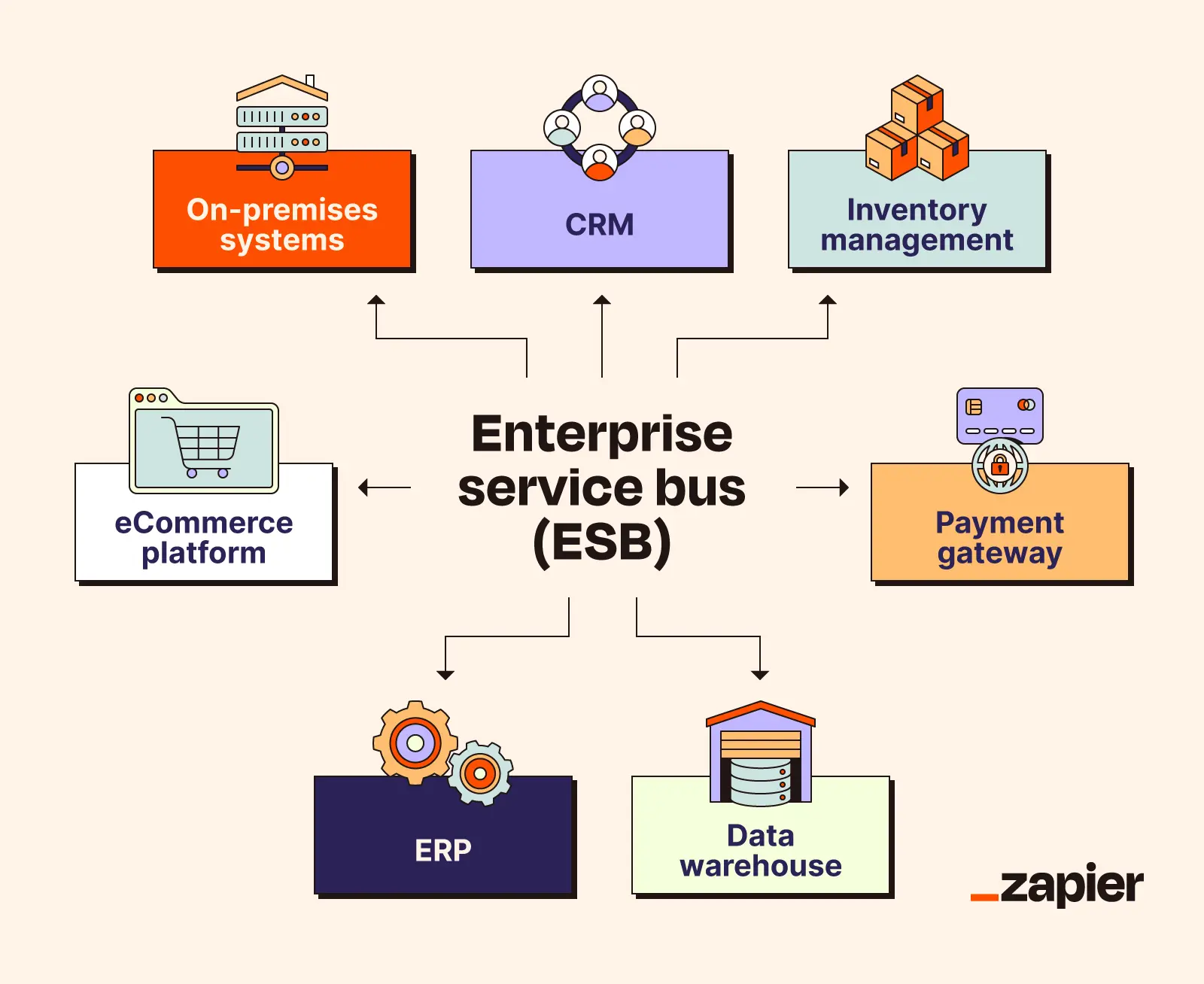
Traditionally, ESBs have been used for on-premise deployments, but as businesses move to the cloud, API-based platforms like Zapier offer a simpler way to connect apps, data sources, and AI tools without the headache of managing local infrastructure.
Zapier is the most connected AI orchestration platform—integrating with thousands of apps from partners like Google, Salesforce, and Microsoft. Use interfaces, data tables, and logic to build secure, automated, AI-powered systems for your business-critical workflows across your organization’s technology stack. Learn more.
How does an enterprise service bus work?
The best way to understand ESB is to break it down into parts, layer cake-style. So, let’s look at the key characteristics and components of an ESB:
Key ESB characteristics
-
Protocol mediation and data transformation: An enterprise service bus translates messages between different formats and protocols, so systems built on wildly different technologies can still communicate.
-
Message routing and service orchestration: An enterprise service bus tabulates the best travel path for messages between systems and orchestrates workflows across on-premises services.
-
Centralized governance and security: An ESB provides a single point of control for managing policies, access, compliance requirements, and monitoring.
ESB architecture components
-
Endpoints: These are the systems or applications—each (usually) denoted with a unique identifier—that send and receive messages.
-
Message brokers: As with other kinds of brokers (e.g., stock brokers), message brokers are the components managing the flow of messages between endpoints.
-
Adapters: These components translate data into formats appropriate to different protocols while also handling tasks like authentication and error management.
-
The actual “bus”: The bus itself is the central communication layer that weaves everything together.
ESB message flow example
To put all these bits and pieces together, here’s a step-by-step walkthrough of how an ESB typically handles a message:
-
The bus receives a message at a particular endpoint.
-
It checks business policy rules to determine the destination address and path.
-
It processes the message, which might involve reformatting data or applying bespoke transformation logic as needed.
-
With this done, it sends the message back to the destination endpoint.
For a quick real-world example: imagine an eCommerce retailer. As soon as a customer places an order, the ESB pushes the order details to the inventory system, the payment gateway, the shipping department, and the CRM in real time. Especially if one or more of these applications are deployed locally (instead of on the cloud), you’ll want an ESB to manage the flow.
Enterprise service bus vs. other integration solutions
While an ESB can be a powerful tool for enterprises that don’t live in the cloud, it’s not the only option for integration. To round out the picture, here’s how it compares to other popular integration solutions.
ESB vs. iPaaS
Unlike an ESB, which often requires extensive configuration and specialized skills, iPaaS (integration platform as a service) solutions use a lightweight, cloud-native architecture oriented around pre-built connectors and low-code tools.
iPaaS is a good choice for organizations that need to quickly automate IT management and unify data across cloud-based storage systems without diving into hardware or custom deployments (both of which require fairly serious engineering chops).
For companies looking for enterprise integration software with speedy deployments and a user-friendly interface, Zapier is a SaaS alternative to the complexity of traditional ESB implementations.
ESB vs. API integration
API integration focuses on linking front-end apps and third-party services to backend data through direct, point-to-point communication. While APIs can be integrated manually, creating and managing complex API mappings at scale can be a time-consuming process.
Platforms like Zapier streamline API integration with pre-built connectors (over 8,000 of them, in Zapier’s case), and let you build multi-app workflows with AI agent steps in just a few clicks.
ESB vs. ETL
ETL (extract, transform, load) tools are primarily used for bulk data migration and batch processing. ESBs, on the other hand, operate in real time, pushing smaller, transactional messages as events occur. ETL excels at periodic, high-volume transfers, while ESBs shine for continuous, event-driven connectivity between business services.
If you’re looking for software with strong ETL capabilities, check out Zapier’s list of the top data integration tools.
ESB vs. message queueing services
Message queueing services like RabbitMQ or Azure Service Bus provide asynchronous communication, which means messages are queued until the receiving application is ready to process them. This decoupled approach allows systems to operate independently without requiring both sender and receiver to be available simultaneously.
ESBs tend to focus on synchronous communication, while also providing advanced routing, topic-based publish-subscribe models, and orchestration features that message queueing services usually don’t.
ESB vs. event streaming platforms
Event streaming platforms like Apache Kafka focus on persistent, scalable event streams for real-time analytics and data pipelines. ESBs, on the other hand, push events to predefined subscribers for specific actions. If persistent event logs and complex stream processing are must-haves, a platform like Kafka will fare better than an ESB.
Enterprise service bus software examples
ESB has lots of competition, but if you’re an enterprise anchored to local databases and legacy systems, you may still want to consider it as a solution to your integration problems.
Since you’re already here, these are some popular ESB options to help steer your search:
-
IBM App Connect: This ESB integrates a range of applications and messaging systems, with a focus on connecting mainframe systems (like CICS and IMS) to modern applications. It can work for both real-time and batch integrations, depending on your needs.
-
Oracle Service Bus: This policy-driven ESB offers scalable integration, strong monitoring capabilities, and seamless connectivity with the full Oracle ecosystem.
-
Amazon EventBridge: A serverless event bus, EventBridge simplifies event-driven applications both within and outside of AWS, aiding in cloud integration efforts.
-
Microsoft BizTalk Server: This is Microsoft’s spin on an ESB. It manages integration through messaging services, an adapter ecosystem, and tools for graphical orchestration. I’m including BizTalk for the sake of completeness (and it’s available as a legacy product), but be aware that there are plans to sunset it by the end of the decade.
-
Apache ServiceMix: This open-source ESB (built on Apache Camel, Apache ActiveMQ, and Apache CXF) supports enterprise integration patterns and reliable messaging.
Use Zapier as an alternative to ESB
ESBs are a traditional approach to integration, meaning they’re no longer the go-to for businesses that do everything over the internet. As a no-code, cloud-native alternative, Zapier makes it easy for enterprises to connect apps and automate workflows without the need for dev sprints or lengthy implementation times.
Here are some reasons you’d choose Zapier over an ESB:
-
No-code approach: Zapier’s intuitive interface lets anyone (technical or non-technical) connect apps and orchestrate AI workflows using straightforward drag-and-drop tools and natural language prompts.
-
Cloud-native simplicity: Unlike most ESBs, Zapier runs entirely in the cloud, reducing infrastructure costs and cutting down on local storage needs—which was the purpose behind building cloud platforms in the first place.
-
Quick deployment: With pre-built connectors for 8,000+ applications, automations can be spun up in minutes instead of days, freeing up your technical teams for more pressing tasks.
Integration is really just step one at Zapier. Once your apps are connected, you can spin up AI workflows and start orchestrating tools, agents, and automations across the enterprise.
Related reading: