My house has a graveyard. It’s not in the backyard—it’s a drawer in the entertainment center, and it’s filled with remote controls. There’s one for the sound bar, one for a Blu-ray player (RIP), two for gaming systems I don’t use, and one that might control a ceiling fan in someone else’s house for all I know. Each was once a technological marvel, but now they’re an assemblage of expensive, plastic failures, incapable of performing the one task I need: turning on the dang TV.
This drawer of lies is exactly like what it feels like when companies try using multiple AI tools without proper orchestration—you end up with a bunch of fancy tech that somehow makes your life more complicated and leaves you screaming into a couch cushion when all you want to do is watch “Survivor.”
This guide will teach you everything you need to know about AI orchestration. Let’s talk about what it really means—and why your business desperately needs it.
Table of contents:
What is AI orchestration?
AI orchestration is the connected, end-to-end application of AI tools, agents, and automations across workflows, teams, and systems. It uses structured logic and adaptive intelligence to decide which tool should act, when, and how—so your business moves faster without giving up control.
Traditional AI deployments often create silos—your chatbot doesn’t know what your recommendation engine is doing, and your data analysis tool can’t share insights with your automation platform. They’re like my divorced parents at my graduation, pretending the other doesn’t exist.
With proper AI orchestration, these previously isolated AI tools and workflows communicate with each other, share data, and work together toward common goals. It’s like if someone had gotten my parents to coordinate graduation dinner plans instead of making me relay messages between them like some kind of emotional support carrier pigeon.
Beyond simply connecting AI tools, you can also orchestrate workflows that wouldn’t traditionally include AI by adding it to existing processes. For example, instead of just automatically routing a customer service ticket to a specific department, an AI orchestration platform like Zapier could:
-
Analyze the content
-
Determine the sentiment
-
Prioritize based on the customer’s history and value
-
Either resolve it automatically or route it to the right human with context-aware suggestions
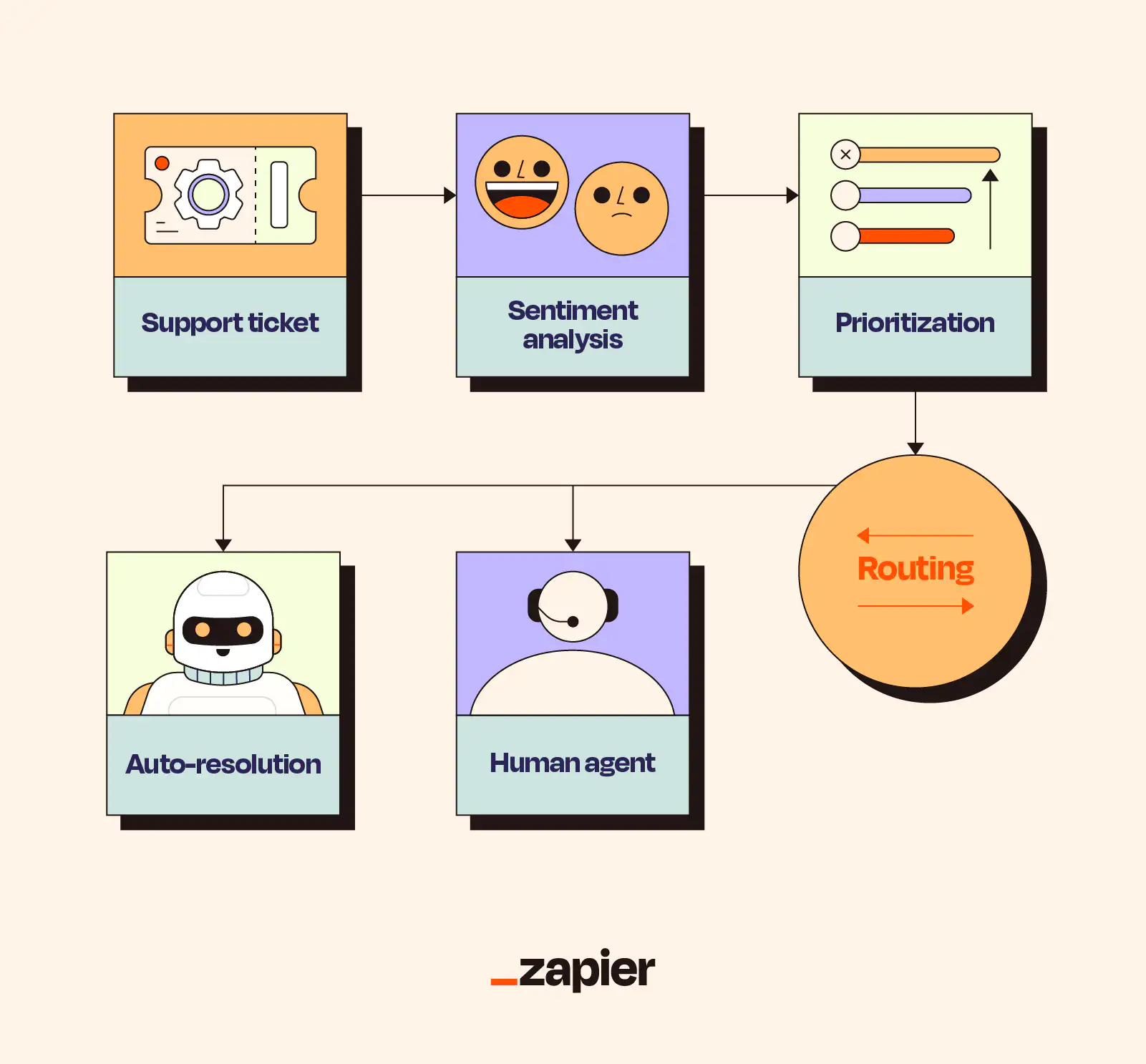
How AI orchestration works
AI orchestration generally breaks down into three main components that work together to create intelligent, connected systems.
AI integration
AI integration connects different AI models, data sources, and tools so they can communicate and exchange data without human intervention. Much like Cookie Monster has an insatiable appetite for cookies (same tbh), AI systems continuously demand more data to improve (“Me want DATA!”), and manually shuttling information between them is inefficient.
Essential elements of AI integration include data pipelines to move and transform data between systems, APIs and MCP servers to link AI services, and mechanisms to chain models together into larger workflows. Successful integration ensures that data flows seamlessly between systems and that outputs from one AI component can become inputs for the next.
For instance, your sentiment analysis model could examine customer feedback, and then pass the negative comments to your topic classification model, which categorizes the issues and sends them to your summarization model, which condenses multiple similar complaints into actionable insights. And advanced integration setups include built-in error handling and data validation. Should an AI system generate an unexpected output or a data source become unavailable, the integration layer can reroute information or trigger alerts for human intervention.
This sounds complicated, because it is, but Zapier is an AI orchestration platform that takes care of all the AI integration on the backend, so your entire team can integrate AI into their workflows with zero technical knowledge.
AI automation
AI automation handles the execution of AI-related tasks and decisions without requiring human oversight. Which is perfect for someone like me who considers getting up to find the remote too much effort and will instead watch 20 minutes of infomercials for copper pans I’ll never buy.
Unlike simple rule-based automation, AI automation manages repetitive workflows by learning patterns and optimizing processes over time. Instead of following rigid scripts, automated AI systems can adapt their behavior based on changing conditions and previous outcomes.
But where AI automation adds AI into individual workflows, AI orchestration connects AI across tools, teams, and workflows, so it functions as one cohesive system. Zapier does the heavy lifting on the backend, and the automated systems run themselves while you focus on the most high-impact work.
AI management
AI management encompasses monitoring, governance, and lifecycle control for AI models and pipelines—essentially making sure none of your AI components go rogue and start doing things that’ll land your company on the front page of the Wall Street Journal for all the wrong reasons.
Within AI orchestration, AI management often includes:
-
Real-time monitoring tracks performance, data flow, and workflow status to identify issues proactively.
-
Version control for AI models enables tracking changes, rollbacks, and consistency.
-
Data governance and compliance implement access controls, audit trails, and data protection.
-
Security controls protect AI workflows from unauthorized access and potential attacks through authentication, encryption, and suspicious activity monitoring.
-
Performance analytics optimize AI operations by collecting data on processing times, accuracy, resource usage, and business outcomes.
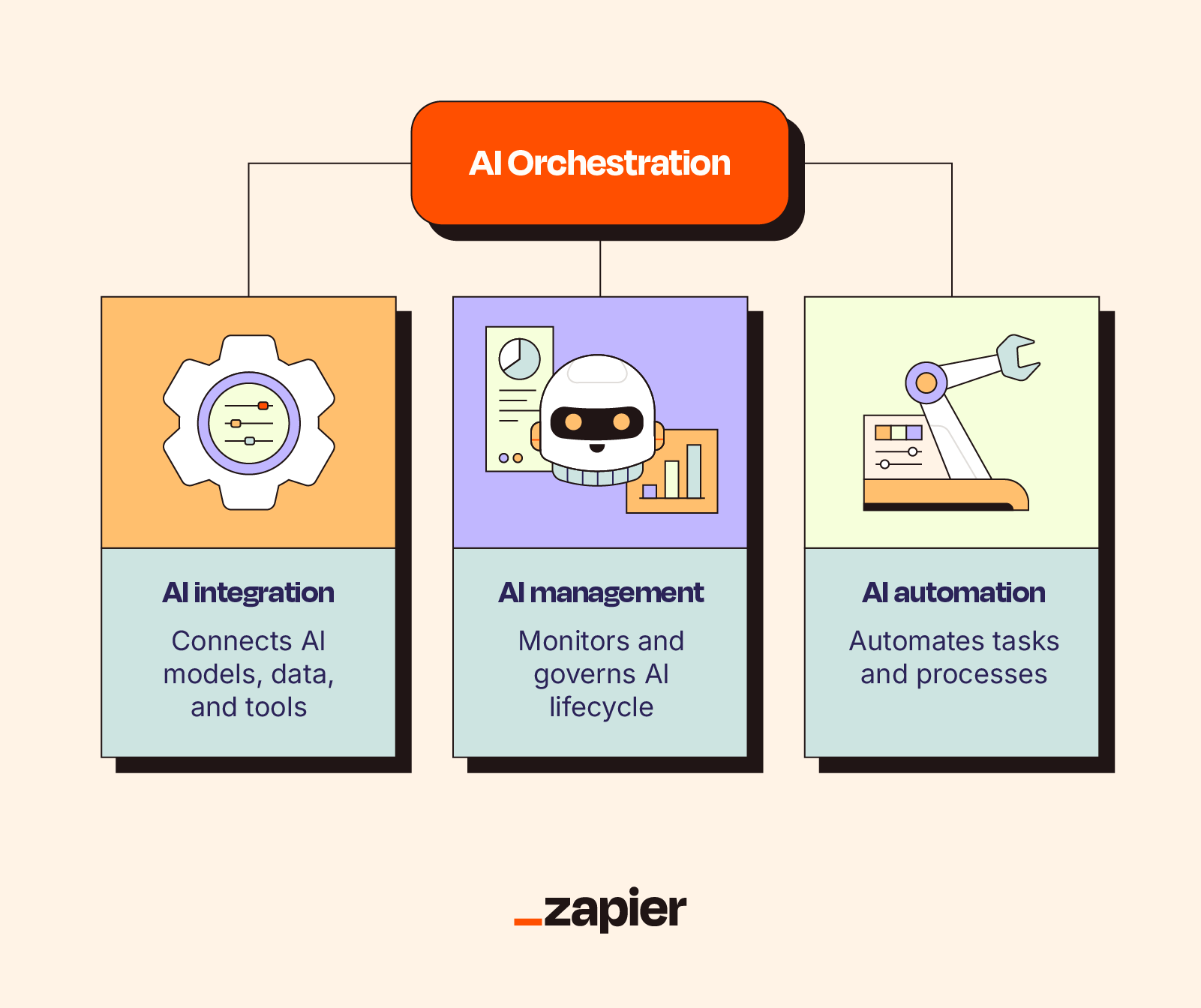
AI orchestration vs. related concepts
You may be thinking, “Isn’t AI orchestration just [insert other tech terminology]?” The answer is no, but also kinda yes, but mostly no. There’s a lot of overlap, so let’s break down how AI orchestration differs from some similar-sounding concepts.
AI orchestration vs. traditional AI apps
Traditional AI applications are standalone programs designed to perform specific tasks using artificial intelligence, like a chatbot that can answer customer questions, a recommendation engine that suggests products, or an image recognition app that can tell you what breed of dog you just photographed. Each operates independently with its own data sources, processing logic, and user interfaces.
AI orchestration takes a fundamentally different approach by linking multiple AI systems to manage complex, end-to-end processes and involving multiple decisions, data, and systems.
For example, instead of an AI chatbot that just answers customer questions, an orchestrated AI system could use a chatbot to pass complex queries to a specialized problem-solving AI, which might then trigger an automated workflow to resolve the customer’s issue, update their account, and send them a follow-up email, all on its own. And anyone can set it up using a tool like Zapier.
AI orchestration vs. MLOps
Machine learning operations (MLOps) manage the lifecycle of individual machine learning models, including model development, deployment, monitoring, and maintenance. It operates at a lower, more technical level, focusing on the specific steps within ML processes.
AI orchestration takes a broader view. It coordinates complex, multi-system AI workflows that may include multiple ML models along with other components like AI agents, RPA tools, APIs to external services, databases, and so on.
In practice, you often need both. MLOps (which sounds like a failed K-pop band) manages the technical aspects of individual models, and an AI orchestration engine manages how these models integrate into larger automated workflows.
AI orchestration vs. AI agents
An AI agent is an individual, autonomous system that performs specific tasks. It’s a self-contained entity with its own goals, capabilities, and limitations. Think of a customer service chatbot, an autonomous drone, or a virtual assistant like Siri or Alexa. Each AI agent has a specific purpose and operates somewhat independently.
AI orchestration, in contrast, creates the systems that allow different AI agents to communicate, share information, and coordinate their activities toward common goals. It’s like agentic AI, but automated. Zapier lets you connect your AI agents so they work together and take action on your behalf, automatically.
AI orchestration vs. workflow orchestration
Workflow orchestration automates and manages business processes across multiple systems, ensuring tasks are executed in the right order with the right inputs. It’s been around a lot longer than AI orchestration and doesn’t necessarily involve any AI components at all.
AI orchestration is basically a specialized subset of workflow orchestration that adds intelligent decision-making capabilities to workflows. It deals with the unique challenges of working with AI systems, like managing model training and deployment, coordinating between different types of AI technologies, modifying processes based on context, and optimizing performance over time.
For example, a traditional workflow might route customer support tickets based on category tags. An AI-orchestrated workflow would analyze ticket content, customer history, agent expertise, current workload, and urgency indicators to make more nuanced routing decisions.
A platform like Zapier bridges the gap by offering both traditional workflow automation and AI orchestration capabilities. You can use it to create workflows that don’t involve AI at all, or you can integrate AI tools from different providers into your workflows to develop powerful AI orchestration.
What are the benefits of AI orchestration?
AI orchestration has many practical benefits. Here are some upsides of wiring your precious algorithms together:
-
Optimized operational efficiency and cost savings: AI orchestration streamlines operations by automating repetitive tasks, reducing redundancies, and improving time and cost management.
-
Greater scalability: AI orchestration allows organizations to easily scale their AI initiatives, adapting quickly to increasing workloads or changing demands. When your AI systems are properly orchestrated, adding new capabilities or handling a sudden deluge of data becomes much easier because the framework for integration already exists.
-
Reduced complexity: Despite what it might seem like from my lengthy explanations, AI orchestration actually simplifies the management of complex AI processes. Being organized into a unified framework makes them easier to use, manage, and maintain.
-
Improved decision-making and AI performance: Because it enables different AI models to collaborate and share information, AI orchestration allows for more comprehensive analysis of complex datasets, revealing angles even your smartest analyst probably missed.
-
Facilitated collaboration and knowledge sharing: In many organizations, different departments end up creating their own AI solutions that don’t communicate with each other, leading to duplicated efforts and information silos. AI orchestration promotes collaboration among different AI models, services, and teams by cross-pollinating knowledge, troubleshooting, and development cycles.
-
Faster development cycles: Orchestration accelerates the entire AI lifecycle by automating tasks and providing a centralized platform for managing AI components. Without constantly having to rethink integration, data handling, and workflow management, dev teams can crank out new AI capabilities faster than you can say “scope creep.”
-
More reliable governance and compliance: Centralized control over AI workflows makes it easier to ensure all AI systems adhere to regulatory requirements, ethical guidelines, and company policies. This is increasingly important as both regulations and public scrutiny intensify and AI becomes more sentient. I mean prevalent.
Examples of AI orchestration
Let’s go through some concrete AI orchestration examples. Each one includes a customizable Zapier AI workflow template to help you get started, but you can connect Zapier to 8,000+ apps so you can build an AI orchestrated system no matter what your tech stack looks like.
Lead management
When teams collect lead data from several different sources, it often looks like my medicine cabinet after a particularly frantic search for a single, non-crushed antacid.
This orchestrated workflow uses AI to capture and process leads from multiple advertising platforms. It standardizes lead data (such as names, employee counts, and job roles) before storing it in your CRM, ensuring consistent, automated lead capture.
Unified lead capture
Easily channel leads from multiple sources into your CRM.
Sales
That panicky, sweaty-palmed dance you do 10 minutes before a big sales call is a terrible use of the charm and wit you’re supposed to be unleashing on unsuspecting potential clients.
The call prep AI orchestration template solves this by automating that entire pre-meeting scramble. It extracts contact data, customer history, and company data from your preferred tools, then uses AI to whip up a tidy, organized brief delivered to Slack the day before each meeting. As a result, you’ll be able to join meetings armed with actual, relevant information so you can focus on building rapport and closing deals.
Automatic call prep
Help customer-facing teams prep faster and smarter.
IT help desk
Every time your IT team has to reset a password or explain how to connect to the VPN again, a small, essential part of their spirit crumbles into dust. Meanwhile, everyone else is stuck waiting, staring at a frozen screen, their own productivity slowly bleeding out.
With this IT orchestration template, AI becomes the first line of defense, tackling common, rinse-and-repeat support requests. This frees up your IT team to prioritize complex tickets that require a human brain. And the AI learns from each interaction, continuously building out your knowledge base.
IT gets to reclaim its time to work on more complex projects, and employees with simple requests get faster responses.
IT help desk
Improve your IT support with AI-powered responses, automatic ticket prioritization, and knowledge base updates.
Project management
With so many project management platforms to keep track of, expecting your people to notice a tiny yet potentially catastrophic adjustment someone makes in one of them is like hoping your boyfriend will notice your new $200 haircut. A beautiful dream destined for disappointment.
That’s why Zapier built an automated changelog template. It helps project teams keep a clear record of all important changes in one central, easy-to-find location. That way, no one needs to worry about manually writing down every little tweak or overlooking critical updates.
Automated changelog
Keep your team aligned by automatically logging and tracking process changes using this customizable template.
Customer support
Great customer service starts with meaningful conversations. (At least that’s what the inspirational poster tacked up in the break room says.) But with countless calls happening daily, how can managers possibly review every interaction to provide personalized feedback?
With the call coach template, you can build an AI-powered coaching system that combines Zapier’s automation and Gong’s conversation intelligence (or your preferred call analytics software) to analyze calls automatically. While the AI handles routine call coaching tasks, managers get alerts for lower-scored calls, letting them focus on coaching that needs their individual attention.
Gong call coach: AI-powered sales and success coaching
Automate personalized coaching for your sales team using this AI-powered call analysis template.
7 AI orchestration best practices
AI orchestration is becoming essential for enterprises that want to innovate and stay competitive. Organizations that embrace orchestration are better equipped to move beyond manual processes and the limitations of traditional integration alone. Here’s how to get started with AI orchestration so you can make AI part of your everyday operations.
1. Start with a small, well-defined workflow
I know it’s tempting to try to orchestrate ALL THE THINGS at once, especially when you’re excited about the potential. But that’s like trying to eat an elephant. Which you shouldn’t do anyway. They’re endangered.
Begin with a pilot project focused on one specific workflow that has clear boundaries and measurable outcomes. This allows you to manage the complexities of orchestration on a smaller scale, demonstrate some quick wins, and learn valuable lessons before expanding to more critical or complex processes.
For example, you might start by orchestrating just the lead qualification part of your sales process, rather than trying to automate the entire customer journey from first contact to post-sale support. Once that’s working well, you can gradually extend the orchestration to adjacent processes.
Tip: Be sure to log everything—every input, output, error message, processing time, etc. You need receipts for when something inevitably breaks. A proof of concept with two integrated apps and rock-solid logging beats a sprawling DAG you can’t debug.
2. Focus on data quality and accessibility
Bad data makes bad AI. It’s like cooking with rotten ingredients. The result will disappoint, no matter how good the recipe.
Before adding an AI orchestration layer, ensure your raw data is clean, well-organized, and accessible across all AI systems. This might involve:
-
Cleaning up duplicate, incomplete, or inconsistent records
-
Standardizing data formats and structures
-
Implementing data governance policies
-
Creating clear documentation of data sources and meanings
-
Setting up appropriate access controls and permissions
3. Adopt a modular architecture with reusable workflows
Break your orchestration into self-contained components with well-defined interfaces that can be mixed and matched to create different workflows. This will make your system more flexible, easier to maintain, and simpler to evolve over time.
With a modular orchestration architecture, you can update or replace individual components without disrupting the entire system. And once you’ve created and tested a workflow component, you can use it in multiple workflows across the organization.
4. Invest in observability early
If a workflow succeeds and nobody can trace it, did it really run?
Continuously track both system metrics (like processing time, error rates, and resource usage) and functional metrics (like accuracy, business outcomes, and user satisfaction).
Set up monitoring for:
-
Model performance and data drift
-
System health and resource utilization
-
Business KPIs affected by the orchestration
-
User feedback and satisfaction
Use this information to identify issues before they become problems and to spot opportunities for improvement. It’s like how I check my bank account regularly to catch issues early and understand my spending patterns. (Ok, that’s a lie. I check my bank account approximately twice a year, but it’s what I should do, and what you should do with your AI orchestration.)
5. Establish governance and security from the outset
“Governance” sounds about as fun as responding to every bot that engages with your politically adjacent tweets. But you know what’s even less fun? Trying to retrofit security measures after your AI system leaked customer data or sensitive trade secrets.
Set up your orchestration with privacy and compliance in mind. This means:
-
Version control for AI models and workflows
-
Access controls and authentication for all components
-
Audit logging of all actions and decisions
-
Data encryption and secure APIs
-
Regular security assessments and updates
Also, design everything assuming the worst-case scenario will absolutely happen, especially with customer data. It may seem like a lot of extra work, but the cost of getting it wrong can be devastating, both in terms of potential fines and reputation damage.
6. Invest in team training and development
Even the most sophisticated AI orchestrator will fail if your team doesn’t understand how to use it, maintain it, or build upon it.
Foster a cross-functional team approach that brings together:
-
Data scientists who understand the AI models
-
Engineers who know the technical infrastructure
-
RevOps professionals who understand the processes being orchestrated
-
Project managers who can coordinate all these perspectives
Provide comprehensive training and documentation so everyone knows their role in the orchestration ecosystem. This isn’t just a one-time thing, either—as AI technologies evolve rapidly, ongoing learning is essential.
7. Iterate toward autonomy
Dropping a fully autonomous workflow into production without guardrails is like trying to put a professionally applied press-on over a nail bed you just smashed with a hammer. It’s not going to stick, it’s going to be excruciatingly painful, and the end result is a fragile, grotesque monument to your own impatience.
So, before you let your orchestration setup go full Skynet, you need to create a stable foundation. First, establish basic, rule-based workflows that run so reliably that they’re boring. Once they’re boring (but stable!), make them interesting again by layering agentic AI on top.
An AI agent is an intelligent assistant that can operate independently in a given setting. It makes decisions and takes action based on data and reasoning. Test agents with a small, well-scoped task, watch how they handle it, and then widen their responsibilities as trust builds.
Adding autonomy on top of a rocky foundation is how you end up retraining on corrupted data or accidentally DDoSing your own infrastructure. So, make sure you’ve built a solid base before adding the extra controls agents bring into the mix.
Getting started with AI orchestration
With connections to over 8,000 apps, Zapier lets you create intelligent AI orchestrations that span your entire tech stack without requiring custom development or complex integrations. You can start with simple AI automations and gradually build more sophisticated orchestrations as your needs grow.
Zapier offers templates for common AI workflows, so you don’t have to start from a blank page. You can modify them to fit your specific needs or use them as inspiration for your own custom orchestrations.
Related reading: