I take fantasy football way too seriously. Every season, I use a Google Sheet that tracks player stats, waiver wire targets, bye weeks, injury reports, and a deeply personal grudge list of everyone who’s tried to hoodwink me into a lopsided trade. At some point, I realized I wasn’t just managing a team—I was managing relationships.
Turns out, a CRM (customer relationship management) app is like my fantasy setup, but for people with actual responsibilities. It keeps you from dropping the ball (pun extremely intended) and lets you focus on closing deals instead of fumbling missed follow-ups and lost opportunities.
So, let’s talk about what a CRM is, why you need one, and what you get out of using it.
You can use Zapier’s pre-built simple CRM template or sales CRM template to optimize your sales process with an elegant and personalized CRM tool that fits your business needs. The templates includes a form to collect leads, a datasheet to store lead information, and a visual tracker to manage the status of each lead and initiate actions when needed.
Table of contents:
What is a CRM?
A CRM is a customer relationship management tool that helps businesses organize, track, and nurture their interactions with leads, customers, and other contacts. It acts as a central hub designed to track contacts, manage sales pipelines, automate communication, and improve customer service.
CRM platforms work by collecting all the breadcrumbs of data that customers leave behind when they interact with your business—names, contact details, what they bought, what they complained about, what they mentioned about their dog’s skin condition—so your entire team can access it all without having to perform an archaeological dig through spreadsheets and email threads.
Beyond storing contact information like an old-timey Rolodex (ask your mom what a Rolodex is), a CRM helps you understand the entire journey of how someone goes from being a complete stranger who accidentally clicked on your Instagram ad while trying to close out of Stories to becoming a paying customer who willingly gives you money in exchange for whatever it is you’re peddling.
Because they offer a panoramic view of each contact, CRMs let you get to know who your customers are so you can hit them with the kind of personalized attention that makes them feel seen, heard, and slightly manipulated (in a good way).

Why is a CRM system important?
To stay ahead of competitors who would absolutely love to steal your customers, your company needs to be completely customer-centric. This means actually remembering who they are and what they need, not just pretending you care while racking your brain to figure out if you’ve ever spoken before or if you’re thinking of a conversation you had in your head while conditioning your hair.
But getting reliable, up-to-date, useful information is tricky. The best way to translate all those different data streams coming at you from Sales, Customer Service, Marketing, and the intern’s experimental TikTok strategy into something that resembles coherent business information is with CRM technology.
A good CRM is the central nervous system of your business relationships. It captures interactions and data from multiple departments and channels and helps you act on that info appropriately instead of just flailing around like one of those inflatable tube men outside a car dealership.
By tapping into CRM insights, you can see the full context of where prospects and customers are in their buying journey. Instead of treating each interaction like an isolated incident, you can pick up on recurring patterns in customer behavior, preferences, and needs, allowing you to personalize interactions beyond just using their first name in an email.
What are the benefits of using a CRM?
The benefits of a CRM extend beyond simple client management and convenience. Let’s go through the most significant advantages you can expect.
-
Centralized customer data: CRM tools provide a central repository of customer interactions and aggregated relationship data from multiple systems. This gives every team—Sales, Marketing, Support, the people who decide what goes in the vending machine—a shared 360-degree customer view.
-
Improved operational efficiency and reduced costs: A good CRM can automate the repetitive little tasks that ruin your day and your productivity. With workflow automation, it actually saves you money by making sure you’re not wasting time doing dumb stuff, unlike the time I spent $40 on a planner that I abandoned after two weeks to become a very expensive coaster.
-
Personalized, scalable outreach: Back in the good old days (which were only good if you liked writing holiday cards by hand), personalization meant knowing every customer by name. Today’s CRMs enable deeper personalized communication based on customer data, not your garbage memory.
-
Enhanced customer understanding: You know how HBO Max somehow knows you want to watch another true crime documentary even though you swear you’re going to watch something uplifting this time? That’s the kind of customer understanding we’re talking about. Except instead of enabling your unhealthy obsession with women who poison their husbands, a CRM tracks your customers’ behavior, preferences, and purchasing patterns to provide better service and make more sales.
-
Better insights, data analysis, and sales forecasting: Modern CRMs include powerful analytics tools that turn your customer data into actionable insights, allowing you to identify trends, spot opportunities, and predict future behavior. Sales forecasting becomes much more accurate when based on real pipeline data, and marketing analytics help you understand which campaigns generate the best return on investment.
-
Enhanced customer relationships, satisfaction, and retention: When you actually remember who your customers are and what they care about, they tend to like you more. And when they like you more, they stick around and keep giving you money, which is generally the goal of having customers in the first place.
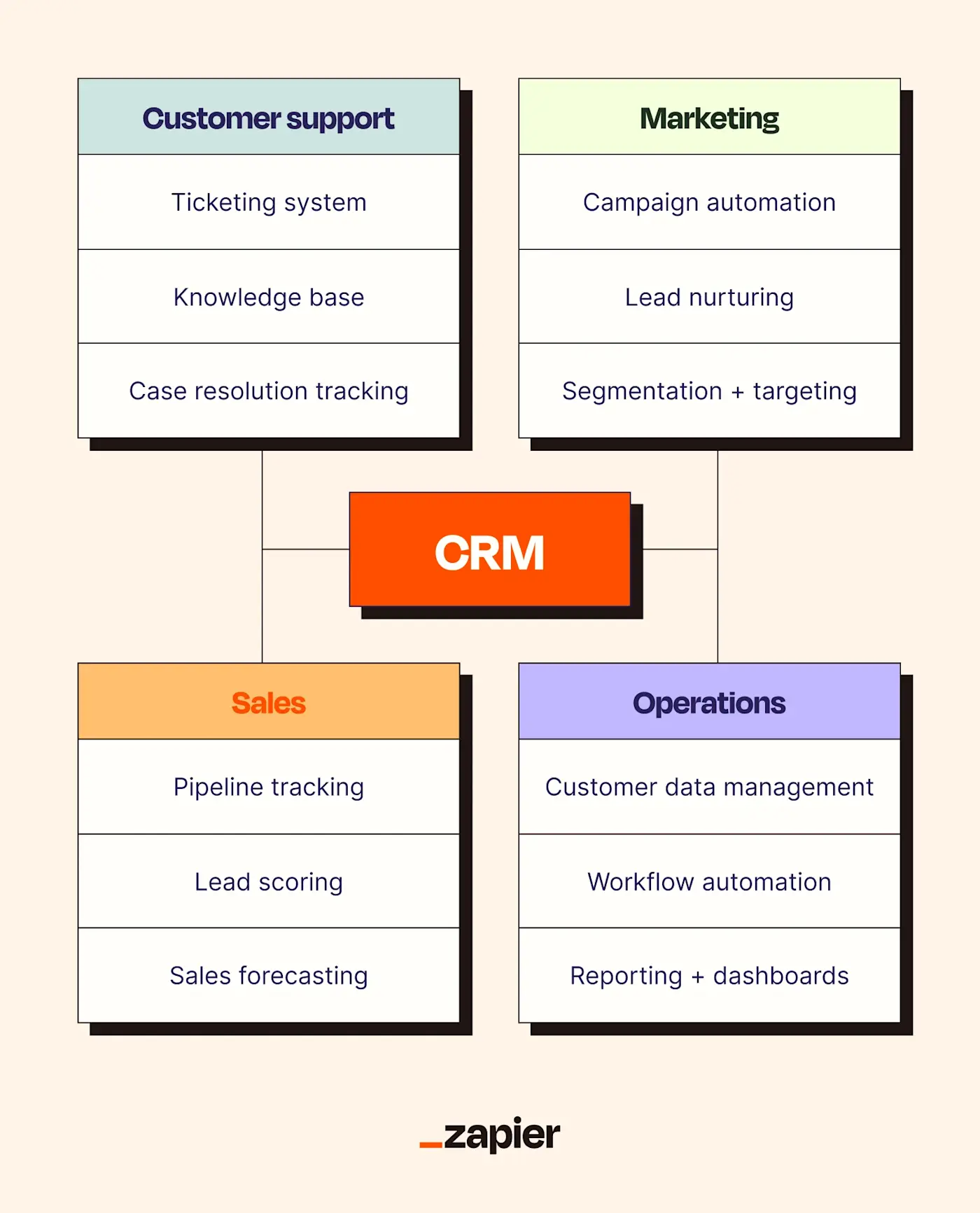
What does a CRM system do?
Understanding what features to look for in a CRM system helps you choose the right platform for your business. While every CRM is different, most share these core capabilities.
Customer data management and relationship tracking
The backbone of any CRM is its ability to store and organize customer info and keep track of every interaction with each contact. Emails, phone calls, support tickets, social media interactions, purchases, and birthday reminders (if you’re that kind of person) all get logged automatically or manually. As a result, you’ll have a complete timeline of your relationship with each customer.
The contact management features usually include customizable fields so you can store information specific to your business. If you’re in SaaS, you might track technical requirements. If you’re in real estate, you might track which clients have a tragic obsession with open-concept kitchens.
Relationship mapping helps you understand the connections between different contacts at the same company. You can see who reports to whom, who influences purchasing decisions, and who your main champions are within each account. It’s like LinkedIn, if LinkedIn were honest.
Sales and pipeline management
You can see exactly where leads come from, how they move through your sales process, and where they fall off the cliff of indifference. Sales pipelines become visible, tangible things instead of abstract concepts that sales managers shout about in meetings. It’s like having X-ray vision, but for capitalism.
Typical deal tracking features include every blessed detail: estimated value, probability of closing, expected close date, and next steps required. This information helps managers forecast revenue and helps sales reps know exactly where to aim their panic.
Lead scoring capabilities allow you to identify which prospects are most likely to buy. The system can assign points based on explicit and implicit data—because nothing says “we value you as a human” like assigning your worth a number based on how many emails you accidentally opened or what your company size is.
Marketing campaign management
CRM in marketing often includes tools for planning, executing, and measuring marketing campaigns across various channels. You can segment customers based on behavior or demographics, so you’re not spamming Grandma with TikTok promos.
Thanks to email marketing integration, you can send newsletters, promotional offers, and those “just checking in!” sequences straight from your CRM. The software tracks open rates, click-through rates, and responses so you can measure campaign effectiveness.
You can even embed lead capture forms on your website and automatically add new contacts to your CRM. That way, not a single lead will slip between your marketing and sales efforts.
Customer service ticketing
Many CRM platforms include customer service capabilities or integrate closely with help desk software. Support tickets can be created automatically from service requests or customer portal submissions.
Through ticket routing, customer issues reach the right team member based on factors like product expertise, language, or customer tier, speeding up resolution times and improving the customer experience. And with escalation rules, if a ticket sits ignored for too long, the system automatically kicks it up the chain to prevent important customer issues from being overlooked.
And with knowledge base integration, support agents can find answers quickly without rage-Googling, and customers can solve problems themselves (the dream).
Task management and automation
With built-in task management features, even a team of newbies can stay organized and follow up consistently. You can create tasks for yourself or assign them to team members, with due dates and priority levels.
Activity scheduling helps ensure important actions don’t get forgotten. You can schedule calls and meetings directly in your CRM, often with calendar integrations that sync with Outlook or Google Calendar.
Workflow automation allows you to automate repetitive tasks, follow-up sequences, and data entry processes. Modern CRMs can even create complex sequences of tasks based on customer behavior or sales stage progression. This saves time and reduces the risk of human error, which, as humans, we are particularly prone to making.
AI and machine learning
Sophisticated CRM platforms incorporate artificial intelligence and machine learning to help predict customer behavior, recommend next best actions, and automate routine decisions.
The AI often provides:
-
Predictive analytics that can identify which leads are most likely to convert, which customers are at risk of churning, and which deals are most likely to close on time.
-
Recommendation engines that push whatever products your customer vaguely glanced at once, and use purchase history and similar customer patterns as an excuse to upsell.
-
Natural language processing that can analyze customer communications to identify sentiment, extract key information, and categorize inquiries automatically.
Reporting and analytics
Comprehensive reporting allows data to crystallize into insights that help you understand your business performance and pinpoint areas for improvement. Most CRM systems come equipped with a set of pre-built reports and the ability to create your own custom ones.
-
Sales reports keep tabs on stuff like revenue by time period, sales rep performance, pipeline health, and conversion rates by lead source. These are perfect for discovering trends and optimizing sales processes.
-
Marketing analytics show campaign performance, lead quality by source, and customer acquisition costs. This data helps you allocate marketing budget more effectively.
-
Customer service metrics track things like response times, resolution rates, and customer satisfaction scores. With these reports, you can spot training opportunities and process improvements.
-
Executive dashboards provide high-level overviews of key business metrics, often with real-time updates and visual charts that make your floundering business look like a unicorn.
The 3 main types of CRM software
Generally, CRMs can be broken down into three types:
Most modern CRMs are all-in-one tools that combine elements of all three categories, but some are more specialized or industry-specific, like insurance or real estate CRMs. If you’re just looking for lists of CRMs to peruse, Zapier has you covered there:
Or you can get started with one of Zapier’s CRM templates, which gives you everything you need to build your own automated CRM.
Simple CRM Template
A Simple CRM, without all the bells and whistles.
Sales CRM Template
Organize and automate your sales pipeline to confidently grow your business.
1. Operational CRM
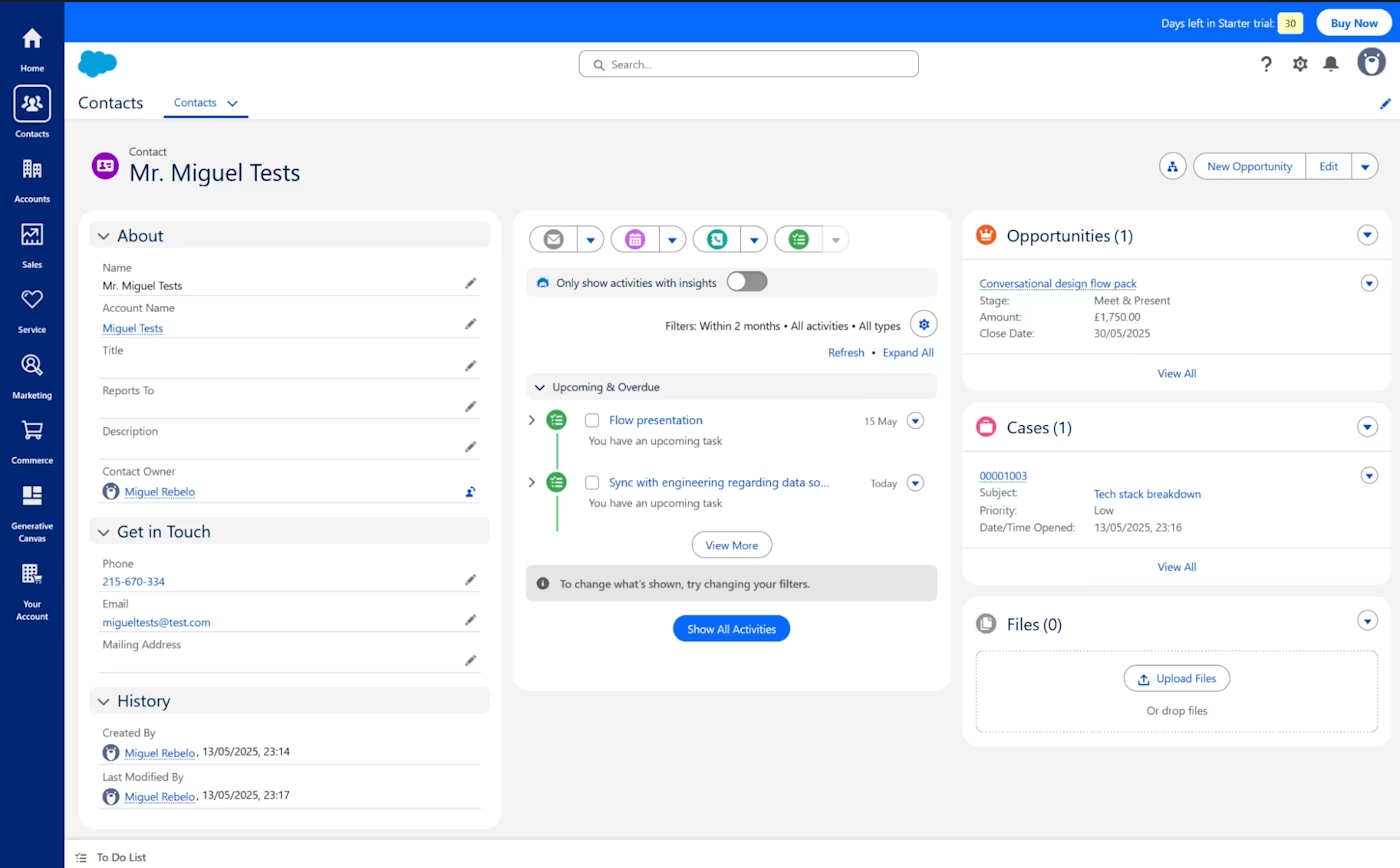
This is probably what most folks picture when they think about CRM software. Operational CRMs help manage the day-to-day, customer-facing processes that keep your business running. On top of all the basic CRM stuff you’d expect (like storing leads, customers, and deals on one platform), operational CRMs focus heavily on automation, specifically:
-
Sales automation: These systems track leads, manage opportunities, and automate routine tasks like sending follow-up emails, creating quotes, and scheduling appointments.
-
Marketing automation: These capabilities help nurture leads automatically with targeted content and messaging. You can create drip campaigns that automatically send relevant information to prospects based on their interests and behaviors.
-
Service automation: This streamlines customer support processes. Support tickets get automatically routed to the right agents, customer information is instantly available when they call, and case resolution is tracked to ensure nothing falls through the cracks.
The main advantage of operational CRMs is improved efficiency. Your team can handle more customers with the same resources because recurring tasks are automated and information is easily accessible.
2. Collaborative CRM
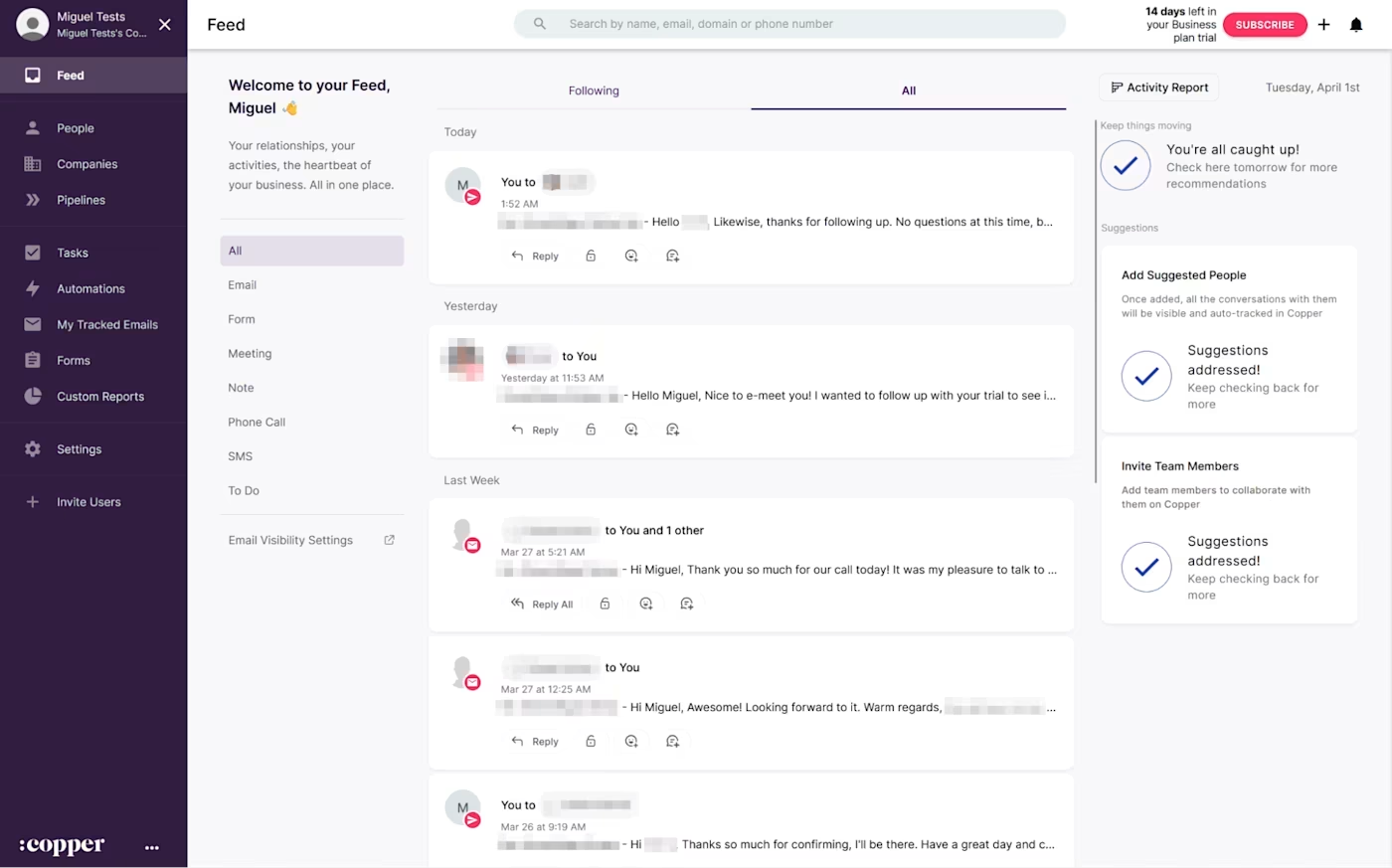
A collaborative CRM (also known as a strategic CRM) gives every team access to up-to-date client data in one place. Its goal is to tear down the organizational silos where information goes to die—especially between Sales, Marketing, and Customer Support, who traditionally communicate with all the clarity and cooperation of three badgers in a sack.
With collaborative CRMs, all teams can see the latest customer details and communication history. This prevents overlap or confusion. For example, a support agent can check recent marketing emails or previous sales conversations to give better, consistent service.
By keeping everyone on the same page, collaborative CRMs ensure customers receive a consistent experience no matter who they’re talking to, which creates the illusion that your company actually has its act together.
3. Analytical CRM

As the brilliantly creative name suggests, this CRM type has a strong emphasis on analytics and reporting. After all, collecting mountains of consumer data is only half the battle. You actually need to analyze it if you want to get any smarter about how you’re running your business.
These platforms provide actionable insights through data warehousing, reporting, and business intelligence capabilities. Key features include customer segmentation, predictive analytics, sales forecasting using historical data, and customer lifetime value analysis.
Data-driven insights help paint a less blurry picture of who your core customer is and answer questions like which marketing campaigns generate more leads or what content can lead to a purchase.
Boost your customer relationships with automation
While many CRMs come with automation features to manage your processes better, you can use Zapier to connect your CRM to all the other apps your organization uses and make an even bigger impact. You can do things like automatically add new contacts to your CRM or log calls, meetings, and more to your contact profiles.
With automation, your CRM can act a central repository for all customer interactions, actively managing leads instead of just tracking them. Zapier helps you build custom solutions that grow with your needs, pulling in AI to help solve tough challenges and orchestrate all your workflows.
Here are some popular workflows to try, or you can learn more about how to automate your CRM.
Zapier is the most connected AI orchestration platform—integrating with thousands of apps from partners like Google, Salesforce, and Microsoft. Use interfaces, data tables, and logic to build secure, automated, AI-powered systems for your business-critical workflows across your organization’s technology stack. Learn more.
Customer relationship management FAQ
CRM systems are complex tools that affect how entire businesses operate, so it makes sense if you still have questions. Let’s address a few of the most frequently asked.
What is the difference between a CRM and an ERP?
CRM and ERP (enterprise resource planning) are both systems that help businesses run more efficiently, but they focus on different areas.
A CRM is primarily customer-centric, designed to manage and improve interactions and relationships with current and potential customers. It’s used by sales, marketing, and support teams to track leads, nurture contacts, close deals, and keep customers happy. Its primary focus is to help you understand and serve your customers better.
An ERP is centered around internal operations, designed to integrate and manage core business processes across an entire organization. This includes areas like inventory, accounting, human resources, supply chain management, and manufacturing. It helps you cut costs and streamline back-end processes.
Here’s a quick way to remember the difference:
Whether you need both depends on your business size and complexity. Smaller businesses often start with a CRM to manage customer interactions and sales. As businesses grow and operational needs become more complex, an ERP system might become necessary. Some modern systems offer integrated CRM and ERP functionalities, which can be a good option for businesses looking for an all-in-one solution.
Who is a CRM system suitable for?
Anyone who has customers can benefit from a CRM system. Unless your business model involves avoiding customers, which would be weird but innovative.
Small businesses benefit from the organization that customer relationship management software provides. Large businesses benefit from the scalability. B2B companies track complex deals. B2C companies manage thousands of customers. Even nonprofits use CRMs to manage donors and contributions.
The only businesses that probably don’t need a CRM are those that have zero repeat customers and no sales process whatsoever. So, unless you’re running a remote mountain hut that sells emergency supplies to lost hikers who you’ll never see again, you could probably benefit from a CRM.
How do you choose the right CRM for your business?
Choosing the right CRM is like trying to pick a new mattress—overwhelming options, decision paralysis, and the lingering fear that you’ll invest hours of your life into something that ultimately disappoints you. But here’s how to narrow it down:
-
Clearly define your business needs and goals. What specific problems do you want the CRM to solve? Are you losing track of leads? Having trouble coordinating between departments? Need better reporting? Identify your specific pain points.
-
Consider your team size and technical ability. If your team still prints out emails and struggles with shared documents, maybe don’t choose the most complex, feature-heavy CRM on the market.
-
Think about what other tools you need it to integrate with. If you’re deeply committed to certain email platforms, accounting software, or other tools, you’ll probably want a CRM that integrates with them.
-
Decide on your budget. CRMs range from free to “holy crap that’s expensive,” so know what you can actually afford before falling in love with features you can’t pay for.
-
Read user reviews and test free trials. Find actual users who use the software. They’ll tell you the truth about what it’s actually like to use day-to-day. Additionally, most CRMs offer free trials or demos. Use them.
-
Consider your growth plans. Will this CRM still work for you when you have twice as many customers and employees? Think long term so you don’t have to go through this whole process again next year.
How much does a CRM cost?
CRM pricing is as varied as CRM features.
There are plenty of free options available, but quality varies. Paid CRMs range from $5 to $100+ per user per month, depending on the app and features you choose. To give you an idea of how varied pricing can be—both in terms of pricing structures and actual cost—take a look at our comparison of HubSpot vs. Salesforce.
It’s also important to consider potential additional costs like setup fees, customization, integrations, and training. Always clarify the total cost of ownership and whether a free trial or demo is available to assess value before committing.
Related reading:
This article was originally published in April 2022 by Matthew Guay and has also had contributions from Elena Alston. The most recent update was in June 2025.