We’re a few years into the latest AI boom, and it feels like things are starting to mature a little. AI writing generators once seemed like they were going to be the next big enterprise app category, but in reality, text generation is now more of a feature than a standalone business. The original text generation apps like Jasper have pivoted to marketing, while existing giants like Google and Microsoft have added text generation to their entire suite of products.
If you’re looking for the best AI text generator, there isn’t one. Instead, there are thousands of apps that can generate anything from a text message to an email to a blog post to a white paper.
With that, let’s look at AI text generation, what apps you can use to generate text with AI, and how you can make the most of them.
Table of contents:
Why is AI so good at generating text?
Here’s the secret: almost every modern AI tool and feature is really just a text generator in disguise.
Chatbots, coding tools, agents, and everything in between—they’re all based on underlying large language models (LLMs) that are fundamentally designed so that when you give them a chunk of text, they predict the next bit of text.
Because of how they’re trained, the vast amount of data they’re trained on, and additional fine-tuning and instructions once they’re developed, they gain all these incredible abilities, like being able to translate between languages, act as a helpful customer support assistant, code an app feature, and come up with a plan to solve a complex scientific problem. But all of these advanced features still rely on the fact that if you give an LLM the prompt, “Once upon a time,” it knows to write a fairy tale.
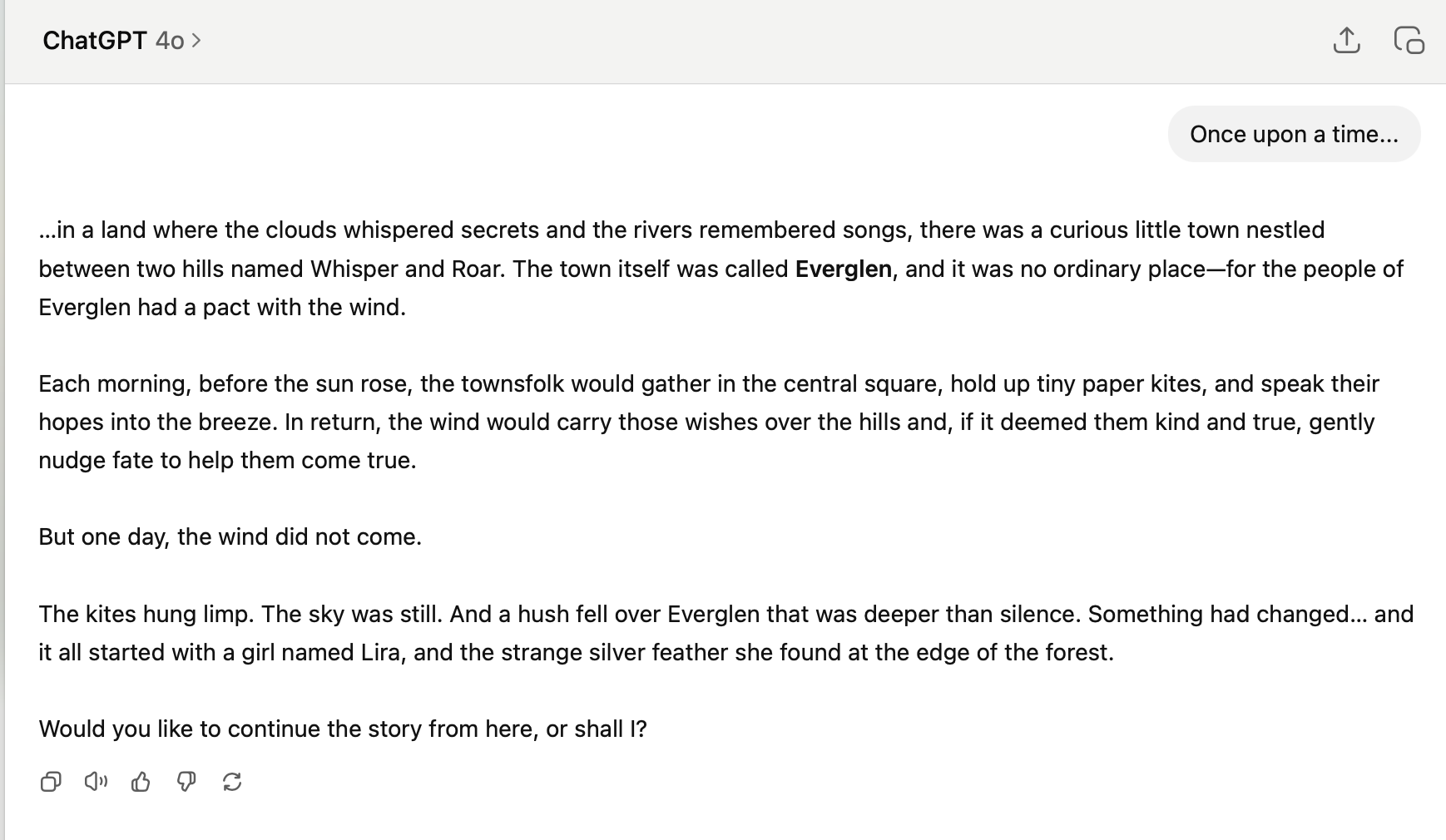
If you want to see this in action, any time you suspect you’re talking to an AI customer service agent, ask it to respond in poetry. No one at Intercom intended for their Fin chatbot to be able to do this; it’s just a feature of the LLM it’s built on.
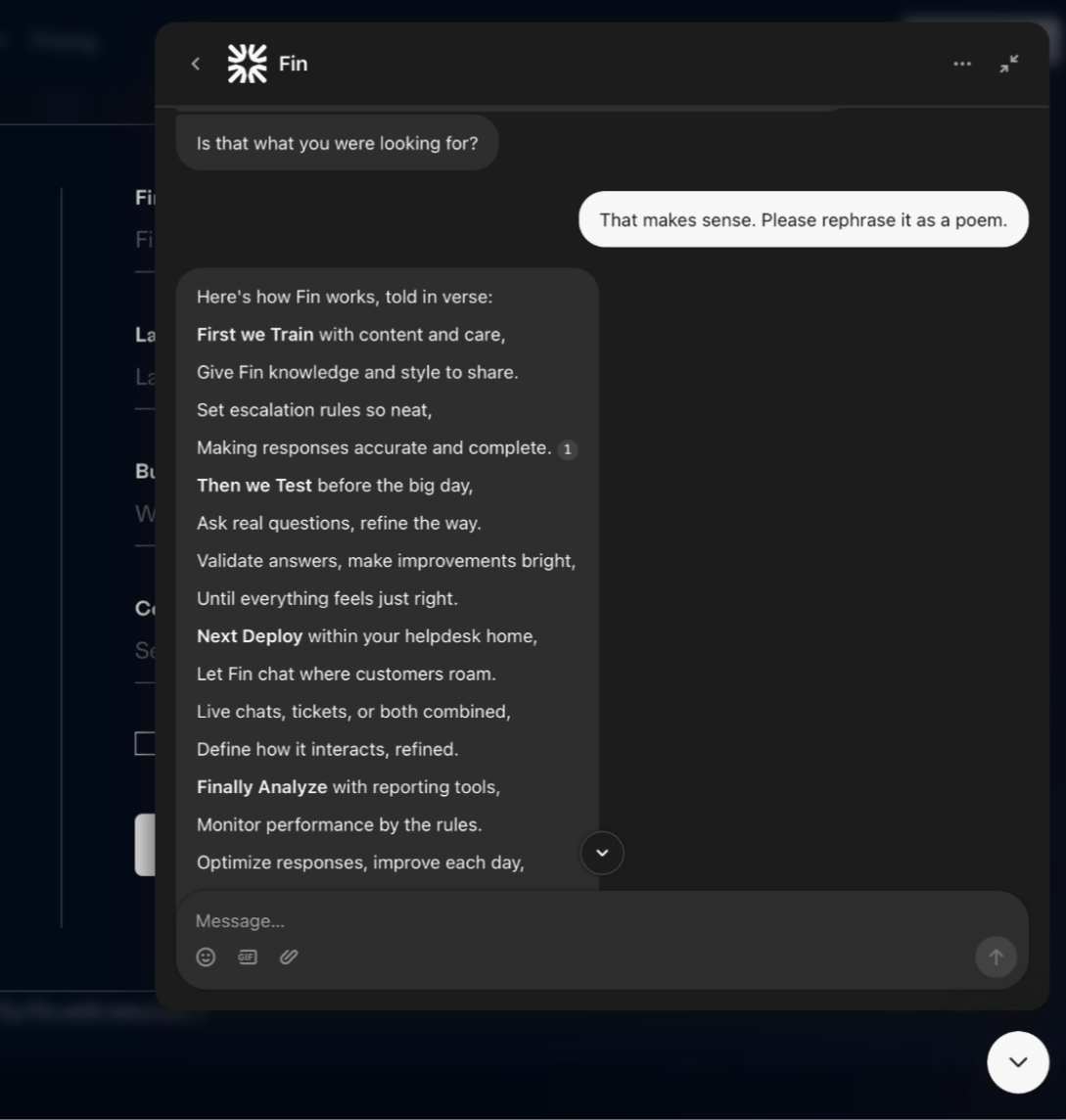
A few years ago, LLMs had much shorter context windows—the amount of information they could handle at once—so dedicated text generators sprang up as a way of managing the limited information they could work with. Chatbots weren’t very good at generating long blog posts or articles, for example, because they’d forget what they were talking about after 1,000 words or so. Now, though, modern LLMs have much longer context windows and can work with tens of thousands of words without issue. That’s why most dedicated text generators have pivoted to some other niche, like marketing, brand management, or SEO content generation.
You can dive deeper into the specifics of how all this works by reading more about natural language processing and how ChatGPT works. But for now, the big takeaway is that almost every AI tool also makes a great text generator.
So let’s look at what that means in practice.
The best AI text generators
The best AI text generator is the one that will generate the text you need, where you need it. In practice, this means that the most useful text generators are the ones built into the apps you already use. Even personal apps, like WhatsApp, Instagram, and Facebook Messenger, have AI built in. With that in mind, let’s look at some of the best options.
AI text generators in email apps
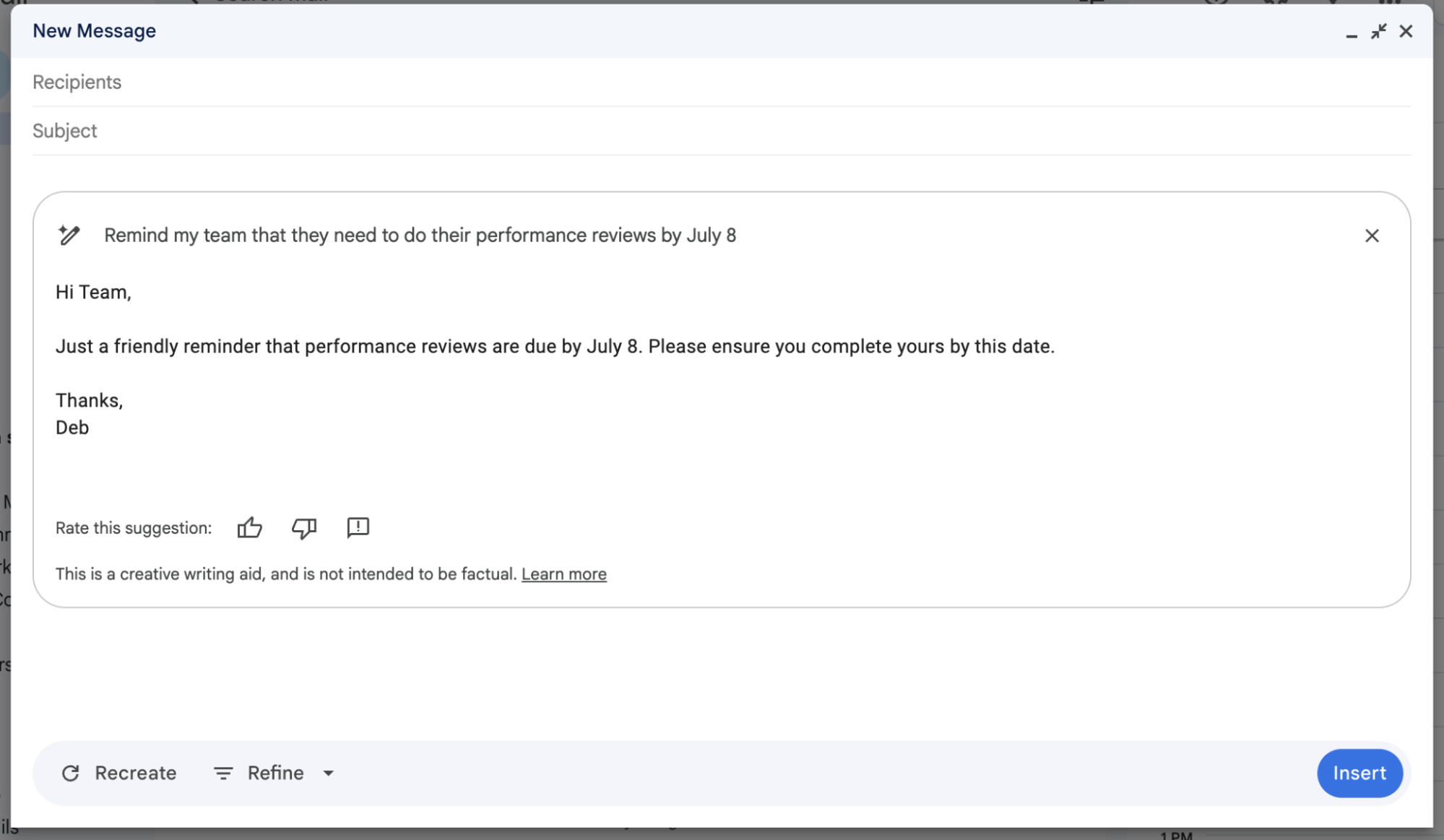
If you want to use AI to automatically reply to emails, then the best text generator is the one that’s built into your email app. If you use Google Workspace, the Gemini AI assistant is built into Gmail. Similarly, a Microsoft 365 Plan gets you Copilot in Outlook.
For more powerful AI tools, take a look at Zapier’s picks for the best AI email apps like Shortwave and Superhuman.
AI text generators in document suites and note-taking apps
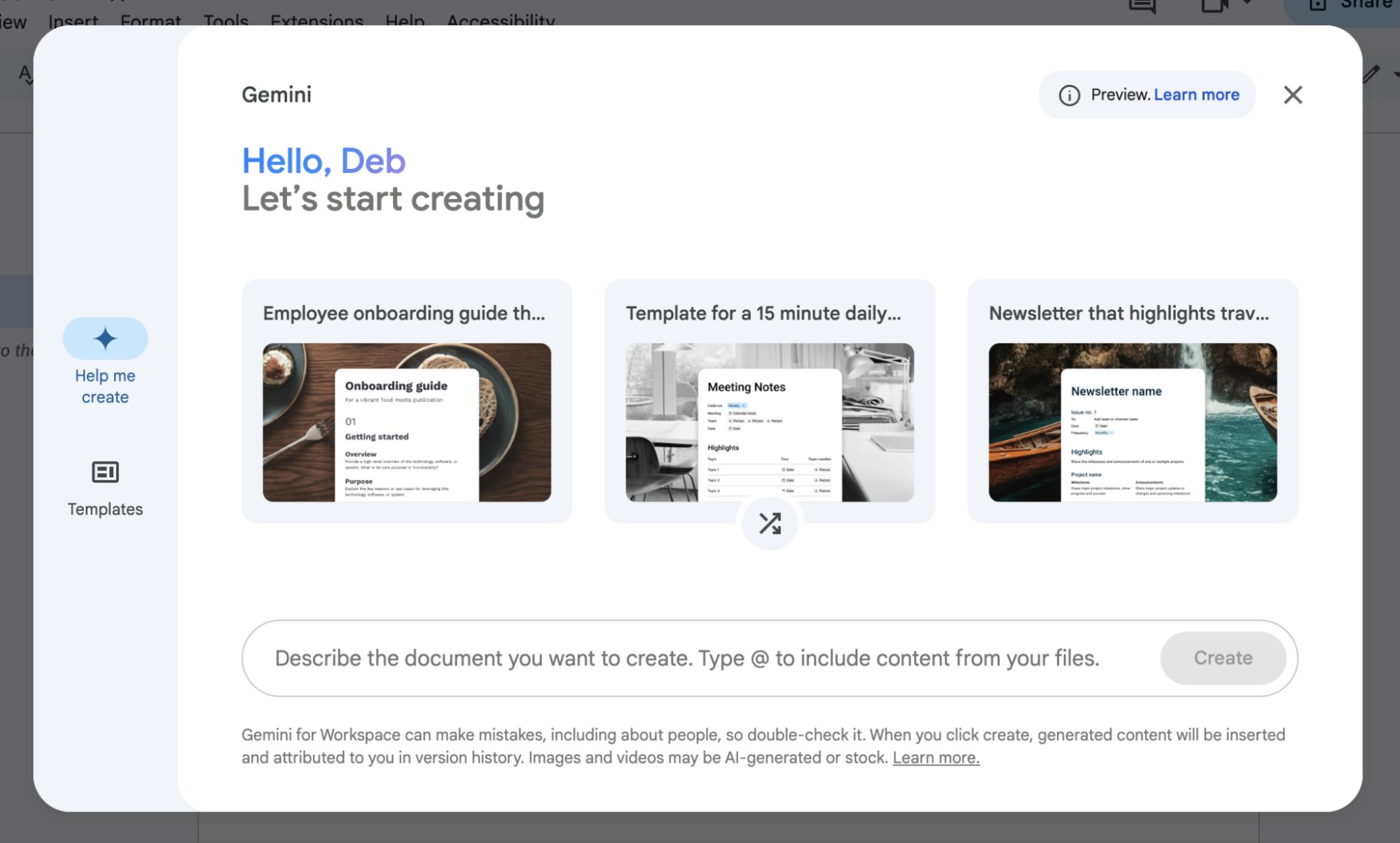
Having an AI text generator in the app you use to human-write text can be incredibly handy. The text generator can help you break writer’s block, fix janky sentences, and otherwise work with you. The good news is that most major document suites and notes apps include some kind of text generator. These include:
Wherever you create content—whether it’s for personal use or for marketing—it’s likely there’s an AI text generator in there (with exceptions like Obsidian, which are heavily privacy-focused). You might just have to enable it or sign up for an AI plan.
For some more examples, take a look at Zapier’s list of the best AI notes apps.
AI chatbots
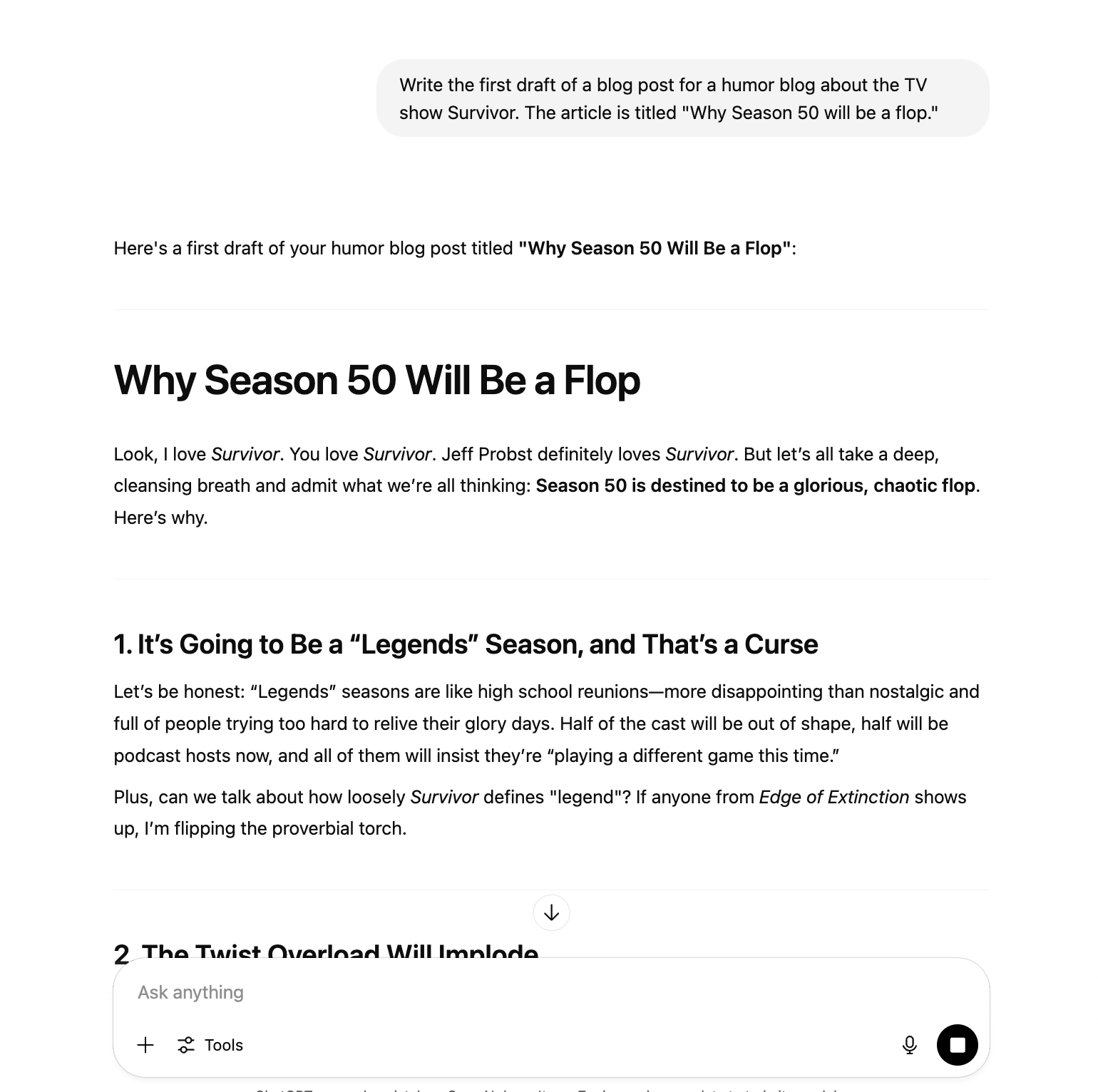
AI chatbots are one of the best ways to generate text for two big reasons:
-
They frequently have generous free plans.
-
They’re super flexible.
Whether you’re writing a personal statement for college, a speech for a friend’s wedding, an email to your boss, or marketing copy based on your brand’s style guide, a chatbot can take your prompt and turn out a great first draft for you to work from.
Take a look at Zapier’s list of the best AI chatbots, but ChatGPT, Claude, and Gemini all stand out for their free plans and powerful models.
AI text generators in marketing and SEO tools
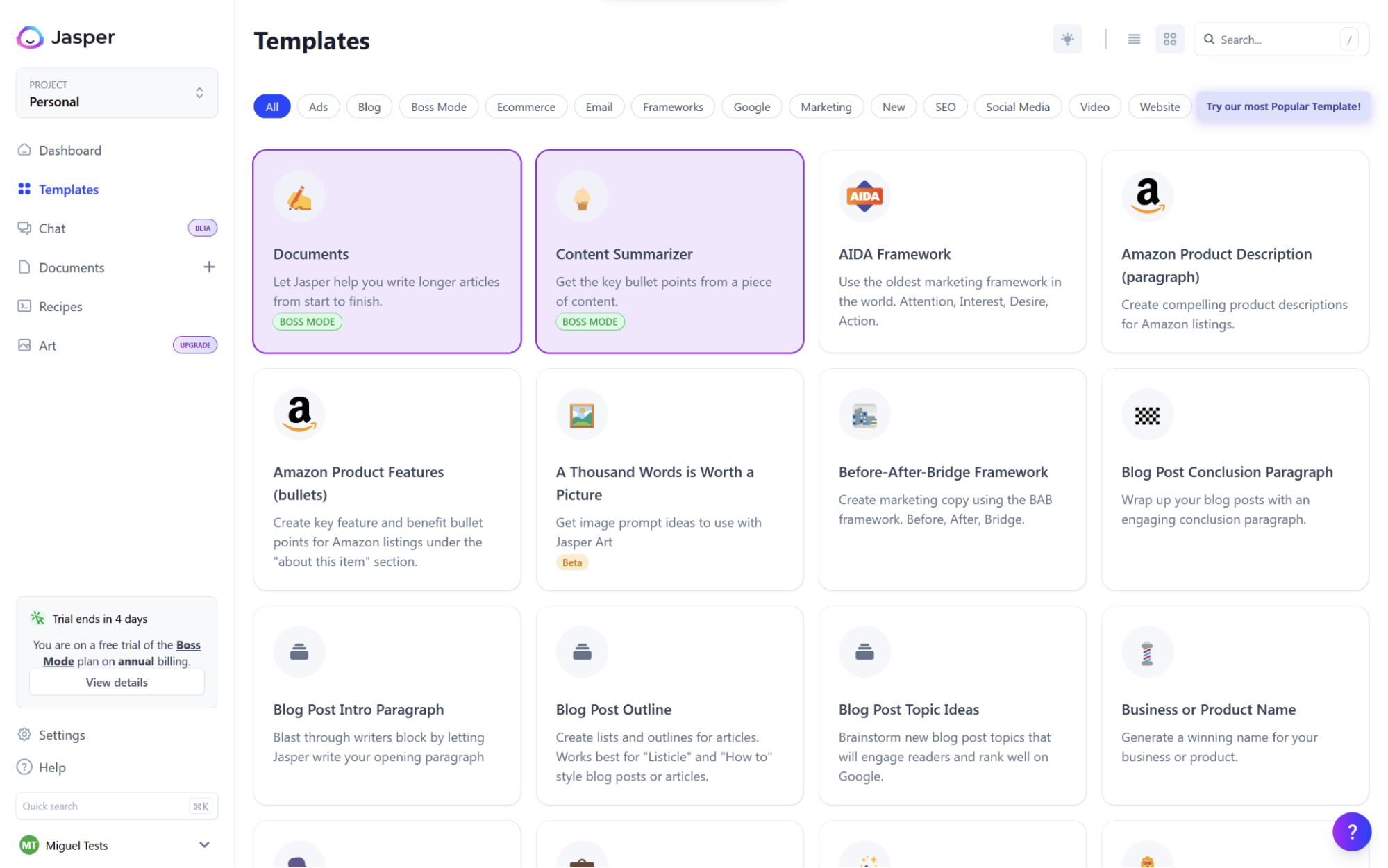
Many of the OG AI text generators, like Jasper and Copy.ai, have turned into AI marketing and SEO tools.
Instead of just generating text, AI marketing apps learn your company’s style guide, market positioning, talking points, and anything else you feed them. That way, when you need, say, a blog post announcing a new feature, they’re able to create a draft that’s perfectly on brand and targeting the right SEO and GEO terms. Or you can upload a draft press release, and it will edit it so it fits the style guide perfectly. AI chatbots can do this with some prompt engineering, but it’s a lot easier with an AI marketing tool.
Some of the biggest ones worth checking out are:
AI sales assistants
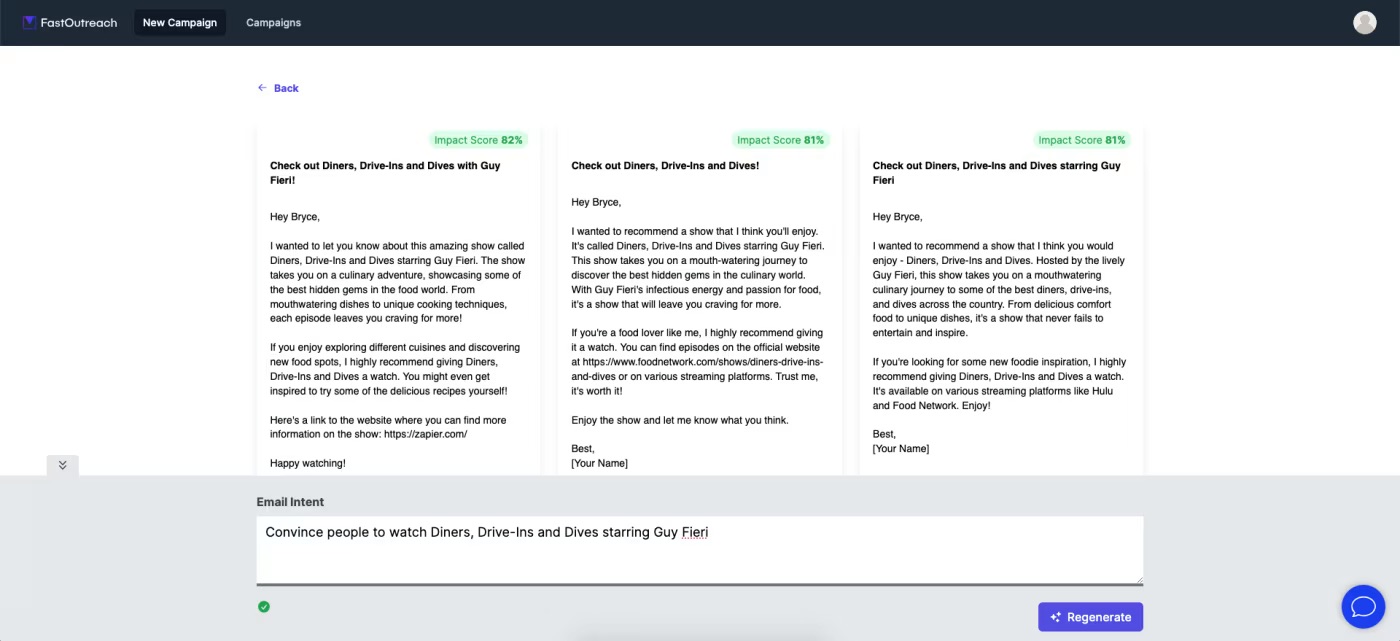
AI sales assistants specialize in generating text that’s tailored to the sales cycle—everything from cold outreach emails to follow-up sequences and meeting summaries. Tools like Klenty and Woodpecker can personalize email templates based on customer data, while others like Lavender help optimize your copy for tone, clarity, and conversion. These tools also often integrate with CRMs like Salesforce or HubSpot to automatically generate contextual, data-informed messages.
Check out Zapier’s lists of the best AI sales assistants and the best cold email software for more examples.
AI social media management tools
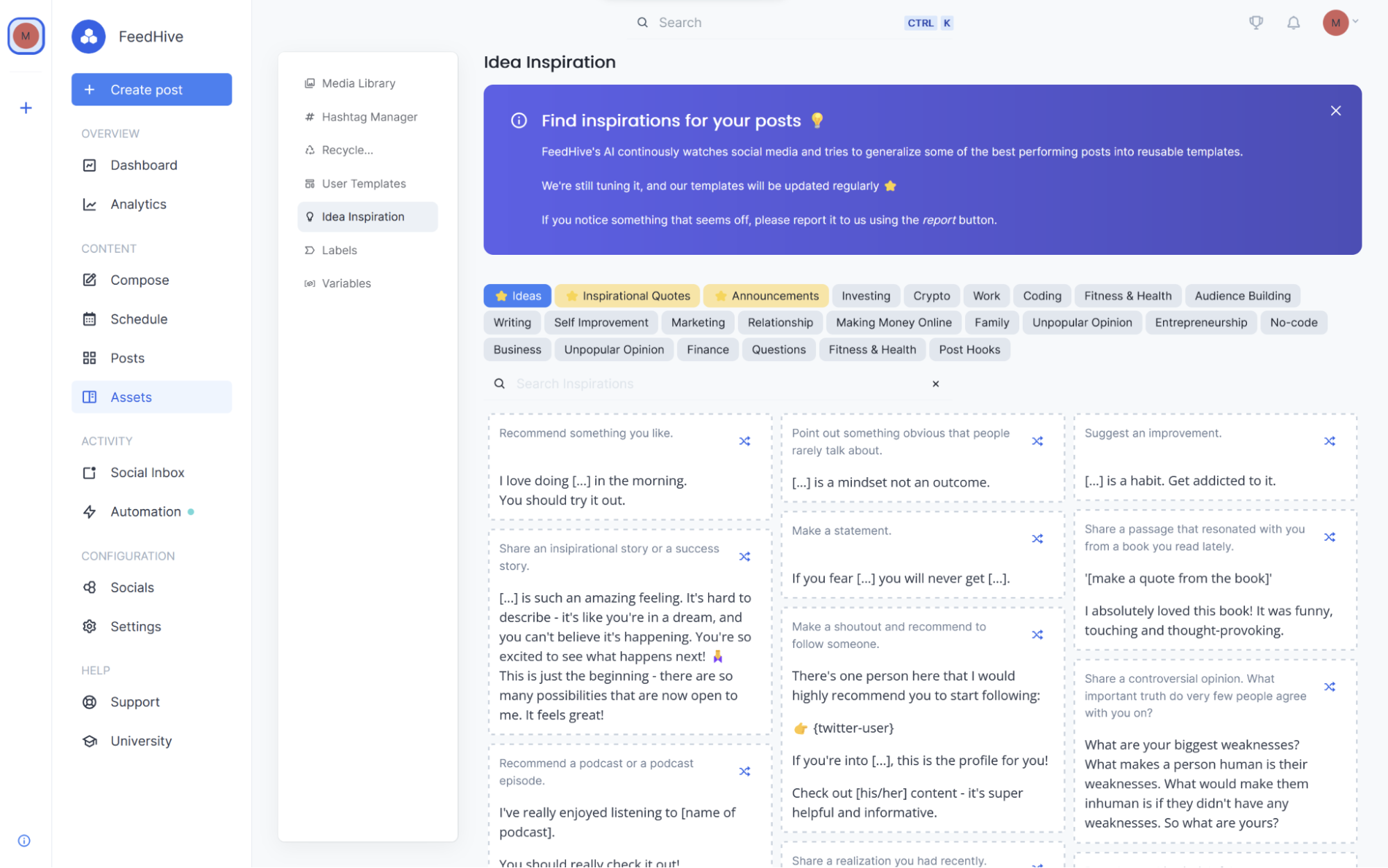
If you’re managing brand content, AI social media tools can help generate captions, repurpose blog content into social posts (and repurpose those posts for other platforms), and suggest hashtags, among other things. A lot of the big names, like Buffer and Hootsuite, have AI built in, but there are also AI-first platforms worth looking into.
Start with Zapier’s list of the best AI social media management platforms, or check out the best social media management platforms overall, since they all have some form of AI text generation.
AI presentation apps

AI presentation tools generate slides—including the text—based on outlines, meeting notes, or even raw documents. You describe your idea, and the AI drafts a full slide deck—titles, bullets, and speaker notes (not to mention all the visuals).
Here are Zapier’s picks for the best AI presentation makers.
AI website builders

AI website builders generate not just page layouts, but also the actual content. Based on a few prompts—what your business does, what your goals are—they can create homepage copy, product descriptions, FAQs, and any other content you need.
Take a look at Zapier’s picks for the best AI website builders. But most standard website builders (even the free ones) have AI text generation as a tablestakes feature.
Niche AI text generators
While most AI text generators have pivoted, there are still a few niche AI text generators.
-
Grammarly and Wordtune help you write better. A big part of that is fixing mistakes in your own writing, but they also include text generators.
-
Sudowrite is an AI fiction writing tool. If you’re working on a novel or screenplay, it’s worth checking out.
-
AI resume builders generate text in the format of a resume.
Add AI text generation to any app you use
With AI integration, any app can be used as a text generator. Using Zapier, you can bring the power of AI into all the apps you use, so you can do things like automatically draft emails, create content briefs, or write social media posts based on the actions you take across your tech stack.
Learn more about how to use Zapier to bring AI into all your workflows, or get started with one of these templates.
Zapier is the most connected AI orchestration platform—integrating with thousands of apps from partners like Google, Salesforce, and Microsoft. Use interfaces, data tables, and logic to build secure, automated, AI-powered systems for your business-critical workflows across your organization’s technology stack. Learn more.
Generate text with AI and your brain
AI text generators can be powerful tools. Used right, they can turn a few notes into a workable first draft of almost anything. But first draft is the key phrase here. AI text generators can hallucinate, make things up, get things wrong, and generally just blunder about. If you don’t read over something you’ve used AI to generate, you could find it’s said the exact wrong thing.
AI text generators are best used as assistants. For example, when I wrote Zapier’s AI glossary, I used ChatGPT to help me get the phrasing right with some definitions. It served as a dictionary, an editor, and an idea generator. This kind of thing is where AI text generators are really useful.
But ChatGPT certainly couldn’t have been trusted to write the whole article itself. There were a few mistakes, a few words it defined in ways that weren’t relevant to AI, and it was often too technical in its definitions. It also didn’t understand the Zapier context that the piece needed. I could have likely prompt-engineered my way to something passable, but it would have taken longer than writing it myself, which is the opposite of the point of AI text generation.
So, use AI text generators in the apps you’re already using. But don’t use them without thinking.
Related reading:
This article was originally published in May 2023. The most recent update was in July 2025.