If you’ve spent any time looking into automation tools for your business, chances are you’ve come across Workato. It’s a heavyweight in the enterprise automation space because it’s designed with IT teams in mind. But maybe that’s exactly why you’re here.
Maybe you’re looking for something less centralized, or more flexible. Or maybe you need something better suited for AI workflows that aren’t just tacked on to your integration logic. Maybe you want to empower teams outside of engineering to build their own automations—without flooding your developers with support requests.
I won’t pretend I’m neutral: I work at Zapier, and I genuinely believe it’s one of the best Workato alternatives out there. But I also know that the best tool is the one that fits your use case, your team, and your tech stack. So instead of giving you a one-size-fits-all answer, I’ve pulled together a list of top Workato alternatives—each with its own strengths, tradeoffs, and ideal use cases. Here are the platforms that are worth considering as you map out your next phase of automation.
The best Workato alternatives
What is Workato?
Workato is an enterprise automation and integration platform designed to connect apps and orchestrate complex workflows. It uses a low-code, recipe-style builder and supports features like conditional logic, custom scripting, and hybrid integrations with on-prem systems. It’s especially popular with IT and developer teams who need to stitch together large, enterprise-grade tools like SAP, Oracle, or Salesforce.
And that’s exactly where Workato shines: it’s built for complexity, scale, and centralization. But it’s also where it can fall short.
Because Workato is primarily designed for technical users, automation often gets bottlenecked in IT. That means the 20% of the company who can code end up building and managing automations for the other 80%—and the result is usually a growing backlog. Even for teams that can make the most of Workato’s power, setup and deployment can take weeks (or longer).
That’s why a lot of teams are exploring alternatives. Maybe you need to empower non-technical teammates to self-serve. Maybe your workflows involve a long tail of niche apps that Workato doesn’t support out of the box. Or maybe you want to move faster and avoid the red tape of routing every automation through IT.
Whatever the reason, there are tools that offer the same level of power with more flexibility—whether you’re building AI workflows, enabling a distributed automation culture across departments, or just want to skip the heavy lift of a traditional iPaaS.
Workato alternatives at a glance
|
Best for |
Standout features |
Pricing |
|
|---|---|---|---|
|
AI orchestration |
Canvas, Interfaces, Tables, Chatbots, AI agents, and 8,000+ integrations for orchestration |
Free plan available; paid plans from $19.99/month |
|
|
On-premises data management |
Strong hybrid integration for connecting cloud and on-prem systems like ERPs and databases |
Subscription pricing by quote; Pay-as-you-go options from $99/month |
|
|
Developer-heavy teams |
Deep API integrations, advanced data mapping, and Merlin AI agents for contextual decision-making |
Pricing by custom quote |
|
|
UI automation |
Software bots that mimic human actions; combines RPA with AI and API-based workflows |
From $25/month for the Basic plan |
|
|
Microsoft-heavy teams |
Seamless Microsoft 365 integration with AI Copilot for natural language automation and document processing |
From $15/month for the Premium plan |
|
|
Data integration |
Advanced data profiling, transformation logic, and fuzzy matching for data quality |
Pricing by request |
Best Workato alternative for AI orchestration
Zapier
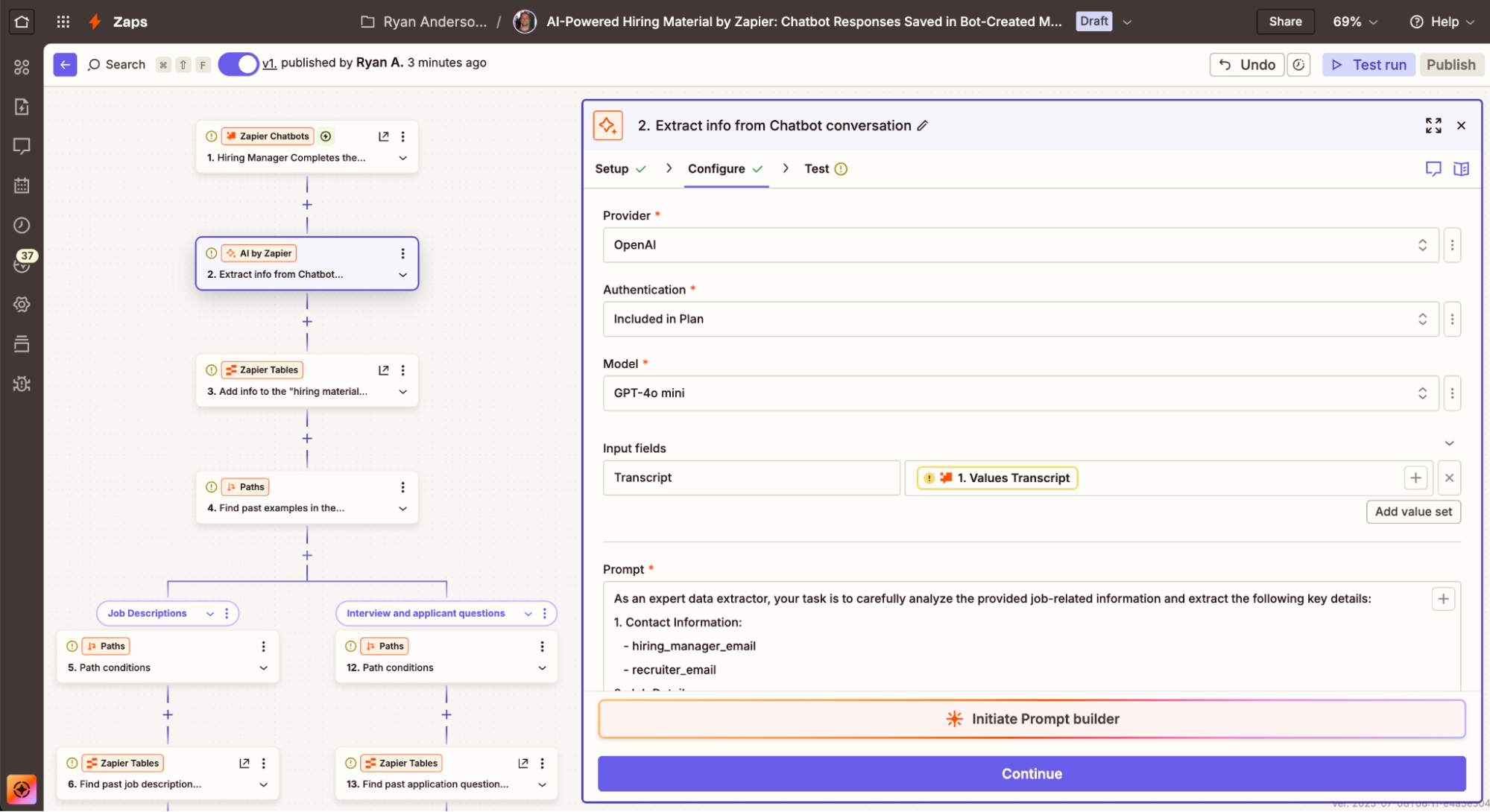
Zapier pros:
-
Integrates with 8,000+ apps
-
Intuitive and user-friendly
-
Enterprise-grade security and controls
Zapier cons:
Zapier connects to over 8,000 apps, which massively overshadows Workato’s 1,200 pre-built connections. With that kind of coverage, you’re not stuck asking a developer friend (again) to help you connect your CRM to your calendar. Everything you already use probably plays nicely with Zapier right out of the box.
But where Zapier really pulls ahead of the pack is AI orchestration. It’s not a simple automation tool: Zapier is the command center for your entire AI ecosystem. It can help you choreograph everything from internal tools and LLMs to agents powerful enough to do your digital bidding.
Zapier’s ecosystem of tools includes:
-
Canvas: a drag-and-drop visual builder for your workflows.
-
Interfaces: create forms, portals, or dashboards without begging your dev team for help.
-
Tables: a lightweight database where you can store, organize, and act on data across your workflows.
-
Chatbots: custom bots that actually understand context—and your business.
-
Agents: AI assistants that can reason through tasks, make decisions, and keep your workflows humming with minimal oversight.
-
Templates: tons of pre-built workflows for things like lead routing, support triage, and meeting prep.
And for enterprise teams, Zapier checks all the boxes: SOC 2 Type II, SOC 3, GDPR, CCPA, SSO, SCIM, encryption, and audit logs. Basically, it’s IT-approved and legal team-friendly.
Of course, this is Zapier’s blog, but the receipts speak for themselves: companies like Slate and Netflix are already using Zapier to orchestrate AI across their organizations. And if you need more insight into how it might work, here are a few pre-built templates to get you started.
Unified lead capture
Easily channel leads from multiple sources into your CRM.
Deal desk: Manage HubSpot quote approvals in Slack
Automate your HubSpot quote approval workflow to close deals faster and kick up your sales efficiency.
AI Agent Marketing Campaign Tracker
Consolidate LinkedIn and Facebook Ads and run weekly reports using an AI Agent.
Zapier pricing: Free plan available; Paid plans from $19.99/month
Read more: Zapier vs. Workato: Which is best?
Best Workato alternative for on-premises data management
Boomi
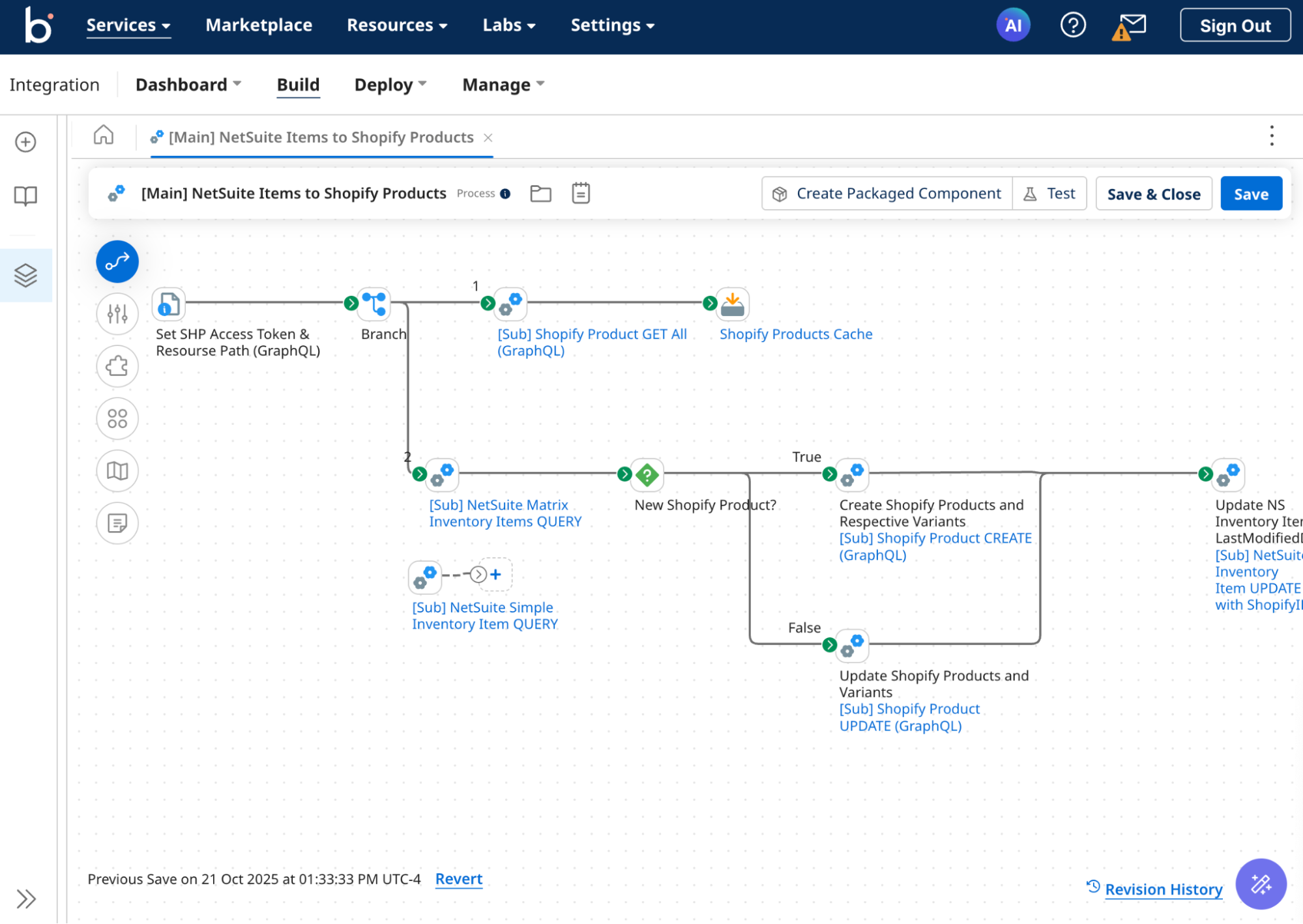
Boomi pros
-
Strong hybrid integration capabilities (cloud + on-prem)
-
Supports large-scale deployments with complex workflows
-
Flexible for teams with technical expertise
Boomi cons
Boomi has been around for a while, and it shows. Originally built as an integration platform for complex enterprise environments, Boomi really shines when you need to connect cloud apps with on-prem systems like ERPs, databases, and homegrown tools. If your data lives all over the place (and some of it is still behind a firewall), Boomi’s hybrid capabilities are a big plus.
It’s not the most modern-feeling platform, but it’s incredibly capable. You get drag-and-drop tools for building integrations, plus advanced features like error handling, retry logic, and version control. And while the interface might feel dated compared to newer players, seasoned IT teams often appreciate Boomi’s reliability and flexibility—especially when custom scripting and detailed data mapping are required.
That said, Boomi isn’t a tool you casually pick up on a slow afternoon. Implementation usually requires developer time, and it can get expensive quickly—especially once you scale usage or need support for more specialized connectors.
In other words, if your environment includes both cloud and on-prem systems and you need an enterprise-grade platform to connect them, Boomi is worth a look. Just be prepared to invest the time and resources to get it working well.
Boomi pricing: Subscription pricing by quote; pay-as-you-go options from $99/month
Best Workato alternative for developer-heavy teams
Tray
Tray pros:
Tray cons:
-
Extremely limited pre-built integrations (120+) compared to Zapier (8,000+)
-
Steeper learning curve; less intuitive for non-technical users
Tray is an enterprise-grade platform that leans into its developer roots, which means it’s great for technical teams that want full control over automation logic. The visual builder looks familiar at first (drag-and-drop, flowchart-style), but once you get into the details, you’ll notice it’s built for users who are comfortable thinking in endpoints and payloads.
That’s not a bad thing—Tray gives developers a ton of flexibility. You can build complex workflows, handle advanced data mapping, and integrate directly with APIs when the pre-built stuff doesn’t cut it. It also offers strong governance features, making it a solid fit for centralized IT teams managing automations across a large organization.
Tray’s AI offering, Merlin, adds another layer: you can build agents that tap into your company’s data and make context-aware decisions. They can interact with web apps, APIs, even Slack—and you can swap in different large language models depending on the task. It’s powerful, but the setup process isn’t exactly plug-and-play. Non-technical users might struggle without leaning heavily on templates or calling in help from someone who codes.
One thing to note: Tray’s library of pre-built connectors is surprisingly limited—especially if you’re comparing it to Zapier’s 8,000+ app ecosystem. Tray seems to expect that most users will roll up their sleeves and build custom connectors as needed. That’s fine for dev teams but less ideal if your goal is to scale automation across departments without bottlenecks.
In short, Tray is a great fit if you’re building complex, bespoke automations and have the technical chops to own them. But if your automation strategy includes empowering non-technical teams or moving quickly without writing code, you might hit some friction.
Tray pricing: By custom quote.
Read more: Low-code vs. no-code: Key differences and benefits
Best Workato alternative for UI automation
UiPath
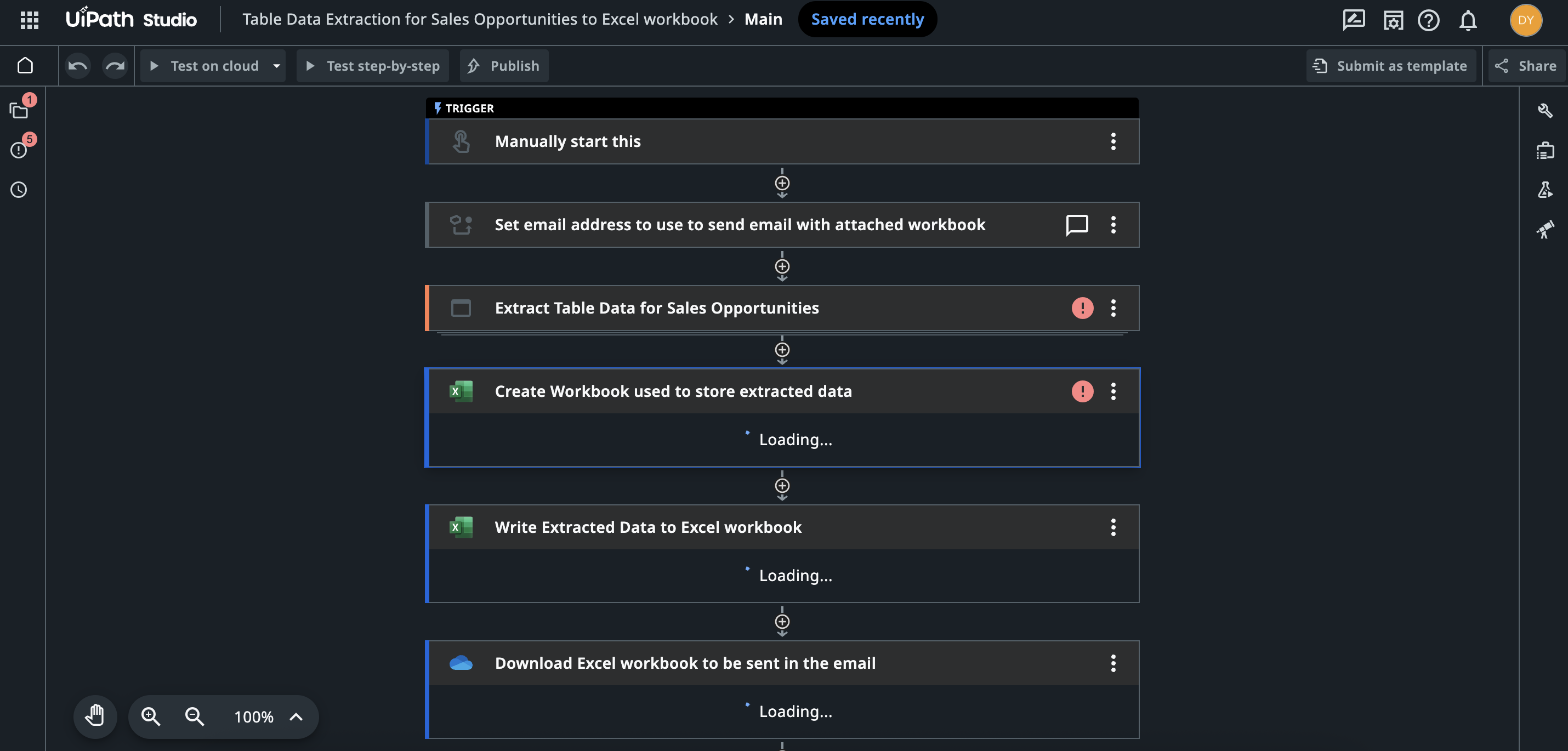
UiPath pros:
UiPath cons:
UiPath is a go-to choice when you’re automating workflows that don’t play nice with APIs. It comes from the RPA (robotic process automation) world—the kind of automation where software bots replicate what a human would do on-screen: clicking buttons, typing into forms, copying and pasting between tools. If you’re working with legacy systems or apps that just don’t have APIs (or have unreliable ones), UiPath steps in where API-first platforms can’t.
The platform gives you everything you need to build and manage those bots—from visual design tools to orchestration, monitoring, and analytics. And while RPA used to mean a lot of manual scripting and complex setups, UiPath has done a good job making that more approachable. You can mix in modern capabilities too: API-based actions, AI agents, and context-aware decision-making all live alongside your bots, which makes it a pretty comprehensive solution.
Still, this kind of setup usually calls for technical expertise. Even with the visual builder, most teams will need someone who understands scripting or development to get the most out of it—especially when combining RPA with API logic and AI workflows. It’s powerful but not exactly self-serve.
UiPath also includes a decent-sized library of pre-built connectors, but it’s nowhere near what you’d get with an API-first platform like Zapier. That’s not a dealbreaker if your use case depends on UI automation—but it’s something to keep in mind if you’re looking for broad app coverage.
If you’re dealing with legacy tools, desktop apps, or anything that can’t be automated through APIs, UiPath is a strong alternative to Workato. Just be ready for a bit more technical overhead to get it running smoothly.
UiPath pricing: From $25/month for the Basic plan
Best Workato alternative for Microsoft-heavy teams
Microsoft Power Automate
Microsoft Power Automate pros:
Microsoft Power Automate cons:
Power Automate might feel a bit boxed-in at first, since it’s primarily designed to live inside the Microsoft ecosystem. But when that ecosystem includes Outlook, Teams, SharePoint, OneDrive, and Excel, that box starts to feel pretty expansive.
If your team already runs on Microsoft 365, Power Automate is the path of least resistance. It’s built to help those tools talk to each other seamlessly. Want to trigger an approval flow from a SharePoint update, or route a Teams message based on something in your Outlook inbox? Power Automate has you covered—and often without needing to leave the Microsoft interface at all.
It’s not limited to Microsoft tools, though. Power Automate comes with over 1,000 pre-built connectors and can branch out using custom APIs (or even RPA if you’re dealing with UI-based workflows). That said, once you step outside the Microsoft world, the experience can get clunky. If your tech stack is more mixed—or constantly evolving—you might hit some friction compared to more flexible, ecosystem-agnostic platforms like Zapier.
To keep pace with the AI wave, Microsoft has added some smart features, too. You can process documents with AI, use natural language to build automations with Microsoft Copilot, and even generate simple flows automatically. It’s a nice boost, especially for users who aren’t sure where to start.
If your team lives in the Microsoft Corporate Universe (my least favorite MCU), Power Automate can feel like home. But if your tools are scattered across a dozen vendors and SaaS platforms, you’ll probably want something more flexible.
Microsoft Power Automate pricing: From $15/month for the Premium plan
Best Workato alternative for data integration
Informatica
Informatica pros:
Informatica cons:
Informatica is one of the original heavyweights in the data integration space, and while it doesn’t have the flash or speed of newer tools, it makes up for it with serious depth. Yes, the interface feels dated, and the learning curve is steep. But if you’re managing complex data environments at enterprise scale, sometimes you need a dinosaur.
This platform is built for data engineers who need control. You get robust data profiling tools that can scan your environment for quality issues like null values or formatting inconsistencies. The transformation engine handles advanced logic that would take custom code elsewhere—like flattening hierarchical data, setting up multi-step conditional lookups, and applying detailed transformation rules based on business logic.
When it comes to data governance, Informatica brings out the big guns: fuzzy matching algorithms for deduping records, standardization libraries for addresses and names, and validation rules tailored to specific industries. If something goes sideways in your data pipeline, the platform’s built-in error handling and recovery features kick in automatically—no need to babysit every job.
It’s also incredibly reliable at scale. We’re talking petabyte-level data volumes without crashes or major slowdowns. That makes it ideal for enterprises that need to move and transform large, regulated datasets while meeting security and compliance requirements.
Of course, all this power comes at a cost. Informatica isn’t cheap, and it’s not intuitive. Teams often need dedicated training just to get started. But if your priority is bulletproof, enterprise-grade data integration—not speed or simplicity—it delivers.
Informatica pricing: By request
What’s the best Workato alternative?
Workato is a powerful platform, but it’s not always the right fit for every team. The good news is that there’s no shortage of solid alternatives, each with its own strengths.
If your company runs on Microsoft 365, Power Automate might be the most seamless choice. If you’re dealing with legacy systems and need bots that can click, type, and navigate like a human, UiPath has your back. For technical teams who want total control (and don’t mind getting their hands dirty), Tray offers a developer-friendly toolkit. And if your focus is deep data integration at scale, Informatica brings serious firepower.
But if you’re looking for a platform that checks all the boxes—AI orchestration, more integrations than anyone else, enterprise-ready security, and an interface that doesn’t require an engineering degree—Zapier is hard to beat. It’s powerful enough for IT, approachable enough for business users, and flexible enough to grow with your team.
The best tool depends on your workflows, your stack, and your people. So take stock, test a few out, and choose the one that helps your team move faster.
Related reading: