Automation tools used to do one thing: trigger actions across apps. Pabbly still works this way, and for some small businesses, that’s enough.
But most automation platforms have evolved. Workflows are now just one piece of a broader AI orchestration effort that includes agents, chatbots, databases, and interactive apps. With the help of AI assistants, you can automate a complex employee onboarding process with roughly the same effort it once took to manually build a basic Gmail-to-Trello workflow.
Zapier’s AI orchestration platform is best-in-class for businesses looking to automate, but it also does a lot more. Even non-technical users can create complex multi-product systems with enterprise-grade reliability. With Zapier, businesses can build complex apps and empower individual teams to create the AI workflows they need.
That’s the main difference between Zapier and Pabbly, but here’s a fuller overview so you can gauge which makes more sense for your business.
Table of contents:
Pabbly vs. Zapier at a glance
Here’s a quick summary, but keep reading for a fuller comparison.
|
Pabbly |
Zapier |
|
|---|---|---|
|
Ease of use |
Manual workflow creation; no templates or AI building tools |
Anyone can create workflows with Zapier’s no-code platform, templates, and AI copilot |
|
Features |
Automation only; Pabbly also offers a bundle with other software including subscription billing, a WhatsApp chatbot, email marketing, a form builder, and webhook management |
Automation, AI agents, chatbots, databases, interfaces, process mapping, AI copilot |
|
Pricing |
$19/month for 10,000 tasks, $39/month for 20,000 tasks, or $79/month for unlimited tasks; lower-tier plans exclude some features like auto-retry |
Task-based pricing starting at $19.99/month for 750 tasks (solo user) or $69/month for 2,000 tasks (up to 25 users); enterprise plans available |
|
Integrations |
2,000+ apps |
8,000+ apps; larger selection of triggers for each app |
|
Team features |
Unlimited team members; limited control or permissions available |
Unlimited users on enterprise plan; advanced admin controls enable you to use Zapier across multiple departments; granular permissions; organization-level features for enterprise |
|
Enterprise security |
SOC 2 Type II, GDPR compliance |
SOC 2 Type II, GDPR, SSO, audit logs, unified admin hub; SLA with a 99.9% uptime commitment |
|
AI capabilities |
MCP (on the $79/month plan) |
Copilot, Agents, Chatbots, Zapier MCP, AI-powered automation across all products |
Pabbly is automation-only; Zapier offers complete AI orchestration
Pabbly can handle simple automations, but it doesn’t support AI automation or complex workflows, and it doesn’t include complementary products like databases, agents, or interfaces.
If you want to link popular apps like Slack and Gmail, or any of the other 2,000+ apps Pabbly connects to, there’s a visual workflow builder that lets you initiate app connections, set triggers, and drag and drop automation steps.
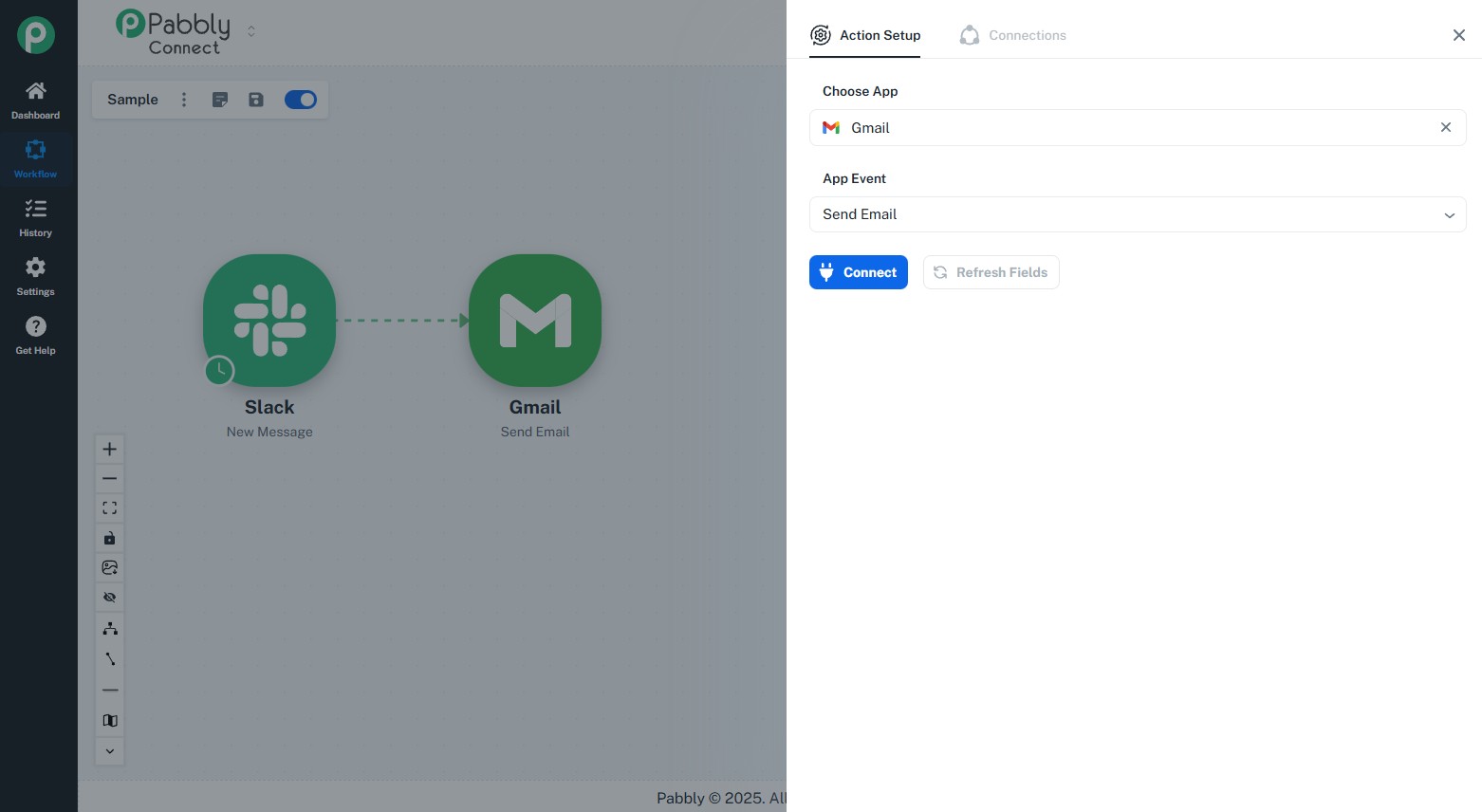
For more advanced workflows, Pabbly has a handful of options like conditional routers, filters, loops, iterators, and code functions.
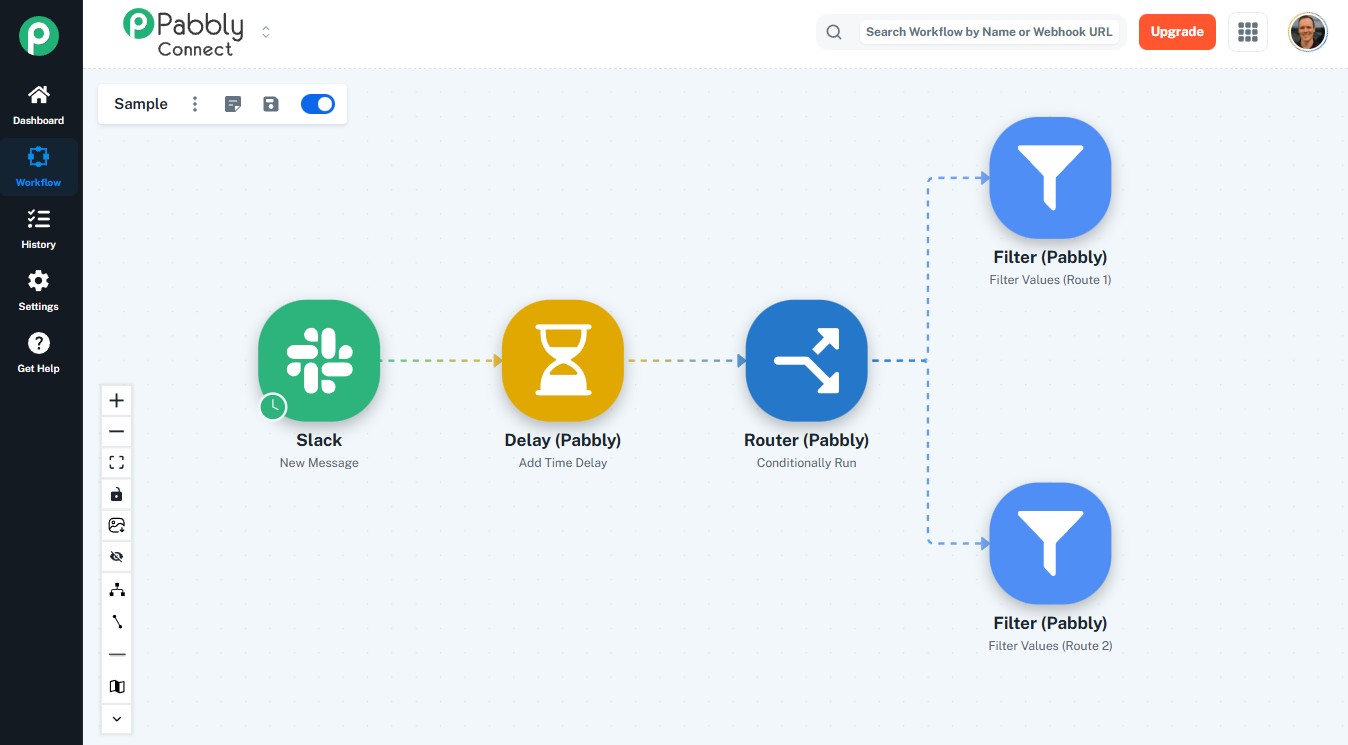
Pabbly also has a useful set of internal actions that you can build into your workflows, none of which count against your tasks. You can use these to manage functions like text extraction, email parsing, math operations, JSON extraction, data transformation, and number and currency formatting.
Zapier can handle everything Pabbly does through features like Zapier Formatter, Looping by Zapier, and Filter by Zapier. But it also goes much further, enabling enterprise-grade workflow scenarios that aren’t possible in Pabbly.
For example, you can:
-
Use Sub-Zaps to create reusable mini-workflows that you can insert anywhere
-
Embed nested paths (up to three levels deep) to cover more possible actions
-
Create fallback paths so your Zap will run no matter what
-
Add error handling steps at any point in your workflow
-
Use Storage by Zapier to reference data collected in any Zap
-
Run paths sequentially instead of in parallel
These features let you create workflows that are more powerful and more reliable, with multiple paths and backup plans that handle every contingency.
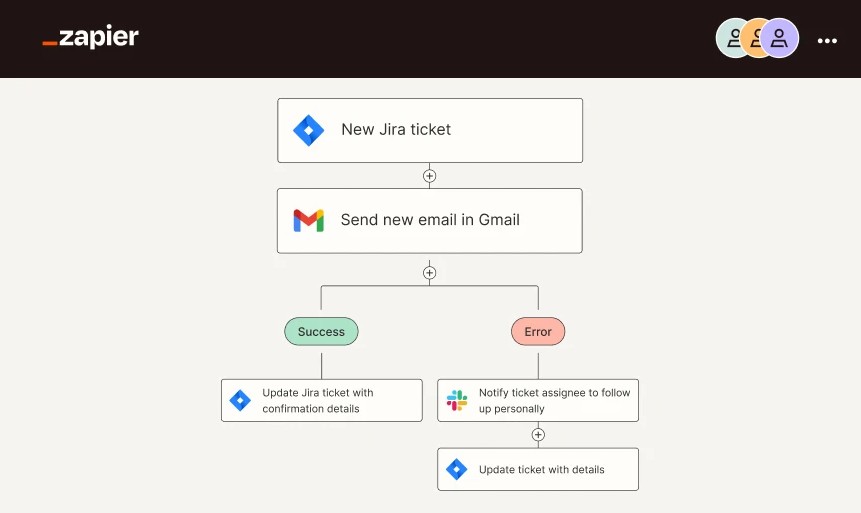
Zapier offers a full AI orchestration platform that makes your workflows even more powerful by natively integrating other capabilities like agents, chatbots, databases, and interfaces.
-
Agents use AI to autonomously handle tasks within your workflow
-
Chatbots automate customer interactions with AI
-
Tables store your workflow data within Zapier
-
Interfaces use AI to create forms and apps like dashboards and portals
-
Canvas visually maps and optimizes your processes
-
Copilot is an AI assistant that helps you build multi-product workflows
By orchestrating between all of these products, Zapier can create sophisticated smart systems to coordinate functions like employee onboarding, content production, event registration, expense approvals, and vendor management.

Pabbly offers a broader suite of products too, including:
-
Pabbly Subscription Billing
-
Pabbly Chatflow (a WhatsApp chatbot for customer support)
-
Pabbly Email Marketing
-
Pabbly Form Builder
-
Pabbly Hook (for managing webhooks)
You can purchase a license that covers all of these, then use Pabbly to automate actions between them. However, for most businesses, this is a relatively scattered set of tools that doesn’t create a meaningful ecosystem in the way that Zapier does. You can create lead capture funnels and collect recurring payments, but Pabbly is missing the data storage, user-facing portals, intelligent automation, and process mapping necessary to create cohesive systems.
Zapier is easier and faster to use; Pabbly has a learning curve
Zapier is designed to let anyone create automations and orchestrate multi-product, cross-platform workflows. Even for non-technical users who’ve never automated anything before, using Zapier is as simple as typing what you want into Zapier Copilot.
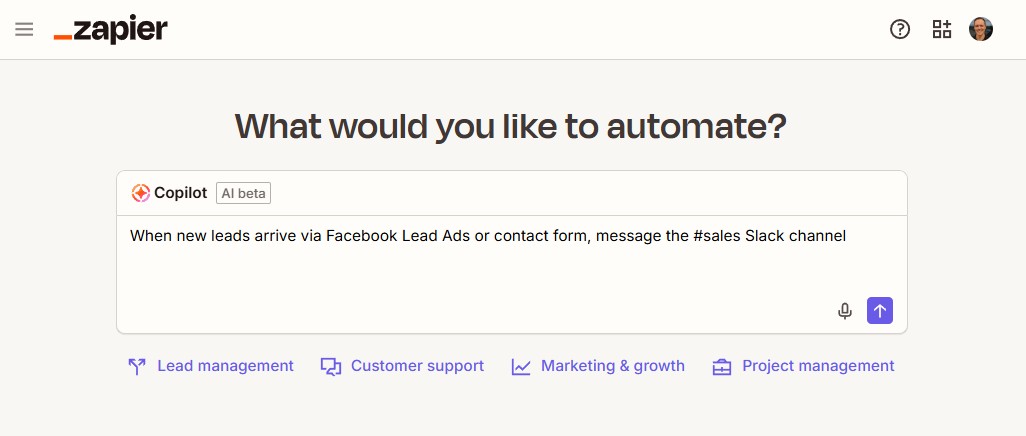
From there, Copilot asks a few clarifying questions and gets to work building your automation. All you need to do is sign in to your connected apps, confirm your triggers, and hit publish.

Templates are another quick way to get started. Zapier has thousands of them, both for simple single-step automations (like Add new HubSpot contacts to Mailchimp) and complex muti-product flows (like this Slack weekly standup template linking automations, forms, and tables).
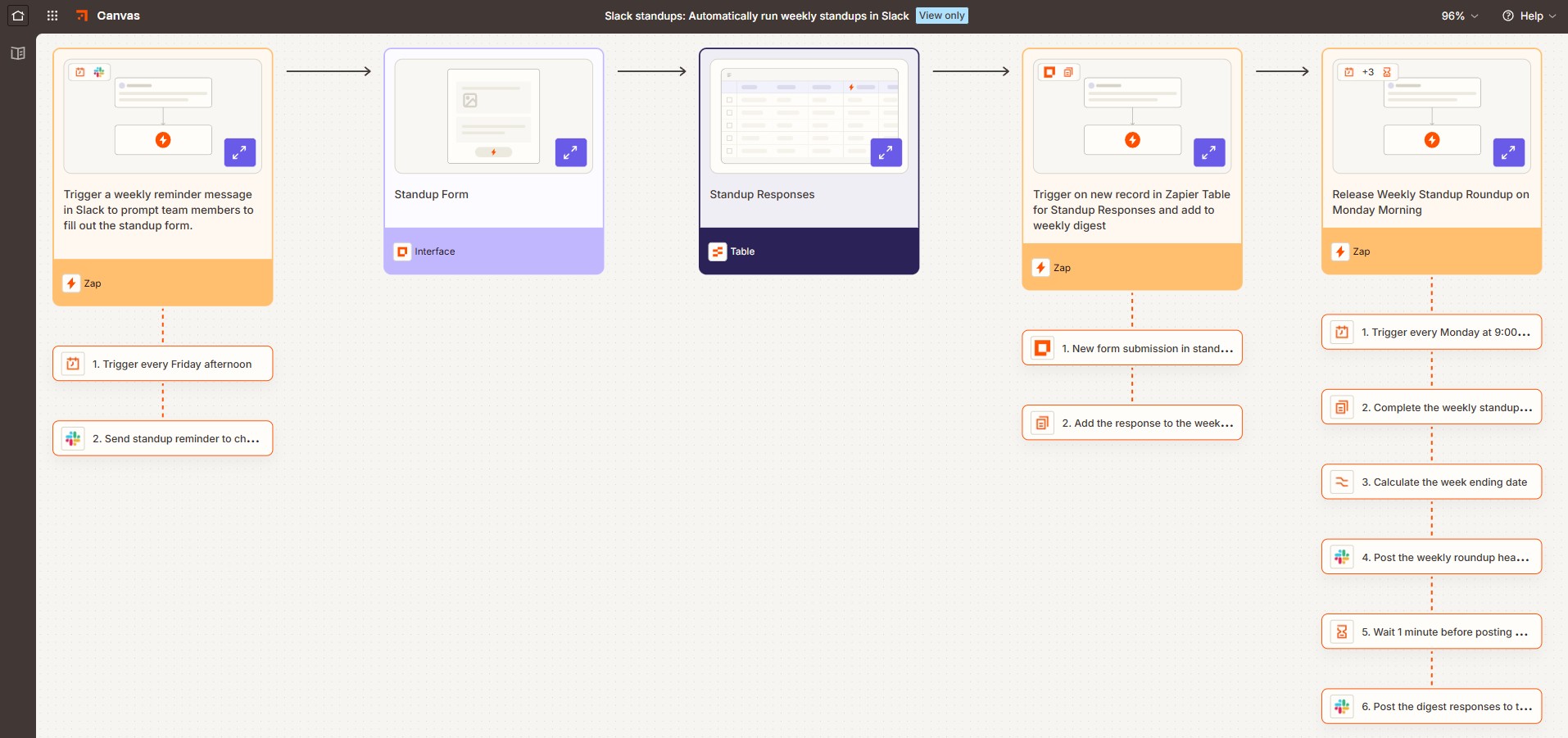
If you want to create automations manually using Zapier’s visual builder, you can do that too, but it’s usually fastest to get started with templates or Copilot and tweak things from there.
With Pabbly, you can’t use AI assistants or templates to skip the learning curve. Your only option is to build workflows manually, which means every automation project starts with a blank screen.
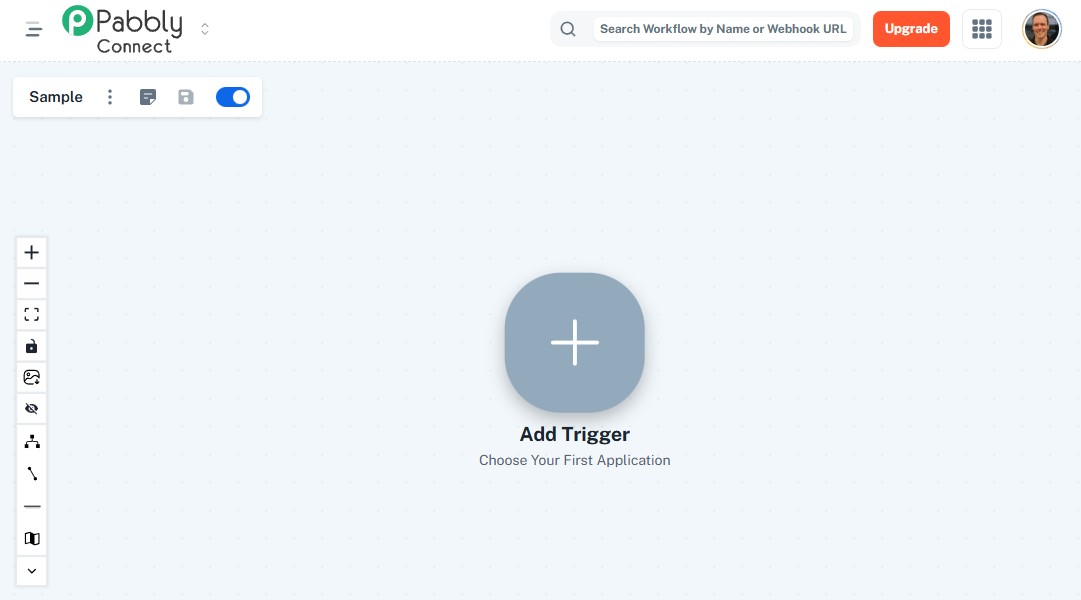
Starting from scratch every time has real efficiency implications. As one Pabbly user says, “Things that took me five minutes to set up on Zapier have taken an hour or longer on Pabbly.”
If you’re working to scale automation across your organization, you’ll face a far greater overall time investment with Pabbly. And since non-technical users can’t quickly launch automations, it’s harder to empower your entire team to create the workflows they need for themselves.
Zapier is more proven for business-critical workflows
Pabbly is designed for small businesses and solopreneurs with straightforward automation needs. Larger businesses won’t find much focus on reliability. You can set up auto-retries, but that’s about it in terms of workflow continuity.
By contrast, 69% of the Fortune 1000 rely on Zapier for business-critical workflows. Zapier offers enterprise-grade reliability with error handling, fallback paths, sequential path runs, real-time alerts, execution logs, and account-wide autoreplay.
With a polling time of just one minute on the Team and Enterprise plans—ten times faster than Pabbly—Zapier supports quicker response times for time-sensitive operations like support tickets, lead generation, and order processing. Many of Zapier’s prebuilt integrations use instant webhooks rather than polling for even more speed.
Zapier includes robust governance features and security controls:
-
Unified admin hub to monitor all automations across teams
-
SAML SSO and SCIM provisioning for identity management
-
Governance for app permissions and connections
-
Role-based permissions and granular access controls
-
IT guardrails to limit risky integrations
-
Comprehensive audit logging
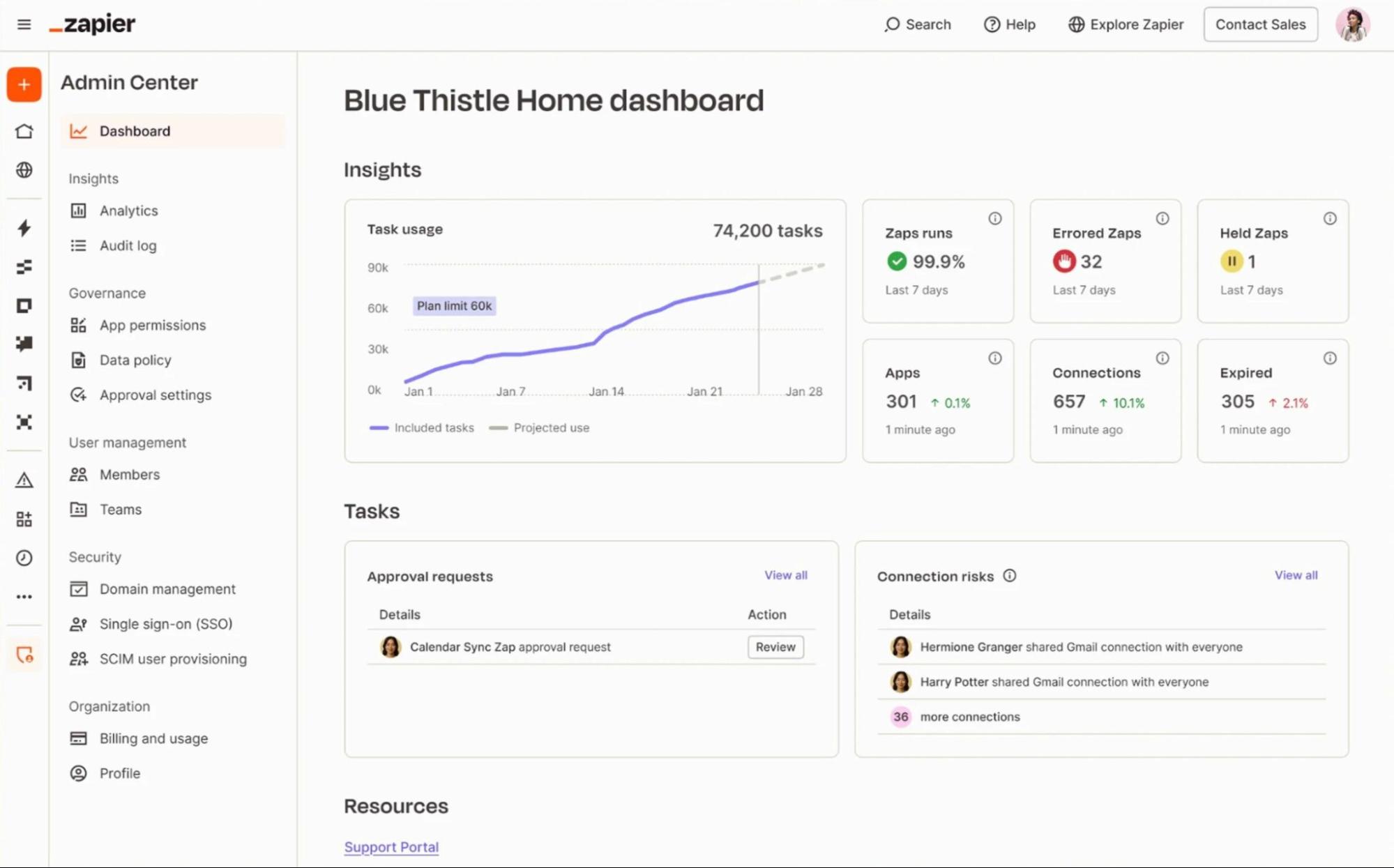
Pabbly is less reliable from an integration perspective too. For example, when you attempt to link Pabbly with HubSpot, there’s currently an authentication error that blocks you from continuing due to a problem with the integration (“The following parameter is missing and is needed to continue with the integration process: redirect_uri. Please contact the integrator.”) And integrating Pabbly with Slack prompts a warning that the app isn’t approved by Slack—unlike Zapier, which has an official app on the Slack Marketplace.
Zapier connects with 4x more apps than Pabbly
Zapier’s vast library of 8,000+ prebuilt integrations means it can connect virtually any app your business uses. This includes major enterprise platforms like Salesforce, NetSuite, and Microsoft 365, plus thousands of niche tools specific to different industries. When APIs change, Zapier automatically maintains the connectors so your automations keep working seamlessly.
Pabbly offers around 2,000 integrations. While this covers many popular business apps, you’ll quickly run into gaps, especially if you’re looking for enterprise apps or modern AI tools. For example, Pabbly doesn’t offer prebuilt connectors for Workday, NetSuite, ServiceNow, Adobe Creative Suite, or Figma—all of which are covered by Zapier.
Then there’s the question of triggers. Pabbly typically has fewer available triggers than Zapier for any given app. As a result, even if Pabbly has a prebuilt connection for your app, it might not be able to natively handle what you need. For example, Zapier’s Slack integration has 13 triggers, while Pabbly’s Slack integration has just four.
For anything not covered by Pabbly, you can build custom connections using API modules or webhooks. However, you need to understand REST APIs and authentication methods, and you’re responsible for maintenance when APIs change.
Pabbly is cheaper, with caveats; Zapier offers far more value
Pabbly’s primary value proposition is price. Automation plans start at $19/month for 10,000 tasks, $39/month for 20,000 tasks, or $79/month for unlimited tasks, which is cheaper than most alternatives. For a similar price ($59-$79/month), you can access Pabbly’s broader suite of products, including automations, subscription billing, WhatsApp automation, email marketing, forms, and webhook management.
There are a few caveats. Lower-tier Pabbly plans are missing essential features like auto-retries, variables, and custom code, which means most businesses need the $79/month Unlimited plan. Even on the Unlimited plan, Pabbly requires a manual reset every 100,000 tasks to keep your workflows running, meaning your automations could suddenly stop if you’re not actively monitoring your usage.
Pabbly’s lifetime plans ($249-$699) are attractive for budget-conscious businesses, but they have their own limitations. The lower tiers are missing basic automation features like path routers, filters, multi-step workflows, and auto-retries. And while you avoid monthly fees, you’ll still need to pay an annual support fee equal to 30% of your original license price if you want ongoing customer support.
For certain demographics, like a founder bootstrapping a micro-SaaS on an ultra-tight budget, Pabbly’s product suite might make sense. But at some point, most companies outgrow Pabbly’s capabilities or struggle with the opportunity cost of forgoing features like agents, interfaces, tables, and advanced workflows—and switching platforms has its own costs.
With Zapier, you get a cohesive AI orchestration platform that makes sense for everyone from solopreneurs to enterprises. Even entry-level paid plans, starting at $19.99/month for solo users, include workflows, tables, interfaces, process mapping, Zapier Copilot, and Zapier MCP, plus limited access to agents and chatbots. Zapier’s Team plan, starting at $69/month for up to 25 users, offers collaboration-friendly features like audit logs, owner access, SSO, and shared automations. Enterprise plans include custom pricing, technical account managers, advanced admin features, and everything you need to scale automation across your organization.
For most organizations, Zapier offers a better ROI. Speed is a big reason: with Zapier, your team can use Copilot or Zapier’s templates to launch quickly rather than tediously designing automations manually. And since Zapier has 4x more integrations than Pabbly—and more trigger options for each integration—you’re less likely to incur development and maintenance costs to build and maintain custom API connections. Zapier also offers everything you need for automation and AI orchestration in one platform; expanding Pabbly to include Zapier-like capabilities would require connecting (and paying for) multiple outside apps.
Zapier vs. Pabbly: Which is best?
For small businesses that just need to connect a few apps with simple workflows, Pabbly can be an affordable solution. But for most organizations, especially those serious about deploying AI and scaling automation across teams, Zapier is the clear choice.
Choose Pabbly if:
-
You have simple, stable workflows that rarely change
-
Basic automation is all you need (no AI, databases, interfaces, or agents)
-
All of the apps and triggers you need are included in Pabbly’s library
-
You’re willing to accept trade-offs in reliability, support, and scalability
-
You’re on a shoestring budget and are okay switching platforms later as you grow
Choose Zapier if:
-
You have business-critical workflows and need reliability
-
You’re serious about incorporating AI into your workflows
-
You want access to 8,000+ automatically maintained integrations
-
You want to use templates and AI to quickly design automations, apps, and multi-product systems
-
You’re looking for a platform that scales with you (rather than having to switch later)
Create a Zapier account to start building now, or reach out to our team to discuss your automation strategy and see how Zapier fits your needs.
Related reading: