AI isn’t just hype, it’s already transforming how teams work every day. At Zapier, we’ve been busy rolling out new features that make it easier than ever to bring AI into your workflows. Whether you’re looking to streamline cross-functional projects or empower agents to handle complex processes, these updates will help you move faster and build better, with less manual effort.
Here are some of our recent releases and why they matter.
1. AI by Zapier: smarter and more versatile

You can now use the improved AI by Zapier step to get the right results faster, without endless prompt tweaking.
What’s improved:
-
Choose your own model and provider (GPT, Anthropic, Gemini, or Azure OpenAI).
-
Bring your own API key, or use select models (like GPT-4o mini and Gemini 2.0 Flash) for free.
-
AI-assisted prompt building with suggestions, versions, and in-step testing.
-
Smart output fields that automatically format AI results, so they plug neatly into the next step of your Zap.
-
Expanded input support—AI by Zapier can now analyze images, audio, and video.
Why it matters: These upgrades make it easier to go from idea to automation, without babysitting prompts or cleaning up messy outputs. Imagine your Zap drafting just the right customer emails, analyzing a sales call recording and extracting exactly the information you need, or summarizing a video transcript directly into your CRM. Smarter prompting means you can trust AI to deliver the polished, usable results you need.
Stay tuned: we have even more improvements in store for AI by Zapier. As always, keep an eye on this space, it’s your knowledge source 😉
2. Agents in Zaps: AI that works like a teammate

You can now call an AI Agent directly from a Zap.
What it does:
Agents combine reasoning with access to tools, so they can decide how to achieve a goal instead of just following a script. For example, an Agent might:
-
Search the web for up-to-date data,
-
Pull the right record from a Zapier Table,
-
And craft a Slack message tagging the right person, all automatically.
Why it matters: Traditional Zaps are perfect for predictable processes. Agents unlock a new layer of flexibility, handling research-heavy or variable tasks. Agents act like a teammate inside your workflow: Zaps run the repeatable steps, while the Agent handles the messy, judgment-based work in between.
3. Global variables: keep your workflows consistent
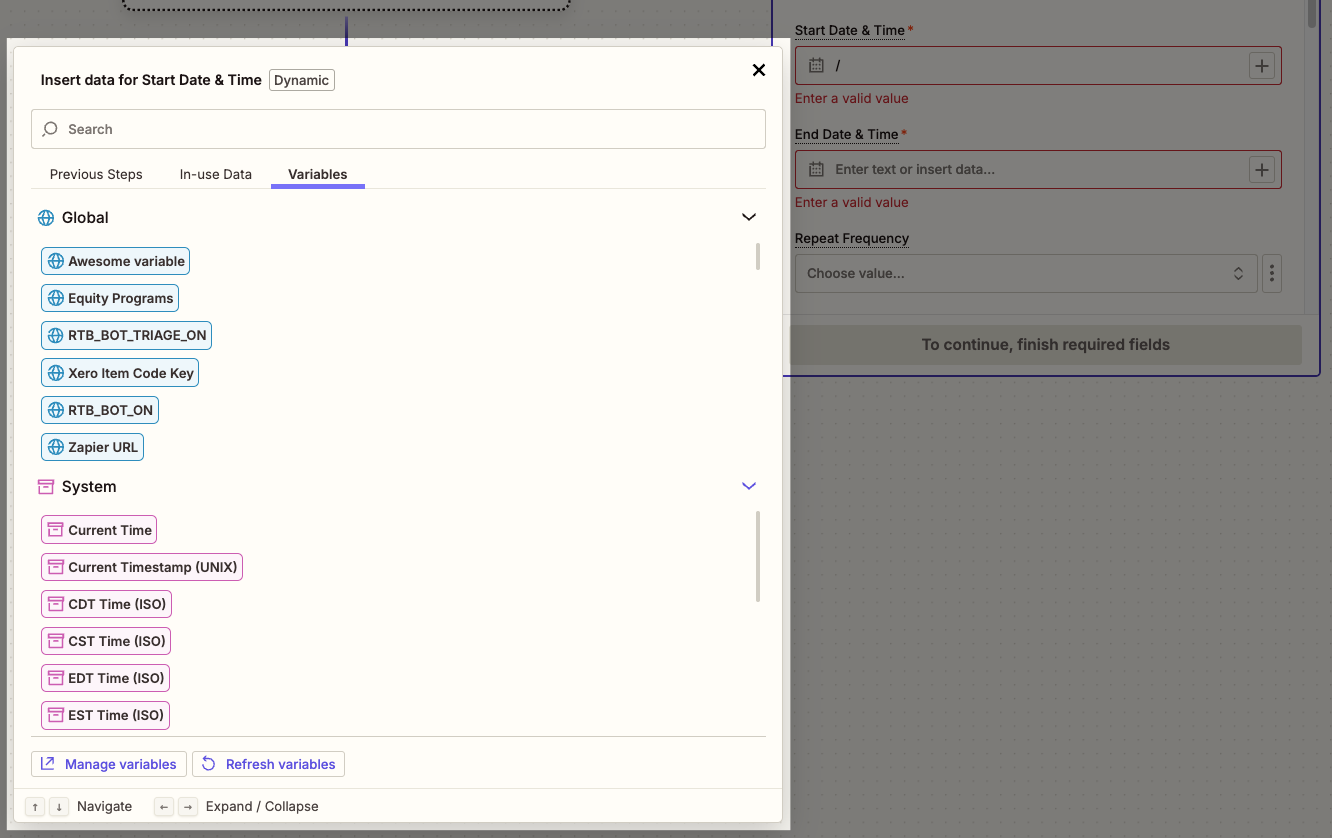
What it does:
Global variables let you store values like URLs, phone numbers, or brand names once, and reuse them across Zaps.
Why it matters:
When things change, like a new support URL, you don’t have to update dozens of Zaps. One change updates everything. This makes your automations cleaner, more scalable, and less prone to human error, especially for teams managing multiple processes or workflows.
4. Call Functions from Zaps: advanced logic, no limits

With Zapier Functions, you can write Python code with full access to libraries like Pandas, NumPy, or TensorFlow—and now call a function directly from a Zap.
Why it matters:
Sometimes you need more horsepower than a no-code step can provide. With Functions in your workflows, you can:
-
Run advanced data analysis on the fly,
-
Transform messy inputs into clean, structured data,
-
Securely handle API keys or tokens,
-
Reuse the same code across multiple Zaps.
For example, your marketing team could use Functions to run sentiment analysis on survey responses or your ops team could use Functions to normalize data before pushing it to your CRM. It’s custom code, seamlessly integrated into your no-code workflows.
5. Use Zap run data as samples: build with real context
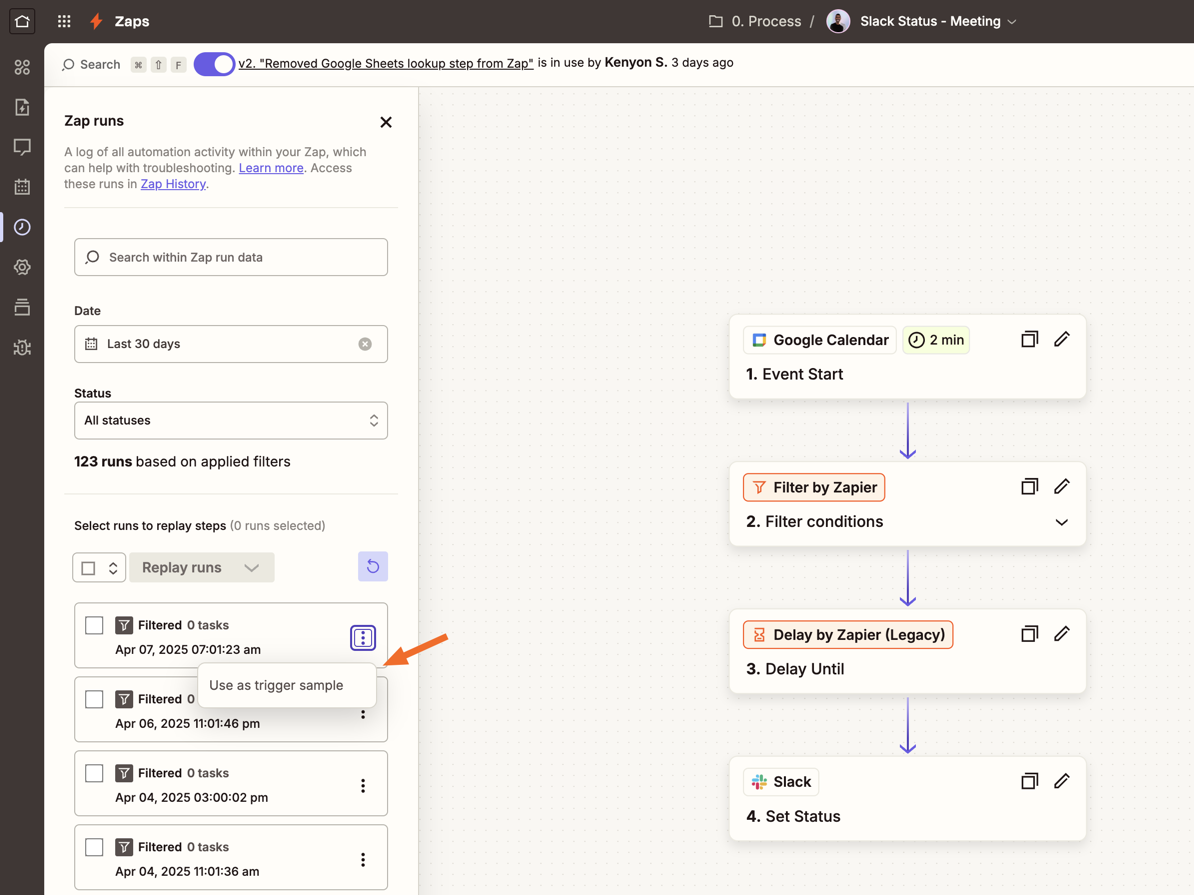
What it does:
Select any past Zap run and use it as sample data when editing.
Why it matters:
Building with incomplete or placeholder samples can cause headaches later. By pulling real data from past runs, you can see exactly how fields map, test edge cases, and set up your Zap with confidence. For teams building complex multi-step workflows, this saves time and prevents errors from slipping through.
6. End-to-end Zap testing: validate before you launch
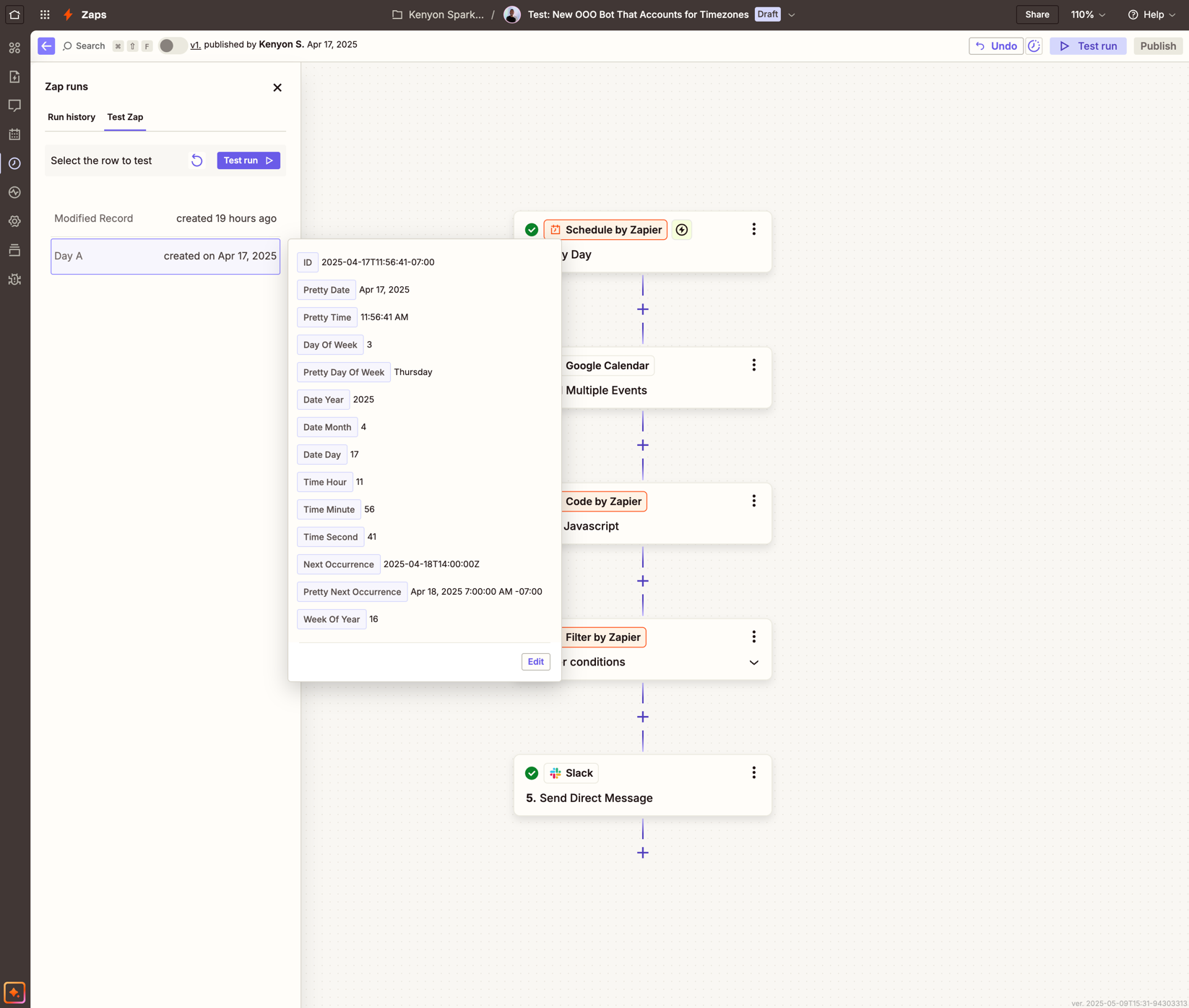
What it does:
Run a full workflow test—start to finish—before publishing.
Why it matters:
When building complex workflows, testing step-by-step can be time consuming and only goes so far. End-to-end testing gives you peace of mind that everything works together. You’ll catch errors early, validate logic across multiple branches, and ensure your AI-powered Zaps behave as expected before they go live.
Put it all together…
These updates reflect the breadth of tools you can leverage along the AI spectrum:
-
On one end: predictable, rule-based Zaps.
-
On the other: flexible, autonomous Agents.
-
In the middle: AI-powered steps that enhance and accelerate everyday workflows.
Most teams need a mix across this spectrum. With Zapier, you have the tools to build the combination that makes the most sense for your business.
Ready to try the new features?
You can start using these today in the Zap editor. Check out Agents here. For Functions, sign up for the closed beta. And if you’re looking for inspiration, check out the Template Gallery for real-world AI automation examples.
Start building your next workflow today! ✨