A namespace in C++ is a declarative region of the code that prevents naming conflicts between identifiers such as functions, variables, etc., and organizes code. It is important in C++ programming because it improves structure, readability, and clarity by making code clear, modular, and maintainable. In this article, we will discuss what a namespace is, its syntax, how to access its members, other namespaces such as nested, inline, anonymous, and in-built, advantages and disadvantages of a namespace, and comparison between namespaces and classes in C++.
Table of Contents:
What is a Namespace in C++?
Namespace in C++ is a feature that gives a scope to the identifiers such as variables, functions, classes, etc., inside it. It helps in organizing code and preventing name conflicts, especially when there is a need to combine code from multiple libraries.
The namespace is important in C++ because it solves the confusion in the code if there are two functions having the same name are used. For example, if two different libraries in the code define a function named print(), then without namespaces, the compiler will get confused and would not know which print() you want to use.
Syntax:
namespace namespace_name {
// Declarations
}
Here,
- namespace: It is the keyword used to define a namespace.
- namespace_name: It is the name of the namespace. You can choose any valid identifier for this.
Example:
namespace Math {
int add(int a, int b) {
return a + b;
}
}
Explanation: The code shows how a namespace with the name Math is defined with a function add to return the sum of two integers, and helps to organize the code.
Accessing Namespace Members in C++
You can access a namespace member by using three different methods.
1. Using the Scope Resolution Operator
To access the member of the namespace, you can use the scope resolution operator (::).
Syntax:
namespace_name::member_name;
Example:
Output:
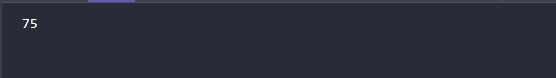
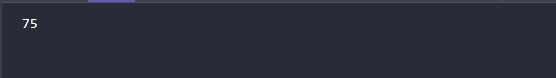
The code shows how the add() function, which is a member of the namespace Math, is accessed using Math::add(), and then its value is printed to the console.
2. Using the “using” Declarative
The using declaration is also used to access a member of the namespace in the current scope. This helps in accessing in such a way that you don’t need to use the namespace name every time.
Syntax:
using namespace_name::member_name;
Example:
Output:


The code shows how the “using” declaration is used to access the add() member of the Math namespace, which tells the compiler to import only the add function from the namespace.
3. Using the “using namespace” Directive
The using namespace directive brings all members of the namespace into the current scope, so you can use them without prefixing with the namespace name.
Syntax:
using namespace namespace_name;
Example:
Output:


The code shows how a Math namespace with add and subtract functions is created, then uses using namespace Math; to access them directly without the Math:: prefix.
Nested Namespace in C++
A nested namespace in C++ is a namespace that is defined inside another namespace. It helps to organize the code into multiple logical levels and also avoids naming conflicts. The members of a nested namespace can also be accessed using the scope resolution operator.
Syntax for Defining a Nested Namespace in C++:
1. Traditional Version
namespace Outer {
namespace Inner {
// Declarations
}
}
2. C++17 Version
namespace Outer::Inner {
// Declarations
}
Syntax for Accessing the Member of a Nested Namespace in C++:
Outer::Inner::member
Example:
Output:


The code shows how a nested namespace is created in which Company is the outer namespace, Project is the inner namespace, and Company::Project::display is used to access the function inside the nested namespace, and then the result is printed to the console.
Built-in Namespaces in C++
In C++, there are two built-in namespaces that are most commonly used, the std namespace and the Global namespace.
1. std Namespace
The std namespace is an in-built namespace that has all the functions, classes, and objects from the C++ Standard Library. The examples are cout, cin, string, vector, and more. It helps to avoid the conflict or confusion between the user-defined and library-defined functions or variables.
Example:
Output:


The code shows how the std namespace is used to access the cout without the “std::” prefix, and prints it to the console.
2. Global Namespace
The global namespace is the default namespace for any code that is not inside another namespace, which means that everything that is outside any namespace comes under the global namespace. To access a global namespace member, you should use the scope resolution operator (::).
Example:
Output:


The code shows how a global and a local variable are defined with the same name, and “::value” is used to access the global variable from the main function, and then prints it to the console.
Get 100% Hike!
Master Most in Demand Skills Now!
Extending a Namespace in C++
In C++, a namespace can be extended means it can be defined in multiple parts in a program. It means that more features, such as functions, variables, or classes, can be added to an existing namespace.
Example:
Output:


The code shows how a namespace can be extended by defining it in multiple places in the same code, and adding more functions under the same namespace name. Then, by using the scope resolution operator, the members are accessed and printed to the console.
Inline Namespace in C++
An inline namespace in C++ is a namespace that is used to access its members without using a nested namespace name if they are part of the outer namespace. This namespace is used to manage the versioning in libraries.
Syntax:
namespace Library {
inline namespace v1 {
void display() {
std::cout << "Version 1" << std::endl;
}
}
}
Syntax to access the members:
Library::display(); // No need to write Library::v1::display()
Example:
Output:


The code shows how an inline namespace is used to access without using the nested namespace name, and to provide default versions of functions or classes.
Anonymous Namespace in C++
An anonymous namespace is a namespace that does not have a name. It is used to restrict the visibility of its members to the current translation unit. It is similar to declaring things as static in C.
Syntax:
namespace {
int x = 10;void show() {
std::cout << x << std::endl;
}
}
Example:
Output:


The code shows how an anonymous namespace is used to declare a function that will only be accessible within the same file, and helps avoid name conflicts in a program using multiple files.
Creating an Alias for a Namespace in C++
A namespace alias in C++ can be created for a shorter or simpler name for an existing namespace. This is useful for long or nested namespace names.
Syntax:
namespace alias_name = original_namespace;
Example:
Output:


The code shows how a namespace alias, VLN, is created for a namespace called VeryLongNamespaceName, which allows you to reference its member (VLN::greet()) more quickly and then print it to the console.
Namespace vs Class in C++
| Feature | Namespace | Class |
|---|---|---|
| Purpose | Used to group related functions, variables, etc. | Used to define objects with data and behavior |
| Instantiation | Cannot be instantiated | Can be instantiated as objects |
| Access Control | No access specifiers (public, private) | Supports public, private, and protected |
| Inheritance | Not supported | Supports inheritance |
| Usage | Mainly for avoiding naming conflicts | Used for OOP to model real-world entities |
Advantages of Namespace in C++
- The namespace in C++ avoids naming conflicts or confusion between the identifiers with the same name in different parts of a program.
- It helps to organize the related functions, variables, and classes together for a better-structured C++ code.
- The namespace helps to split large code into smaller and manageable sections, thus it supports modularity.
- It also improves readability by making it clear where a function or variable belongs in the code.
- A namespace can be extended in different parts of the program.
- The inline and nested namespace helps in managing multiple versions of libraries.
Disadvantages of Namespace in C++
- A nested namespace can also increase the complexity of the code due to too many loops.
- Also, using “using namespace” can lead to ambiguity if multiple namespaces have members with the same name.
- A namespace does not support access control, such as private, public, or protected.
- It does not support features such as inheritance or virtual functions, so these cannot be used with namespaces.
Conclusion
Namespaces in C++ are very useful for organizing code and avoiding name conflicts. They help in grouping of variables, functions, and classes, and also provide different ways to access their members using the scope resolution operator, “using” declarations, or directives. Also, there are some other types of namespaces in C++, such as nested namespace, anonymous, std, global, and inline, for more structured and versioned code. Thus, understanding the namespaces in C++ will help you write efficient, organized, and clear code in C++.
Namespace in C++ – FAQs
Q1. What is a namespace in C++?
Namespace in C++ is a feature that provides a scope to identifiers like variables, functions, classes, etc., within it.
Q2. Why should I use namespaces?
You should use namespaces to prevent naming confusion and organize code more clearly, especially in large programs.
Q3. What is the difference between using and using namespace?
The difference between these two is that “using” imports a specific member, while “using namespace” imports all members of a namespace.
Q4. Can namespaces be nested or extended?
Yes, namespaces can be nested for hierarchy and extended in different parts of the program.
Q5. What is an anonymous namespace?
An anonymous namespace is a namespace that does not have a name.