I’ve been vibe coding since the beginning of 2025 and have played around with just about all the available tool options, including Replit, Bolt, v0, Lovable, Cursor, and Windsurf. The premise definitely got me: I can build an app I just dreamed up, without spending a lot of money or taking a lot of time to get to a working product.
But the “without spending a lot of money” part is tricky. It’s confusing enough that it’s left many new vibe coders shouting about scams in the respective subreddits for each of the major vibe coding tools. And to be sure, it’s not always clear what you’ll get for what you pay—especially since it’s different across apps—and how to maximize credits. Plus, since it’s a new app category, pricing models are changing pretty often.
By understanding what you’re paying for and how to optimize your spending, you’ll have a better perspective on whether vibe coding is worth the cost for you.
Table of contents:
Vibe coding pricing models
Different platforms use different pricing models, but they usually involve some combination of three things:
Note: for simple comparison’s sake, I’m considering prompts, requests, and messages as essentially the same thing. But the nature of your prompt can influence the cost of each output action, regardless of whether you’re using a fixed pricing model or API costs.
Subscription costs
The baseline for most vibe coding tools revolves around fixed price for a subscription. For example, you’ll pay a set amount a month for a set number of prompts, requests, or messages in that same month.
Now, this isn’t all that helpful on its own, since each app gives you a different number of prompts or requests for a different amount of money. Some also give you more or fewer prompts or requests depending on the AI model you choose. For tools that either don’t specify the number of included requests (e.g., Claude Code), offer credits that correspond to tokens (e.g., Bolt), or charge based on API costs for model usage (e.g., Cursor), the nature of the request will determine the associated cost. With Windsurf and Lovable, on the other hand, each prompt or message consumes credits regardless of length and complexity.
It’s a lot to wrap your head around. To help, I calculated an estimated cost per prompt for each of the most popular apps.
How I calculated the cost per prompt
|
Platform |
Lowest tier subscription cost |
Estimated cost per prompt |
|---|---|---|
|
Lovable |
$25/month |
$0.10 |
|
Cursor |
$20/month |
$0.03 |
|
Replit |
$20/month |
$0.06 – $1.00 |
|
Bolt |
$20/month |
$0.01 – $0.50+ |
|
v0 |
$20/month |
$0.02 – $1.00 |
|
Claude Desktop + MCPs |
$20/month |
$0.02 |
|
Windsurf |
$15/month |
$0.0075 |
Keep in mind that many tools are rolling out agentic modes in beta (see Lovable’s agent mode); today’s costs might look different once these experimental modes become standard. Additionally, some vibe coding tools are increasing the value of credits by allowing the rollover of unused credits to the next month.
API costs
Besides subscription costs, you might also incur API-related costs. This pricing model is less often associated with vibe coding tools like Lovable, v0, and Bolt—it’s usually when you choose a large language model (LLM) to use with an integrated development environment (IDE) like Cursor.
For example, in Cursor, you’re expected to have ~225 Sonnet requests, ~500 Gemini requests, or ~650 GPT 4.1 requests on the Pro plan. Beyond that, you’ll incur API-based costs.
Generally speaking, API-based pricing charges per usage, which can be more cost-effective for light users but dangerous for heavy usage. They’re charged as tokens: one token is approximately 4 characters or 0.75 words.
For comparison:
-
GPT-4.1 costs $2 per million input tokens and $8 per million output tokens.
-
Claude Opus, currently the most expensive model, costs $15 per million input tokens and $75 per million output tokens
-
Google Gemini 2.5 Pro costs $1.25 per million input tokens and $10 per million output tokens for the first 200,000 tokens. After that, the price increases to $2.5 per million input tokens and $15 per million output tokens.
For more examples, take a look at the API costs of all the OpenAI models.
Value
Different vibe coding apps excel at different tasks, and understanding their strengths can help you allocate your budget more effectively. I use all of these apps in tandem—and most vibe coders will tell you the same thing. Here are my thoughts on how much you can (not necessarily will) get from a single prompt and where the limitations are.
|
Platform |
Scope of a single prompt |
Limitations |
|---|---|---|
|
Lovable |
Simple app or page generation; basic full-stack |
Great start but needs tweaks |
|
Cursor |
Component-level; targeted code changes |
Requires iterative styling adjustments |
|
Replit |
Components; basic pages; project scaffolding |
Basic styling but needs debugging |
|
Bolt |
Simple app or page generation; basic full-stack |
Still in beta; complex projects need significant manual debugging, and tokens expire after 2 months |
|
v0 |
UI components to multi-page frontend apps |
Great start but still needs tweaks; the large model (v0-1.5-lg) can be expensive for complicated requests |
|
Claude Code (via API) |
Logic/function generation; boilerplate |
No visual UI; manual styling |
|
Claude Desktop + MCPs |
Project orchestration; feature integration |
Needs MCP setup; manual styling |
|
Windsurf |
More complete pages, app scaffolding, and visual replication |
Needs iteration for complex features; styling needs clear prompts |
|
Roo Code or Cline with premium APIs |
Agentic multi-file tasks; adding features |
Not one-shot for apps; styling guidance needed |
|
Roo Code or Cline with free APIs |
Basic components; simple functions |
Limited model capability; extensive manual styling |
6 ways to optimize your vibe coding spend
If you want to optimize your costs, you have to go beyond picking based on the plan prices—you also need to follow some best practices and be strategic in your approach. Here are some lessons I’ve learned in my hundreds of hours of vibe coding.
1. Distribute the load among different apps
Don’t burn expensive platform credits on tasks that cheaper alternatives can handle just as well.
Instead of spending credits asking questions in Lovable or Cursor, for example, use subscription-based (or free) services like ChatGPT, Gemini, and Claude for framework questions, planning, and preparation work.
Here are the things I’d do with an AI chatbot first:
-
Generate wireframes and UI mockups (Claude is especially good at this)
-
Create detailed product requirements (PRDs)
-
Write detailed prompts for your expensive tools
For example, instead of using 5 Lovable messages ($1.25) to iterate on a dashboard design, you could spend time in Claude creating detailed specifications, then use just 1-2 Lovable messages to implement the polished design (of course, your own results or mileage may vary).
2. Pick the right tool for the job
Each vibe coding tool has its strengths and limitations. Just like a writer needs an editor, Lovable and other platforms are great at one-shotting the UI or app, but you may need another tool to finish the job.
Generally speaking:
-
Lovable is great at user interface (UI) design, but creating a production-ready app with additional functionality will likely require something extra.
-
Cursor is better at precise code editing, but it might not be good for a beginner starting a project from scratch.
-
Windsurf offers a balance, but its designs are a bit generic.
To maximize your budget and get the best end results, use the tools in combination to offset their weaknesses. Your budget for a multi-tool approach might look something like: 30% for primary development, 25% for design tools, 25% for backend tools, and 20% for hosting.
Here are a few comparison articles I wrote to help you decide which app is best for which purpose:
3. Break the unsuccessful patterns
If you’ve been vibe coding long enough, you might encounter an LLM repeating the same mistakes over and over. You’re basically burning money watching it make the same mistake. The solution is to break the pattern.
I recommend starting the conversation in a new chat and:
-
Including relevant code snippets and error messages
-
Describing what you’ve tried (briefly)
-
Asking for a completely different approach
Another one of my favorite approaches is the three experts prompt pattern. Here’s how it works: your prompt asks the LLM to pull in three industry experts with slightly different (but complementary) specialties to assess the issue and suggest a solution. After each expert weighs in, the suggested approach is based on the consensus of at least ⅔ of the experts.
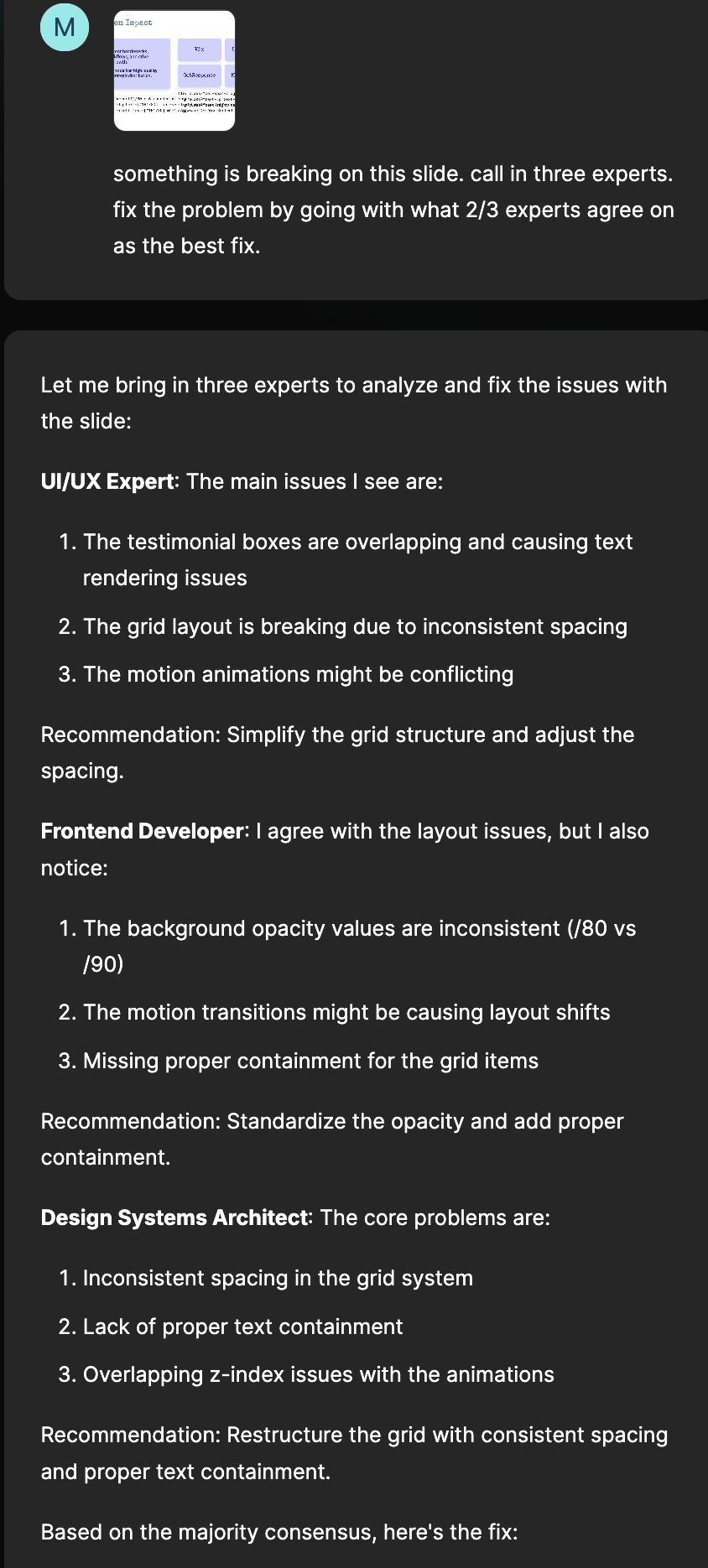
4. Reduce unnecessary work and be specific with context
If you’re asking an AI to analyze your codebase from the beginning to the end, it can use up a lot of resources. Use memory documents to give the AI the necessary context.
These documents can include:
-
Project context document: Tech stack, database schema, API endpoints, coding conventions
-
Component library documentation: Component names, props, usage examples
Depending on the vibe coding tool, having to analyze the entire codebase uses more tokens than, for example, a request where you select specific files as the context. And even when it doesn’t cost more to include the entire codebase as context, it will eventually create a context window issue later in a build conversation, when earlier context will no longer be available.
Similarly, if you’re using a desktop-based solution (like Claude Desktop), use MCPs to give the AI advanced tools that enable it to perform its tasks efficiently. MCPs allow targeted changes to specific functions instead of rewriting entire files. Specifically, Claude Desktop often rewrites a full file instead of making fine edits. But the Desktop Commander MCP and Sequential Thinking MCP solve this issue. You can also use BrowserTools MCP to let the AI read errors from the browser console.
5. Use free tools
If you’re just experimenting, don’t rush to a paid solution. You can play with free APIs to use various AI models via OpenRouter and evaluate what vibe coding can offer you. OpenRouter options include Gemini, Llama, DeepSeek, and many other APIs. You can explore the ChatGPTCoding subreddit as well to get recommendations.
Most vibe coding tools also offer reasonable free plans to do enough testing to determine whether the tool is a good fit for your projects before you invest in a paid subscription. And several have supported new users with additional credits through free weekends (Lovable) and promotional credits (Bolt’s Hackathon).
Basically, if you can be patient and wait for the right opportunities or for free credits to reset, you can do a lot on the free plans. But vibe coding is kind of addictive when you’re on a roll, so that’s easier said than done.
6. Give specific, relevant prompts
Give as much relevant context in specific terms as you can in the initial prompt. Front-load your context to avoid wasting premium requests on vague prompts and lots of debugging down the road. Let the premium vibe coding tool know what you want to use for frameworks, state management, and authentication.
And again, have ChatGPT or another AI chatbot help you formulate the prompt with all the context you need, so you can get the most out of each prompt you send to your vibe coding tool.
Vibe code with Zapier Agents
If you’re looking to build an AI agent, Zapier Agents is a cost-effective way to get the job done. You’ll teach your AI-powered agents to work and automate tasks across an ecosystem of 8,000+ apps. Each AI agent can help you with specific tasks, like processing leads, managing support tickets, or drafting responses to customers. And you can trigger those tasks whenever something happens in other apps.
You don’t pay per prompt or message—you can vibe code to your heart’s content for free. Only once the AI agent starts running do things start counting. Then, you pay per activity; an activity is each action the agent takes, like starting a behavior, browsing the web, or reviewing data for answers. You’ll get 400 activities for free, and once you upgrade to the Pro plan, you’ll pay about $0.03 per activity.
Get some ideas for what you can build with Zapier Agents, or learn more about how to get started.
Related reading: