Whether you’re just getting started or have a thriving eCommerce business, managing orders can be a lot. You’ve got to get new orders out the door while also sending notifications, collecting customer data, and keeping your team in the loop. And all of these things have to happen while still focusing on improving your offerings and pleasing your customers.
That’s where eCommerce automation comes in. Automation saves time, scales your business, and improves the customer experience. Instead of copying data between apps by hand or manually providing updates to your team, you can build automated workflows to handle the repetitive tasks.
Zapier is the most connected AI orchestration platform—integrating with thousands of apps from partners like Google, Salesforce, and Microsoft. Use interfaces, data tables, and logic to build secure, automated, AI-powered systems for your business-critical workflows across your organization’s technology stack. Learn more.
Table of contents
What is eCommerce automation?
eCommerce automation is what happens when you stop doing repetitive tasks manually—and start letting software do the work for you in the background. It’s how your online store can send a thank-you email after every order, restock inventory when it gets low, and sync product listings across multiple platforms, while your team focuses on more hands-on tasks. Think of it like hiring a really efficient assistant who never sleeps and never makes typos.
At its core, automation is about connecting your tools—your store, your email platform, your shipping provider, your CRM—so they talk to each other behind the scenes. Instead of logging in to four different dashboards to complete your day-to-day workflows, those tools can handle it for you. New order? Send it to fulfillment. Customer didn’t finish checkout? Trigger a follow-up email. You set the rules once, and the system runs them every time.
Businesses that rely on automation are more efficient. Online businesses can easily get bogged down by the volume of orders, which can lead to delays when tasks are handled manually.
Automation, on the other hand, lets you scale your eCommerce store since there are no limits to the number of tasks technology can handle. Automation also reduces human error, since tasks are handled the same way every time.
How does eCommerce automation work?
Ecommerce automation software lets you connect the different apps you use in your business. When an event or action happens in one app, automation will complete a task (or multiple tasks) in another app. You set up all the rules and triggers so that automation follows your workflows.
Here’s one example of how eCommerce automation could work:
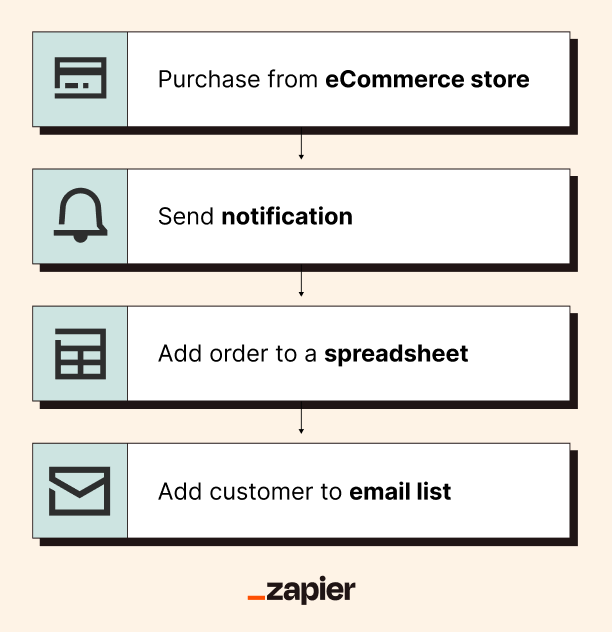
-
Customer makes a new purchase in your eCommerce store (trigger).
-
Automation sends a Slack notification so you’re aware of the order. This is particularly critical if there are any human steps in order fulfillment, such as packaging a product for shipping.
-
Automation adds the order to a Google Sheet that you use internally for metrics and reporting.
-
Automation adds the customer to your email list in your email marketing platform. This saves you time, so you don’t have to move email addresses between two different apps manually. Your email list is always current based on customer purchases.
And this is just some of what you can do with eCommerce automation software. You can connect almost any of the apps you use in your process and utilize different triggers, such as a new purchase, an abandoned cart, a repeat customer, and more.
Benefits of eCommerce automation
When you’re running an online store, your to-do list never ends. There are orders to manage, customers to support, inventory to track, and a million little things in between. eCommerce automation helps you reclaim your time—and your sanity—by handling those rules-based tasks for you. It’s not about replacing people; it’s about freeing them up to focus on the work that actually moves the needle.
Automation can improve accuracy, reduce delays, and create a better experience for your customers. It also makes your operations more scalable. Whether you’re selling 10 products a day or 10,000, the same workflows can run smoothly in the background without constant supervision.
Here are some of the biggest benefits of eCommerce automation:
-
Automatically process and fulfill orders: As soon as a customer places an order, automation can route it to your fulfillment center, send a confirmation email, and update the order status—no manual input required.
-
Keep inventory in sync across platforms: Selling on multiple channels? Automation updates stock levels everywhere the moment an item is sold, helping you avoid overselling or stockouts.
-
Recover abandoned carts with targeted follow-ups: If someone leaves your site mid-checkout, an automated email (or even SMS) can remind them to complete their purchase, often boosting your conversion rate.
-
Personalize customer communication at scale: Trigger emails based on purchase history, behavior, or product interests—without needing to write each one by hand.
-
Generate real-time reports and insights: Automation tools can pull data from across your store, helping you track sales trends, inventory movement, and customer behavior without manual number crunching.
eCommerce automation examples with Zapier
Zapier connects with thousands of apps, so you can create the custom workflows that your business needs. Not sure where to get started? Here’s some inspiration.
Get Slack notifications for orders
Customers expect quick order fulfillment from eCommerce stores. You can set up automation between your eCommerce platform (like Shopify or WooCommerce) and Slack so you and your team are instantly notified of a new sale. You can tag specific people in Slack or send a channel message—whatever makes the most sense for your operations.
In some cases, you might only want notifications for specific products, like a VIP order. In that case, you can add a filter step so you’re only getting Slack notifications for those orders instead of spamming your channel with every purchase.
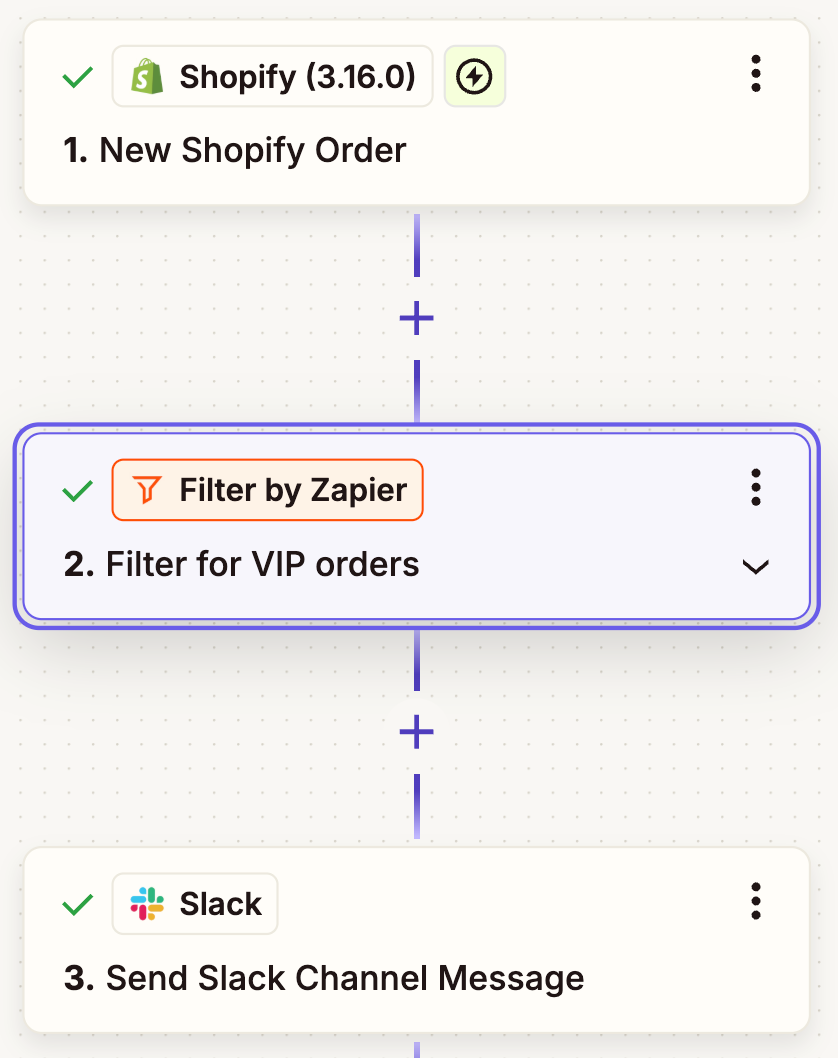
Slack notifications bring visibility to your whole team, without needing to log in to your eCommerce platform to view orders. Even if you don’t need Slack notifications for order fulfillment, you can celebrate the win of a new sale.
Manage leads and conversions
Managing leads and turning them into paying customers is the lifeblood of any eCommerce business. But leads are notoriously easy to miss, especially when they’re coming from a variety of sources like quizzes, ads, or purchases. That’s where automation comes in.
Say someone fills out a quiz on your site or clicks on a Facebook ad. Instead of manually copying that info into your CRM or email platform, Zapier can send the data straight to Kajabi as a form submission, keeping your funnel flowing. Or if someone makes a purchase on Shopify or WooCommerce, Zapier can automatically add them to your Google Ads customer list, so you can retarget them with special offers or related products. These eCommerce marketing automation workflows help you act on interest the moment it happens so you never miss an opportunity.
Fulfill orders
If you offer digital products, you can use automation to connect platforms together. For example, a customer may complete a product purchase in your eCommerce store in ThriveCart, and you need to grant them access to a product in Kajabi. With automation, this can happen instantly.
You can also use this to fulfill orders based on offers made outside of an eCommerce store. If you offer products based on attending a webinar or scheduling a meeting, automation can connect new registrations or appointments with order fulfillment.
Use webhooks with your eCommerce app
Webhooks enable real-time data transfer between apps. If your eCommerce product or another app doesn’t have Zapier integration, webhooks are a great alternative. Zapier can “catch” data posted to a unique URL or “post” data to send it to another app.
You can even combine webhooks with additional logic, such as filters or paths to create automations that match your workflows.
Track eCommerce orders in Google Sheets
Google Sheets can be a surprisingly powerful tool for reporting and order analysis—sometimes even more flexible than the built-in dashboards in your eCommerce platform. With automation, you can log every new order into a Google Sheet in real time, giving you a clean, up-to-date record to reference anytime. You can keep all orders in a single sheet or route them to different tabs based on product, region, or sales channel—whatever makes the most sense for your workflow.
It’s also a great way to share order data across teams. Not everyone in your organization needs (or wants) access to your eCommerce backend, but they might still need to see order details. By automatically syncing that information to a shared Google Sheet, you make it easy for operations, marketing, or finance to get what they need—no extra logins or manual exports required.
Add eCommerce customers to your email list
Email marketing is one of the most effective ways to drive repeat purchases and build customer loyalty—but only if your emails reach the right people at the right time. With automation, you can instantly add new customers to your email list as soon as they make a purchase. That means you can follow up with post-purchase emails, share personalized product recommendations, or request reviews without delay.
Manually uploading customer data slows everything down and increases the chance of someone slipping through the cracks. Automation closes that gap, making sure every new customer is added to the right list and receives the right message at the right moment. You can even go a step further by automatically tagging subscribers or adding them to specific segments and sequences based on what they bought or how they interacted with your store.
Efficient and scalable eCommerce starts with automation
eCommerce comes with a lot of moving parts—orders, inventory, customer communication, marketing, and more. Without automation, it’s easy for key steps to get delayed or missed entirely, leading to bottlenecks, frustrated customers, and lost revenue. Automation helps keep everything running smoothly, so your business stays efficient even as things get busier.
With Zapier, you can connect the tools you already use and make sure data flows seamlessly between them. That might mean syncing customer info from your store to your CRM, triggering Slack notifications when new orders come in, or sharing order details with your fulfillment team instantly. You’re not just saving time—you’re unlocking workflows that wouldn’t be practical to do manually.
Whether you’re handling a handful of orders a day or scaling into the thousands, automation helps you grow without burning out your team. How will you automate your eCommerce business?
This article was originally published in May 2021, with previous contributions by Joanna Rutter and Daniel Kenitz. It was most recently updated in June 2025 by Anna Burgess Yang.