Back before we carried the entirety of human knowledge around with us in our pockets, we printed instruction manuals on paper and included them with just about anything more complicated than a spoon. They were important, too. For instance, if I bought a video game with the manual missing, I’d have to learn the ins and outs myself through trial and error (which meant a whole lot of button mashing). But with a manual in hand, I’d be primed and ready to play before I even hit start.
The same thing is (basically) true of APIs. When developers start exploring your API, they need clear, concise, compelling documentation to implement it successfully. Think instruction manuals, but for connecting applications or data sources.
I’ve been thinking and writing about automation and data science for 15 years, and I’ve seen the good, the bad, and the ugly of documentation. So whether you’re new to API documentation or a veteran looking to add some finesse to your approach, I’ll cover what makes API docs necessary while also showing you how to craft them in a way that spares developers’ sanity.
Table of contents:
What is API documentation?
API documentation gives developers clear instructions on how to use an API. It typically includes details on endpoints, methods, authentication, parameters, headers, and examples of requests and responses.
This is necessary for the same reason you’d want clear instructions on how to use the fancy new espresso machine your boss installed to convince you to show up in the office four days a week; without it, your lattes might end up tasting like charcoal.
When written well, API documentation reduces friction for developers attempting to integrate a software offering into their own offerings. In the case of private APIs, this enhances inter-team collaboration, and for public APIs, it helps potential users evaluate a given API’s potential.
Why is API documentation essential?
High-quality documentation is a cornerstone of successful API development, giving value to both providers and users as they look to cut costs and build their own tools. I’d even say that, without usable documentation, most devs won’t even look at your API, let alone try to integrate it into their projects.
Poor or missing docs are the fastest way to kill adoption, as developers simply don’t have time to reverse-engineer your endpoints or guess at parameter formats.
So, documentation is a must, but here are some more key advantages to drive the point home:
-
Drives developer experience: Clear and comprehensive documentation ensures developers can quickly understand the API they’re dealing with (REST, GraphQL, or SOAP) and how it works. This will create the kind of smooth, positive experience they might even write about on Hacker News.
-
Increases API adoption: Well-written docs lower the barrier to entry, encouraging more developers from different backgrounds to explore the API’s full potential. This also means more user data coming your way.
-
Reduces support costs and time: By addressing common questions and issues upfront, thorough documentation minimizes the need for direct support, troubleshooting, and responding to emails from frustrated devs.
-
Makes collaboration easier: Documentation serves as a reference for internal teams, improving efficiency, reducing duplication, and streamlining onboarding for new team members.
-
Boosts brand awareness: Stellar documentation enhances a company’s reputation, fosters trust, and builds a community around the API, leading to wider adoption and setting you up for long-term success through positive word of mouth.
Types of API documentation
There are several API documentation formats, each serving a unique purpose in helping developers understand and work with APIs.
Reference documentation
Good for: Demystifying complex APIs
Reference documentation details an API’s structure, including endpoints, methods, parameters, and responses. It serves as a technical manual, offering precise descriptions of each component and explaining its purpose in plain language rather than leetspeak (remember leetspeak?).
This type of documentation becomes essential when users need exact details to effectively interact with the API.
An example is when your API includes hundreds of endpoints, supports complex query parameters with nested filtering options, requires specific authentication workflows, implements rate limiting with different tiers, or uses nonstandard response formats that developers wouldn’t intuitively expect.
Guides and tutorials
Good for: Making integration easy
Guides and tutorials—there’s really no difference—offer step-by-step instructions for common use cases, setup processes, and integration workflows. These resources aim to help developers understand how to integrate the API in real-world scenarios. They often center on specific tasks like authentication or data retrieval.
Walking users through key workflows ensures they can get started quickly and confidently rather than flailing about.
Examples and code samples
Good for: Getting started quickly
Code samples provide practical, replicable demonstrations of API usage, showing users standard examples of requests and responses. These snippets are usually listed in multiple programming languages (the more the merrier).
By illustrating successful calls, error handling, and other operations, examples help developers grasp the API’s functionality and let them see what a successful implementation actually looks like.
Release notes and changelogs
Good for: Keeping up on new developments
Release notes and changelogs inform developers about API updates, including new features, bug fixes, and any flow-breaking changes they’ll want to know about. These updates support long-range compatibility and can help users adapt their codebases to align with the latest API version.
Clear and timely release notes help build trust and reduce the kinds of disruptions that make users start Googling “[competitor name] API.”
How to write API documentation
Writing effective API documentation involves way more than just listing endpoints and parameters. It requires a thoughtful approach that considers developer needs (the ones they can and can’t articulate), content clarity, and the API’s real-world applications.
Good documentation serves as a bridge between the technical details and practical use. Devs should be able to understand and deploy an API without slogging through the docs equivalent of War and Peace.
Here are some tips to help you create documentation that’s both functional and user-friendly:
-
Understand your audience: Tailor your content to meet the needs of different developer personas. Serious developers will need more code examples and detailed information on core functionality, for example, while leaders assessing the API’s business value will only need high-level context on what it makes possible and how difficult it’ll be to integrate.
-
Prioritize clarity and concision: Write in straightforward, easy-to-understand language. Avoid unnecessary jargon and aim for simplicity, as your documentation will likely reach people of varying levels of expertise—from total novices who’ve just written their first “Hello World” to grizzled hackers who could rewrite the Unix kernel from memory.
-
Maintain accurate, up-to-date content: Regularly review and update your documentation to reflect changes, new features, bug fixes, or major overhauls. This will require you to open conversations with product, marketing, and engineering teams so you can surface relevant changes that might impact their workflows. Outdated or incorrect information has caused more than one keyboard to break mysteriously, and it won’t do any favors for your adoption rates.
-
Cover common use cases: Address typical scenarios and integration patterns with clear guidelines and examples. It helps to include info about what users should expect as output, standard errors, any necessary migrations, and so on.
-
Incorporate interactive elements: Add tools like “Try it out” features or interactive consoles to let developers experiment with the API in real time. When given in multiple programming languages, this kind of code sample API documentation helps users get a feel for your software. Even better, if the code samples are robust enough, users can dive right into building around your API, which means they’ll likely continue using it.
-
Contextualize the API: Explain the API’s purpose and real-world applications using case studies of successful deployments. This not only helps users understand its value but can also show them how they could use it to solve their own problems.
-
Make verification a habit: Regularly test your documentation for accuracy and usability, or (even better) put together an automated testing framework that does all this for you. Try to think of the API documentation as a living resource that evolves alongside its underlying technology.
-
Share documentation responsibilities across teams: Collaborate across development, product, and technical writing teams. You can approach this in many ways, like having product and development provide high-level outlines that technical writers flesh out with details and examples. This has the added advantage of letting teams with differing levels of technical sophistication put eyes on your documentation.
Key components of effective API documentation
The elements below work together to ensure developers can understand, integrate, and troubleshoot an API without having to ask AI to fill in the gaps (though that works, too).
Clear overviews and getting-started guides
Begin with a high-level overview of the API and its purpose. It should almost be like an executive summary for devs that answers “What does this API do?” and “Why would I use it?” in a few paragraphs, followed by step-by-step instructions for setup and use.
This section should give users just enough info to get them up and running with minimal head scratching.
Authentication and authorization instructions
Next, provide detailed guidance on securing access to the API, including explanations of authentication methods (to key or not to key?) and authorization processes.
Also, try to address critical security considerations such as where to store credentials safely, how to rotate API keys, and common pitfalls like accidentally exposing keys in client-side code or version control systems.
Detailed endpoint, operation, and resource information
Here’s where you’ll offer in-depth descriptions of all API endpoints, operations, and resources. Include information about URLs, parameters, and functionality to give developers a complete understanding of the API’s capabilities.
You should also document things like parameter constraints, acceptable value ranges, and any dependencies between different endpoints or operations.
Request and response examples
Always include general examples of API requests and responses to showcase proper formatting and expected outcomes, which should help developers understand how to structure their calls and interpret results.
If you’re writing a manual on how to integrate an AI service like Claude, for instance, try to include explicit examples of what a request and a response will look like. Otherwise, developers won’t know what to expect.
Error handling and troubleshooting
Here, you’ll explain common errors, status codes, and troubleshooting steps to guide users through your API-specific process for resolving issues.
You’ll want to list all possible HTTP status codes your API returns and their specific meanings in your system’s context—for example, distinguishing between different types of 400 errors or explaining when you return 422 versus 400 for validation issues.
Debugging strategies are also a must, so tell users how to interpret error logs, locate common parameter formatting mistakes, and run through diagnostic procedures.
Rate limits and terms of use
Also remember to clearly outline usage restrictions, rate limits, and legal terms. Language models like Gemini are all the rage, but they’ll only allow you to send a certain number of tokens over their API. Including this kind of information helps users avoid disruptions and ensure they’re in compliance with the API’s acceptable use policies.
Data formats and models
Describe the data structures and formats used by the API. If a developer wants to pass information to OpenAI, for example, they’ll likely need to do that with JSON or XML schemas. Providing this context helps developers handle data correctly and align with the API’s expectations.
Glossary of terms
Include a glossary to define technical terms, acronyms, and concepts used throughout the documentation. A centralized reference ensures clarity and reduces confusion for users unfamiliar with specific terminology.
This can come at the start or end of your documentation, but always link to it early on using a table of contents so readers can quickly jump to it without having to scroll endlessly.
Tools and platforms for API documentation
As you’ve probably gathered, creating and maintaining API documentation can be… a lot. But there are specialized tools out there that make the process a lot less time-intensive. These solutions cater to different needs, from full-fledged automation to simplifying design and testing. Here are some common platform types and when you might want to use them.
|
OpenAPI/swagger specification |
Dedicated API documentation platforms |
Code generation tools (from code) |
|
|---|---|---|---|
|
Primary function |
Defines API structure and behavior |
Hosts and manages interactive documentation; often includes design/testing |
Extracts documentation from source code |
|
Output type |
YAML/JSON specification files; interactive UI via tools (e.g., Swagger UI) |
Hosted web portals; customizable developer hubs |
HTML, Markdown, PDF, etc., reflecting code comments |
|
Synchronization |
Manual update of spec; tools generate docs from spec |
Real-time updates if integrated with API source/spec |
Automatic updates as code comments change |
|
Customization |
High, through specification definition; limited UI customization (tool-dependent) |
High, often with branding, themes, and interactive elements |
Moderate, via templates and configuration files |
|
Use case |
API-first design; contract-driven development; generating client/server code |
Public developer portals; enhanced DX; collaboration across teams |
Internal documentation for code maintainers; ensuring code-doc consistency |
|
Collaboration |
Facilitates through shared spec |
Strong collaboration features (comments, roles) |
Typically relies on source control for doc collaboration |
|
Interactivity |
High, with “try-it-out” features via Swagger UI |
Very high, with live API calls and sandboxes |
Low to none; primarily static reference |
OpenAPI/Swagger specification for automation
The OpenAPI/Swagger specification is a widely adopted standard for describing REST APIs in a machine-readable format, such as the ever-present YAML or JSON. It lets you automatically generate interactive documentation, client SDKs, and server stubs, streamlining the documentation process and letting your writers save their keystroke budget for higher-value tasks.
Tools like Swagger UI allow developers to create user-friendly, interactive docs that simplify API exploration.
Dedicated API documentation platforms
Dedicated platforms offer robust features beyond just generating documentation, often including API design, testing, and publishing tools.
These platforms are ideal for teams looking for an all-in-one solution, and examples include:
-
ReadMe: Provides customizable, visually appealing documentation with collaboration and analytics features.
-
Stoplight: Combines API design, mocking, and documentation in a single platform.
-
Postman: Offers tools for API development, testing, and publishing, along with dynamic documentation capabilities.
Generating documentation from code
For teams or solo devs that prefer to keep documentation closely tied to the codebase, consider checking out platforms that extract docs from source code comments or annotations. These tools automate the process of keeping documentation in sync with the code.
Here are a few examples:
-
Javadoc: Generates HTML documentation from Java source code comments.
-
Sphinx: Popular for Python projects, it creates documentation from reStructuredText files and code comments.
-
Doxygen: Supports multiple programming languages and generates documentation from annotated source code.
Top-notch API documentation examples
I’ve talked plenty about what makes for effective documentation, but what does it actually look like, out there in the wild, with real code written for real APIs? You need more than an ideal to help drive home all the tips and best practices above. So, here are some real-world examples of API docs done well, all care of Zapier, the API for APIs.
Example #1: Comprehensiveness
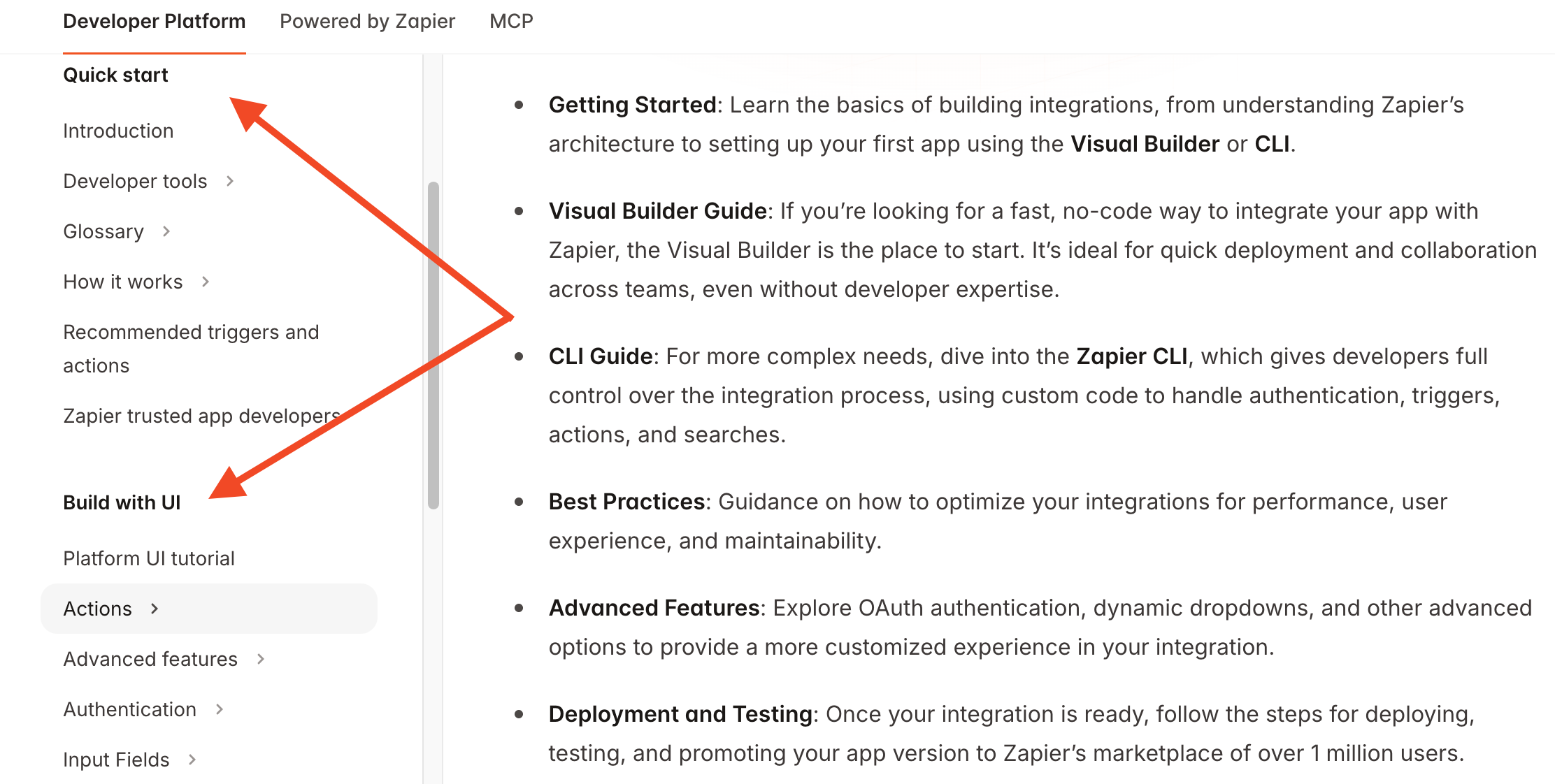
Here, we see Zapier’s comprehensive coverage of their automation capabilities, helpfully broken down into sections like “Quick Start” and “Build with UI.”
Example #2: Economy of language
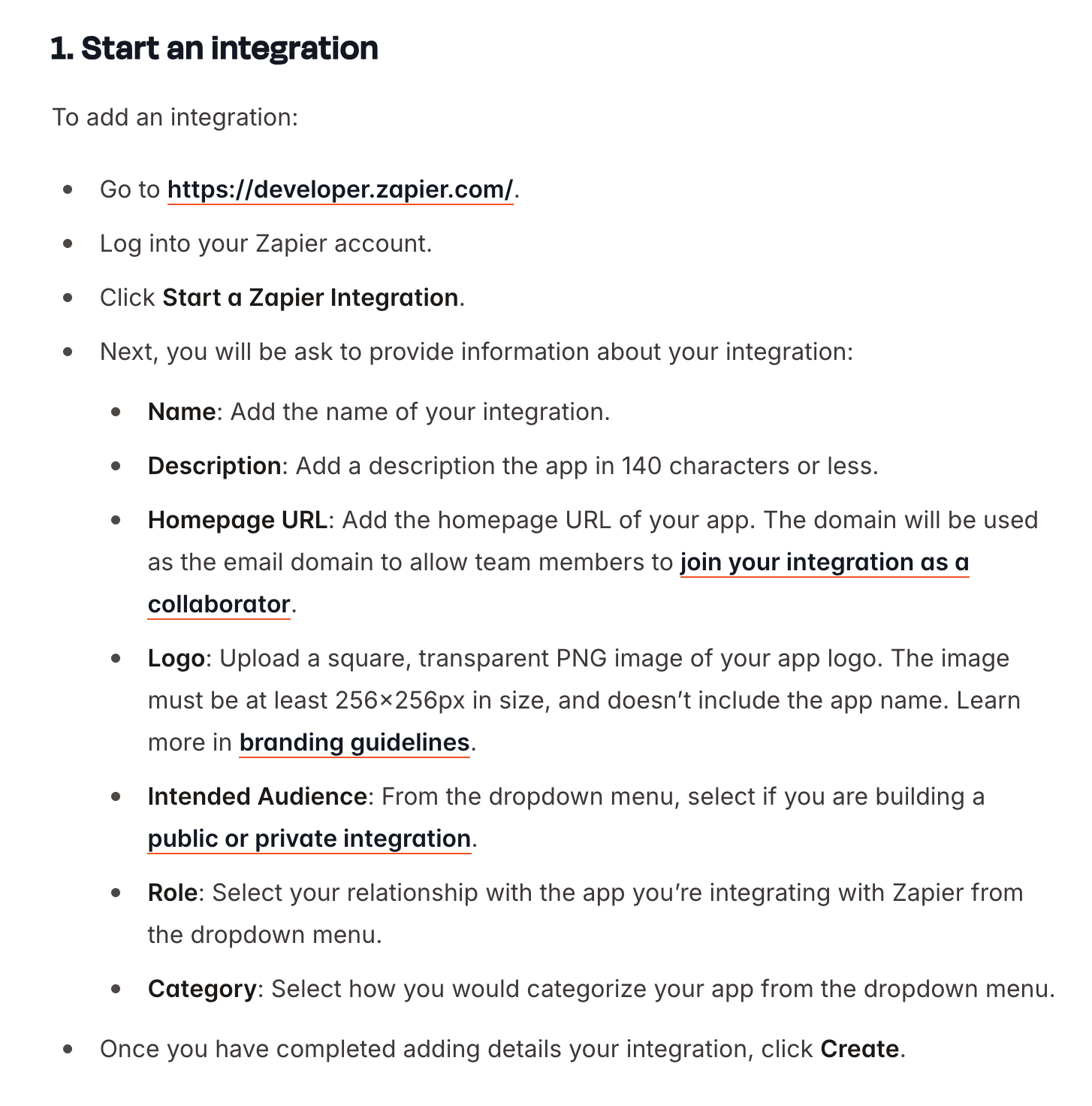
In this example, you’ll see the clarity and conciseness that developers love in API documentation. The steps are clearly defined, key info is bolded, and each field has a brief definition.
Example #3: Code snippet inclusion
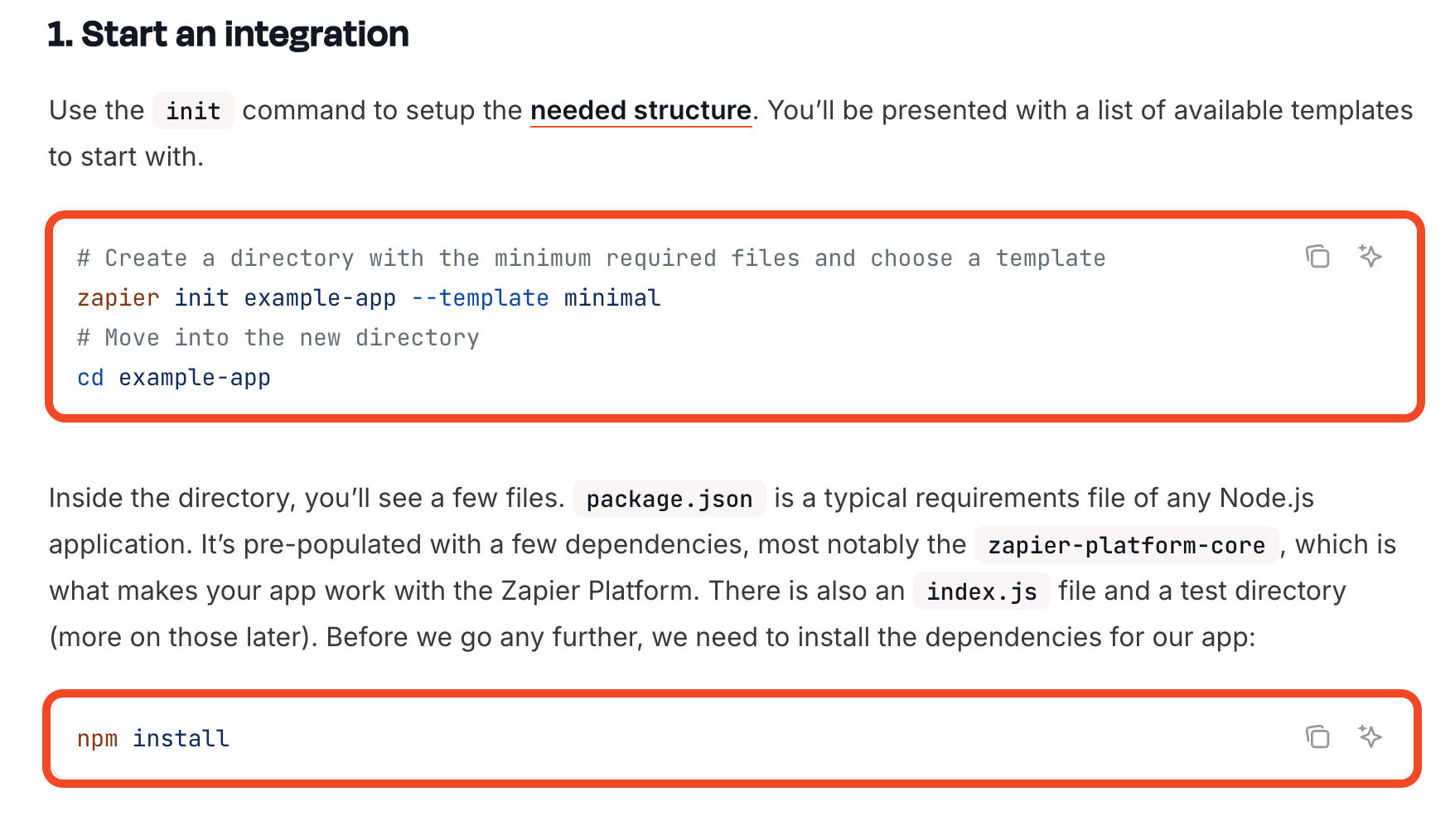
This Zapier document provides several easy-to-copy code snippets that make installing its suite of automation tools simple. These kinds of friction-reducing additions are what developers look for when they’ve got multiple options to choose from.
Integrate with Zapier
To serve its purpose, API documentation needs to make developers as happy as they were when they first discovered Stack Overflow. It should hit all the high points, be clear and direct, and remain up to date in the face of changing technologies.
Of course, your customers don’t want to have to actually read your API documentation. And you can do them that favor by launching an integration with Zapier—that way, your customers can connect your app to 8,000+ other apps, without reading a lick of documentation.
Use Zapier’s API integrations to power a built-in automation experience, integration marketplace, or AI workflow. Zapier handles auth, infrastructure, and support, so you can move fast, at enterprise scale.
Related reading: