I’ve worked for companies where every single data project got passed off to the interns. Nobody wanted to copy numbers from one system to another, update old files, or input new records from a poorly organized spreadsheet. So, the interns spent their summers catching office fever, hoping one misplaced decimal point didn’t cause the ripple that put the company under.
But things aren’t really so dramatic, and we can streamline most of that stuff now via automated data processing. By integrating your cloud apps and setting up automated workflows, you can basically hack data management—and you don’t even need coding skills to do it. This means no more wasting valuable human talent (not even an intern’s) on mind-numbingly repetitive data tasks.
Here, I’ll break down automated data processing and show you how it can help you stop being a data janitor and start being a data strategist.
Table of contents:
What is automated data processing?
Automated data processing (ADP) is using workflow automation, AI tools, data integration platforms, or features in business apps (think CRMs, ERPs, accounting systems) to manage vast amounts of data. Rather than manually collecting, cleaning, transferring, transforming, and analyzing datasets, software does it for you. It’s like putting your data on autopilot.
But ADP isn’t just about getting data from point A to point B. It supports the entire data lifecycle—constantly integrating and refining data so it’s usable across teams via automation.
For instance, you can auto-collect data into a system via web form submissions or API connections. You can set validation rules (like requiring “@” in an inputted email address) to ensure data quality. Or you can run data analytics automations that flag anomalies or trends in your sets so you don’t have to sift through them yourself.
All of these are examples of automated data processes. Put them together with a host of other flows and you’ll have a bona fide ADP engine—an engine that turns raw, chaotic data into a clean, usable resource.
Why is automated data processing important?
It’s hard to grasp how useful ADP really is until you realize how much time you spend every day on data management. Inputting records? Updating data cells? Compiling a report? Sending that report via email or Slack? Transferring a file from one tool to another? It’s an avalanche of silent time-killers. Here’s how ADP can help you weather the storm:
-
Saves time: ADP helps free up your teams’ bandwidth by taking tedious, repetitive tasks off their plate. What might take days to compile manually can now be done in minutes, giving your people room to focus on more pressing tasks.
-
Improves customer experience: ADP benefits trickle down to your customers. When you can process their information almost instantly (and error-free), you can personalize interactions, resolve issues faster, and anticipate needs before they hit your service team.
-
Maintains data accuracy: The more your team touches data, the more its accuracy degrades over time. Fatigue, skipped steps, and human error can lead to missed data entries, blank fields, and flat-out wrong information. When you remove humans from data processing (entry, calculation, reporting, analysis, etc.), you achieve more reliable, consistent, and trustworthy data.
-
Surfaces actionable insights: ADP supports quality data and uncovers insights you might’ve otherwise missed when evaluating data on your own. This lets you reveal data points like which products are most profitable, which customers are on the verge of leaving, or what your most costly operational bottlenecks are.
-
Cuts costs: Less time and resources spent on manual data handling means more money in your pocket (plus time you can dedicate to other areas). Sales can do less clerical work and more customer interfacing. Marketing can stop wrestling with spreadsheets and start optimizing campaigns for ROI. And Operations can skip the data entry and go back to addressing logistical nightmares.
-
Tightens security and compliance: Automating data processing builds guardrails directly into your workflows. Instead of asking employees to remember which data fields need masking or which regulations apply to specific records, ADP systems enforce these rules automatically.
Automated data processing examples
ADP isn’t one single action. It’s an entire system of data processes and workflows. Keep reading for key examples of business-critical data processes that fall under the ADP umbrella.
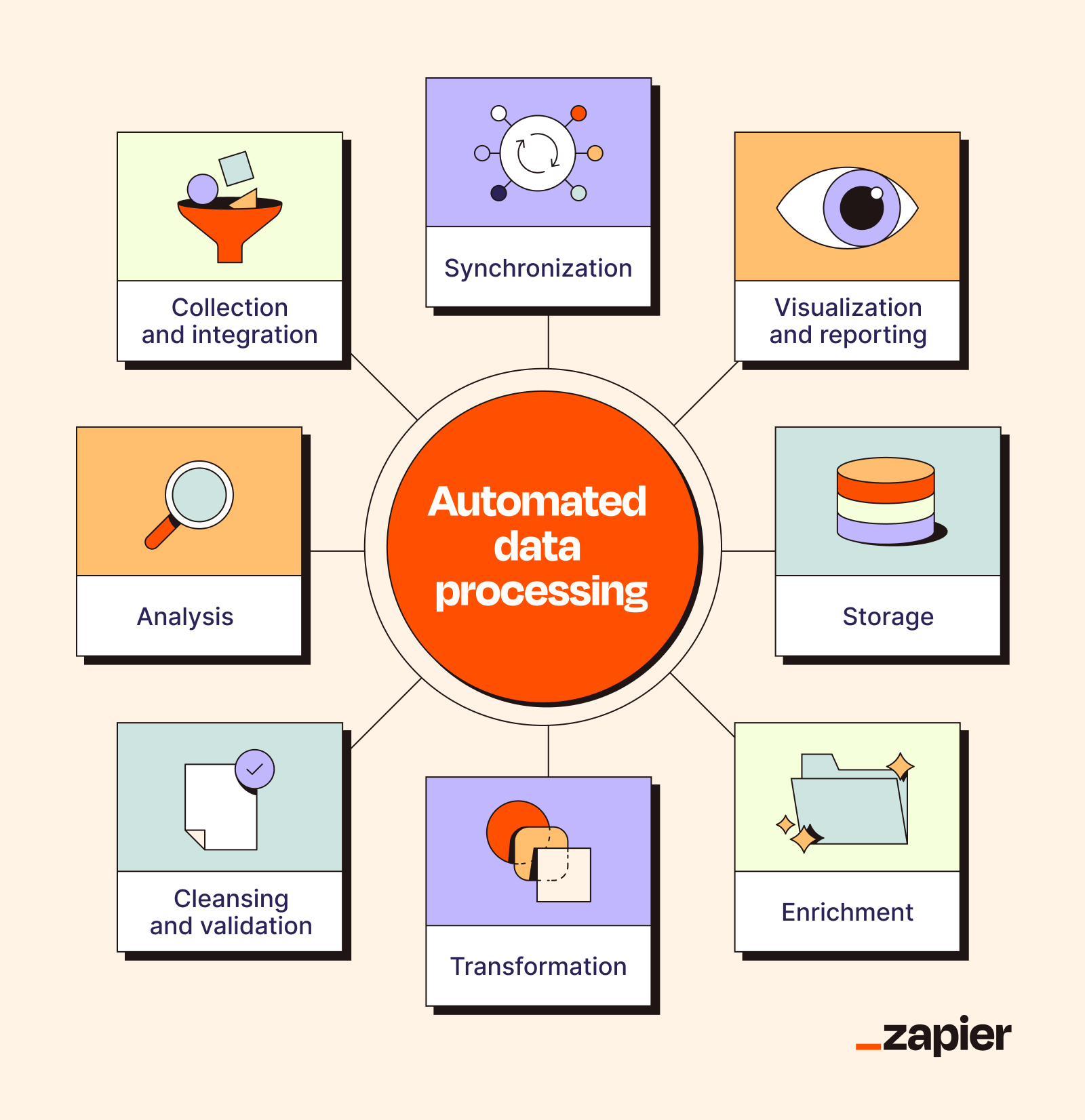
Data collection and integration
Manual data entry and sourcing are time sinks that also create data blind spots. But using automated data collection tools to integrate multiple systems lets you gather what you need quickly and error-free.
For instance, let’s say a lead submits data in a newsletter signup form or contacts you via social media. Rather than entering their information and notes manually, you could set up an automation to generate a record with all that data and import it to a CRM. Similarly, barcode scanners (yes, the beeping ones) can scan product lines and auto-generate inventory records in a cloud system. Or you could automatically add accounting transactions to a ledger whenever you send an invoice or process a payment.
Zapier can extract data from thousands of sources (including its own form tool, Zapier Interfaces) and bring it together into automation-powered Tables. Collect data from forms, spreadsheets, CRMs, HRIS platforms, project management tools, email apps, and the other tools you use, and get that information where you need it. Here’s a template to show you how it might work.
Unified lead capture
Easily channel leads from multiple sources into your CRM.
Data validation and cleansing
Raw data is often messy and unstructured, and you don’t want to spend days doing your own quality checks. Identifying missing fields, correcting formatting (like standardizing dates), flagging outliers for review—these things take more time than most people have to give.
An automated data processing system sets parameters for how users (or bots) enter and update data. It prevents them from entering records without following specific rules and keeps data pristine by default, doing the validation work up front so it doesn’t lead to massive cleanup efforts down the line.
For example, you can use Zapier Formatter to standardize data to fit the parameters of receiving databases, and leverage built-in AI to automatically eliminate typos and inconsistent field values.
Data synchronization
When Sales, Customer Service, and Finance operate on different information, they’re bound to cross wires at some point. But keeping data consistent across all your tools is a nightmare to do manually.
Data process automation guarantees that when one system updates, the rest follow suit without intervention. This is a step beyond data collection, since you’re working to keep data fully synced after it’s been integrated and moved to a central source of truth.
With ADP, if you change a customer’s address in your CRM, their records in your accounting system and customer service management (CSM) tool will update, too. That’s just one example, but the end goal is the same for any data synchronization process: keep records consistent across systems in real time (or as close to it as possible).
Zapier is built for syncing data across more than 8,000 apps with pre-built integrations. Want to match your HubSpot CRM lead records with your ActiveCampaign email list, forever? Compile customer details across Zendesk, Salesforce, and Google Sheets? Zapier can help you ensure consistency across your entire tech stack. Here are some examples to get you started.
Data transformation
Transformation is where your data gets a makeover. This can be as basic as converting records into columns and rows in a spreadsheet, or it can be done at scale using data warehouses, ETL platforms, or custom code.
Transformation is a must whenever you migrate data, as it maps and reformats records from a source system to the parameters of a destination system. And this matters no matter what file format you’re using.
Zapier can help you reformat raw data from a range of systems into structured Tables. Once you connect your sources, you can automate how their data is transformed by setting your own parameters, and lean on AI agents to check for errors like duplicates and typos. Use Zapier’s Formatter tool to edit text and other values without using a third-party tool.
Data storage
Effective storage is about having enough space to hold your data and enough control that it doesn’t just sit there, totally inert. Without a solid storage system, your teams will never find the info they need to do their jobs. Thankfully, there are hundreds of storage solutions out there (Snowflake is a major one), so you don’t have to shoulder the burden of sorting, archiving, and backing up files.
Automation-powered data warehouses and lakes are particularly useful for massive datasets. You can set rules for how and where data gets saved, making it easier to retrieve information later and stay compliant with any data retention policies.
If you want an automation-first database, Zapier Tables brings all your data together into a single source of truth. Connect Tables to the rest of your tech stack and manage data flows in every direction. And you can use Storage by Zapier to save small bits of data for reuse across workflows.
Data enrichment
Why work with bare-bones data when you can make it fitter, happier, and more productive? Automated data enrichment tools can step in to be your research assistant. They crawl the web and other sources for missing or out-of-date information so you don’t have to hunt it down yourself.
In a CRM, for example, rather than relying exclusively on surface-level names and emails, you can use enrichment to upgrade your records by adding the company’s industry, size, social profiles, associated contacts, funding info, and other details. This helps with personalizing sales outreach and using a more targeted approach to marketing.
Zapier can connect systems like CRMs or recruiting software with tools like Hunter.io to give you more context for your contacts. Check out this premade lead enrichment template to build comprehensive prospect profiles and add them automatically to a CRM.
Lead enrichment
Boost conversions by instantly turning minimal contact data into rich lead profiles in your customer relationship manager.
Data analysis
In the past, you’d have an analyst (a real one, in a chair) scrape through thousands of records and datasets, then “run the numbers,” hoping to find a key insight that gave your company an edge.
Today, algorithms and AI can handle the lion’s share of your data analysis. Whether it’s calculating KPIs, spotting a correlation between spending and performance, or uncovering a market trend you can exploit, there are models, programs, and AI agents built for the job.
Zapier connects your data sources to analytics tools automatically. Set up workflows that trigger analysis when new data arrives—like running sales reports after a certain number of CRM updates, or pushing customer behavior data into your BI dashboard. Try this internal attrition risk prediction template to see Zapier’s AI analysis chops in action.
Employee Attrition Risk Prediction and Mitigation
Predict employee turnover and boost retention with automated risk analysis and alerts.
Data reporting and visualization
Manually extracting data to build reports is a thing of the past. Today, real-time dashboards and automated report distribution are the standard. Modern data stacks often use specialized tools for each function: a data warehouse to store and unify your numbers and a visualization tool to transform them into actionable insights. ADP makes these systems work in concert, keeping everything in sync so your reports are accurate.
Zapier is the best way to pull data from across the cloud into reporting and visualization tools like Tableau. And if you want to use Zapier’s native tools, you can start from a template like this one for automating daily sales reports.
Daily Sales Report Template
Track sales and easily send reports to your team with a button.
Automated data processing software
ADP means managing lots of data flows, which can be very tricky if you’re tackling it as an army of one. Using ADP software that automates it all is like having instant reinforcements. While some platforms are built for moving massive datasets between databases (including local ones), others are great for automating workflows between the cloud apps your teams use daily.
-
Zapier: Zapier is the best choice for business teams looking to automate data processing without writing code. It lets you go from concept to automation in seconds, and can broker workflows with 8,000+ apps, so it’ll work with the tools you’re already using. Use Zapier if you don’t need a purpose-built data processing platform but still want to automate data flows across your entire tech stack.
-
Fivetran: This tool focuses on automated data pipelines and migrating data from applications (original source) into a central data warehouse (usually necessary for businesses with larger tech stacks or local infrastructure that need data in one place). It offers pre-built API integrations, but not nearly as many as Zapier.
-
Talend: Talend is really a suite of apps that let you auto-integrate data across your tech stack and manage strict governance policies. It’s typically used in highly-regulated industries for complex data management with massive sets.
-
Apache Kafka: Kafka is an open-source distributed event platform that excels at handling massive data volumes—we’re talking trillions of events daily. Unlike the other tools on this list, Kafka operates as a message broker that captures data streams in real-time, so it’s best for organizations that need to process live feeds from IoT devices, user activity logs, or major financial transactions.
-
Snowflake: Rather than focusing on data processing, Snowflake is a cloud data platform for developing and managing data warehouses and lakes. But its data handling and sharing features still make it useful for ADP. Think of it as the destination layer for your data ecosystem.
Take action on your data with Zapier
Automated data processing, like all things automation, is about working smarter, not harder. And that means building data workflows that run autonomously across all the apps in your tech stack.
When you’re ready to put your data to work, start building your first workflow with Zapier’s data management solutions. Whether auto-extracting CRM leads from a marketing tool, syncing finance with operations systems, or updating your real-time dashboards when data gets added to other apps, Zapier can automate the entire process.
Then add AI directly to your flows with Zapier Agents that can do things like access, analyze, and summarize live data (and bring humans into the loop when errors surface). And tie it all together by creating an automation-powered source of truth with Zapier Tables.
Related reading: