Many school days begin with more needs than available minutes; teachers are already aligning their lessons to standards, adapting materials for diverse learners and responding to parent messages before the first period even starts. AI-supported tools help ease that pressure by trimming routine work, improving feedback and supporting more personalized learning while preserving sound pedagogy.
This guide offers an exploration of AI resources for teachers, pairing each tool with realistic classroom scenarios, pricing at a glance and guidance on responsible use so you can choose confidently and see gains in both efficiency and learning outcomes.
Where AI Supports the Teaching Workflow
AI-supported tools are most effective when they align with specific tasks. The categories below mirror a teacher’s daily workflow and will frame the recommendations that follow.
Planning and Curriculum Design
Use AI to draft lesson outlines, align objectives to standards, differentiate materials by reading level with tools like Diffit and suggest activities that fit time and complexity constraints. Teachers can also use tools such as Canva’s education features to generate scaffolds (step-by-step supports such as sentence frames or worked examples), extension tasks (enrichment activities for students ready to go further) and alternative pathways (different formats that reach the same objective, such as audio summaries or visual organizers).
Instruction & Content Delivery
Create clear explanations, examples and analogies at multiple difficulty levels. For example, ChatGPT can help teachers reword complex ideas clearly, while Slidesgo’s AI Presentation Maker can generate slide decks for seamless content delivery. Canva Translate can help teachers rephrase content for multilingual classrooms without losing academic precision.
Student Engagement & Social and Emotional Learning (SEL)
Prompt quick check-ins, reflective questions and goal-setting activities that nurture belonging and self-management (features found in SchoolAI’s Spaces and Character.AI’s roleplay scenarios). AI can propose discussion prompts, exit tickets and low-stakes practice activities (as in Wayground’s AI quiz maker) that adapt to student responses while keeping teacher oversight in the loop.
Feedback & Grading
Draft rubric-aligned comments (as in Brisk Teaching), highlight patterns across a class (a key feature of Gradescope) and automate scoring for selected-response items. Educators remain the final reviewers, but AI can surface strengths and next steps more quickly, so feedback arrives when it matters.
Assessment Creation
Generate item banks, versions and accommodations from the same objectives using tools such as QuestionWell or PrepAI. Tools can produce varied question types, plausible distractors and standards tags, as well as quick formative checks that inform the next day’s instruction.
Administrative & Communication Tasks
Streamline emails, family updates, newsletters and meeting agendas with AI tools like Education Copilot. Translation features in platforms like TalkingPoints support multilingual communication and templates help track behavior notes, intervention plans and outreach with consistent tone and clarity.
Visual & Media Content Creation
Produce diagrams, infographics, exemplars and short video or audio snippets that make abstract ideas concrete using tools like Piktochart, Adobe Firefly or Ideogram. Built-in accessibility options, such as alt text and captions, help ensure materials are usable for all learners.
Used in these contexts, AI reduces routine workload, speeds feedback cycles and supports more responsive teaching while keeping instructional decisions with the educator.
The 20 Best AI Tools for Teaching
Below are classroom-tested tools organized by the work they support. Each entry notes purpose, standout features, pricing at a glance and a simple classroom use case. To orient you quickly, here’s the full list by task:
- Planning & Curriculum Design: Eduaide.AI, Canva for Education, Curipod, Diffit
- Instruction & Content Delivery: MagicSchool AI, Slidesgo AI Presentation Maker, ChatGPT
- Student Engagement & SEL: SchoolAI, Wayground (formerly Quizizz), Character.AI
- Feedback & Grading: Gradescope, Brisk Teaching, Turnitin Feedback Studio
- Assessment Design: QuestionWell, PrepAI
- Administrative & Communication: Education Copilot, TalkingPoints
- Visual/Media Content Creation: Piktochart, Adobe Firefly, Ideogram
| Planning & Curriculum Design | ||||
 |
 |
 |
 |
|
| What It Costs: | Freemium for individual educators; Pro version ($49.99/year); Custom school/district licensing available.
See full pricing details for more information. |
Canva for Education 100% free for eligible K–12 teachers and students; Pro $120/year per user; Teams $100/year per user (min 3); Canva Free available (limited individual use).
See full pricing details for more information. |
Free tier; Custom school/district plans.
See full pricing details for more information. |
Free version; individual teacher plan ($14.99/month) and school licenses (~$4/student) available.
See full pricing details for more information. |
| What It Does: | Generates standards-aligned plans, activities, rubrics and feedback prompts. | Assigns and tracks student work (Assignments); offers ready-to-teach lessons and templates; supports quizzes, polls, voiceovers and animations; includes AI helpers (Magic Write, Quiz Generator, AI Voice, Translate, Magic Charts, Magic Resize). | Builds interactive slides with polls, word clouds and real-time AI feedback; aligned to standards. | Simplifies or enriches readings, generates questions and exports to common platforms. |
| Application Example: | Create a 45-minute inquiry lesson with differentiated prompts and a draft rubric, then refine in your LMS. | Select a ready-made lesson, add a Quiz Generator check and a poll, then publish with Assignments to collect and review student work in one place. | Launch a bell-ringer with a quick pulse check, then continue into a guided discussion with live student input. | Paste a current-events article and produce versions at multiple reading levels with comprehension checks. |
| Instruction & Content Delivery | |||
 |
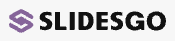 |
 (ChatGPT) (ChatGPT) |
|
| What It Costs: | “Free forever” teacher plan; Plus option ($99.96/year) for added features and Enterprise options (custom price) for district rollouts.
See full pricing details for more information. |
AI Presentation Maker is free; premium template library available ($35.99/year, when billed annually); price page indicates “Bigger discounts for bigger teams, up to 20%.”
See full pricing details for more information. |
Free plan; Plus option ($20/month); Team option ($30/user/month) billed monthly. API billed separately.
See full pricing details for more information. |
| What It Does: | Provides 80+ tools for explanations, exemplars, accommodations and parent communications. | Creates Google Slides/PowerPoint decks from a prompt. | Drafts explanations, Socratic questions and exit tickets; supports data-safe team options. |
| Application Example: | Generate analogies, sentence frames and a quick reteach plan from the same standard. | Build a five-slide mini-lesson with visuals you can edit and brand. | Ask for three ways to explain conservation of mass — one for visual thinkers, one for English Language Learners (ELLs), one with a quick demo. |
| Student Engagement & SEL | |||
 |
 |
 |
|
| What It Costs: | Free for individual teachers; Custom pricing for campus/district plans.
See full pricing details for more information. |
Free starter tier; Custom school and district plans.
See full pricing details for more information. |
Free; Premium subscription available ($94.99/year).
See full pricing details for more information. |
| What It Does: | Hosts AI “Spaces” for tutoring, practice and check-ins with admin controls, SSO and compliance features. | Live games, homework mode, curriculum-aligned content and AI-supported item creation. | Persona-based chat for scenarios and dialogues; optional c.ai+ subscription. |
| Application Example: | Run a reflection check-in before a lab and auto-organize responses to identify who needs coaching. | Convert your question bank into a timed practice set with instant feedback and standards tags. | Teacher-moderated historical dialogues to practice sourcing questions. Note: Review school policies and youth-safety guidance before classroom use. |
| Feedback & Grading | |||
 |
 |
 |
|
| What It Costs: | Free for certain institutions/contexts; institutional licensing available. (Costs vary by contract.)
See full pricing details for more information. |
Free-forever educator plan; Custom school and district plans available.
See full pricing details for more information. |
Institution-level licensing. Contact sales for quotes.
See full pricing details for more information. |
| What It Does: | Dynamic rubrics, answer grouping, bubble sheet support, code autograding and LMS integrations. | Chrome/Edge extension for rubric-aligned comments, reading-level adjustments, translation and usage visibility for leaders. | Similarity checking, grader tools and AI-writing indicators; new “Clarity” workspace adds supervised AI drafting. |
| Application Example: | Scan handwritten quizzes, group similar responses, apply one rubric and sync grades to your LMS. | Paste student writing to generate “Glow/Grow/Next Steps” feedback and a revision checklist. | Maintain academic integrity while streamlining feedback; align settings with campus policy and avoid over-reliance on AI detection alone. |
| Assessment Design | ||
 QuestionWell |
 |
|
| What It Costs: | Free and paid plans for individuals; school licensing available.
See full pricing details for more information. |
15-day free trial; Free Forever ($0) tier; Annual Subscription $349/year (up to 250 quizzes/month ≈ 3,000/year); Lifetime $799 (unlimited quizzes); Pay-as-you-go $0.25/credit for occasional use; credits apply to certain actions under the flexible plan.
See full pricing details for more information. |
| What It Does: | Generates standards-aligned question sets, readings, vocabulary and exports to tools like Canvas and Kahoot. | Creates questions and full quizzes from text, documents, URLs or videos; supports K–12 frameworks and Bloom’s levels, visual items, AI auto-grading, PDF/Word/Excel/JSON export and LMS export. |
| Application Example: | Build a formative quiz from a reading; export directly to your preferred platform. | Convert a reading or short video into a 10–12 item formative quiz with mixed question types and standards tags, then export to Google Classroom or Canvas. |
| Administrative & Communication Tasks | ||
 |
 |
|
| What It Costs: | Paid plan ($9/month) with limited usage; Custom school options available.
See full pricing details for more information. |
Free for individual teachers in the U.S./Canada; schools and districts by quote. Families use the app free; standard carrier SMS rates may apply if using text.
See full pricing details for more information. |
| What It Does: | Generates lesson plans, handouts, emails and parent updates with consistent structure. | Enables two-way messaging with instant translation in 150 languages; families can reply by SMS or via a free mobile app. Teacher app available; SIS rostering and SSO supported through Clever and ClassLink. |
| Application Example: | Draft a bilingual family newsletter and a meeting agenda that mirror your school’s tone guidelines. | Send bilingual updates, attendance nudges and event reminders; receive replies in families’ home languages and track engagement in one place. |
| Visual/Media Content Creation | |||
 |
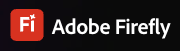 |
 (Ideogram) |
|
| What It Costs: | Free plan; Education plan for 1–100 users ($39.99/user/year); Campus plan for 3,000+ users (custom pricing).
See full pricing details for more information. |
Included in Creative Cloud Pro plan ($29.99/month) with monthly AI credits; Enterprise education pricing varies.
See full pricing details for more information. |
Free and paid plans, including Basic ($7/month), Plus ($16/month) and Plus ($48/month) tiers; Team ($25/user/month, minimum two users) and Enterprise (custom) available.
See full pricing details for more information. |
| What It Does: | Uses AI to turn a topic or brief text into a draft infographic you can edit; includes templates for posters, reports and slides, plus charts, icons and quick branding. | Text-to-image and editing with content credentials, integrated across Creative Cloud. | Generates images with accurate lettering for headers, posters and classroom signage. |
| Application Example: | Convert a lab procedure or reading strategy into a one-page visual with clear headings, icons and a summary box for quick review. | Create concept visuals and export directly to slides or worksheets. | Produce a unit poster with clean typography and export at print resolution. |
Prices verified August 2025.
[RELATED] Learn More with These 39 Examples of AI in Education >>
5 Best Practices for Ethical and Effective AI Use in Education
Well-chosen AI tools can support instruction, but they should do so transparently, safely and in step with national, state and local policy and advice. The guidelines below focus on day-to-day decisions teachers make when selecting tools and using them with students.
1. Protect Student Data
- Ensure compliance with regulations, such as the Family Educational Rights and Privacy Act (FERPA)
- Treat personally identifiable information (PII) as off-limits unless the platform is district-approved for that purpose
- Prioritize single sign-on (SSO), role-based access and clear retention timelines; turn off data sharing for product training when possible
2. Know How Outputs Are Made
- Check the model type and whether sources are cited
- Prompt with standards, grade level and constraints; verify facts with trusted references
3. Reduce Bias; Keep a Human in the Loop
- Spot-check with varied names and contexts to detect uneven feedback or scoring
- Use AI for drafts or grouping; the teacher finalizes comments and grades
- Encourage students to use AI as an assistive tool while also requiring human interaction and the application of critical thinking
4. Align with Policy & Communicate
- Use tools on the approved list or submit them for review
- Post an AI use note in your syllabus, set citation norms for student use and document accessibility changes
5. Start Small and Iterate
- Pilot a low-stakes task, measure time saved or learning impact, then share settings and prompts with your team
[RELATED] Concerned About AI and Ethics? Discover the Industry’s Top Ethical Issues >>
How USD’s MS-AAI Program Supports Educators
Educators who want to lead AI adoption need technical depth and a clear ethical framework. The University of San Diego’s online Master of Science in Applied Artificial Intelligence (MS-AAI) offers both, with hands-on work that translates to classrooms.
Practical, Applied Curriculum
- AAI 520: Natural Language Processing (NLP) and Generative AI (GenAI) — Language representations and GenAI applications for translation, summarization, information extraction, question answering and conversational agents, grounded in machine learning and linguistics with attention to bias and social impact.
- AAI 510/511: Machine Learning (ML) and Deep Learning — ML foundations including data preparation, feature engineering, model training, validation, testing and evaluation; core methods such as regression, support vector machines, k-means, principal component analysis, hierarchical clustering and brief time series, followed by neural networks and deep learning with hands-on work in TensorFlow and PyTorch.
- AAI 531: Applied AI Ethics — Principles of fairness, privacy, safety, explainability, transparency, responsibility and governance, with practical work on bias measurement, mitigation strategies and ethics impact assessments.
- AAI 540: Machine Learning Operations (MLOps) — Operational practices for AI systems: workflow design, versioning, deployment, monitoring, governance and documentation for reliable, maintainable models.
- Capstone — Team-based design, implementation and evaluation of an AI-enabled solution, integrating program skills with explicit attention to ethical and social implications.
Designed for Working Professionals
Fully online, completed in 20 months over five semesters with two 7-week courses per term; recorded lectures, optional live office hours, collaborative messaging and real-world datasets.
MS-AAI Program Values
Ethics, practical application and career readiness are emphasized throughout, preparing educators to innovate responsibly while protecting students and strengthening instructional quality.
[RELATED] Need Help Funding Your AI Master’s? Browse AI Scholarship Opportunities >>
AI Resources for Teachers: Smarter Workflows, Better Outcomes
Used thoughtfully, AI strengthens each part of the teaching lifecycle: it speeds planning, clarifies instruction, boosts engagement, supports timely feedback, improves assessment, streamlines communication and enriches visual/media creation. Start small. Pilot one or two tools, note what you keep or revise and share results to build a consistent, student-centered approach.
Ready to take the next step? Download USD’s free guide, Artificial Intelligence: 8 Questions to Ask Before Choosing a Program, and explore USD’s online Master of Science in Applied Artificial Intelligence to gain the technical depth and ethical grounding to lead AI adoption in your school or district.
Frequently asked questions
What is the best AI tool for teaching?
There isn’t a single “best” tool. Match the tool to the task. For planning, many teachers use Eduaide.AI or MagicSchool AI. For engagement, Quizizz (Wayground) or SchoolAI work well. For grading support, Gradescope and Brisk are common. For visuals, Canva or Adobe Firefly are strong options. Choose based on your goal, privacy requirements, cost and how well the tool fits your LMS or workflow.
How can AI be used as a teaching tool?
AI helps across the instructional cycle. It can draft lessons aligned to standards, generate leveled readings and create examples or slide decks. It supports quick checks for understanding, rubric-aligned feedback and quiz creation. It also streamlines communication with families and can translate messages while preserving tone. Use AI for efficiency and ideas, then apply professional judgment before sharing with students.
Is ChatGPT free for teachers?
Yes, a free version is available. Paid plans add features and higher usage limits. Some schools provide institution-managed accounts with added controls. Always follow district policies before using any AI tool with students.
What is the best free AI tool for lesson planning?
If you want a no-cost starting point, try MagicSchool AI or Eduaide.AI on their free tiers. Canva’s free plan can help with handouts and slides. The “best” option depends on whether you need standards tags, export formats, collaboration or translation. Test two options and keep the one that speeds your prep without creating extra review time.
Can I use AI to make lesson plans?
Yes. Provide the standard, objective, time available, class profile and required materials. Ask for differentiation, accommodations and formative checks. Review the output for accuracy, citations and age-appropriateness. Make adjustments to customize content that will resonate with your students.
How can I use AI as a teacher?
Before diving in, take time to learn about AI and learn foundational skills with prompting. From there, you can:
- Document what worked, share settings and prompts with colleagues and align usage with school policy.
- Start with a single workflow and build from there.
- Pick a low-stakes task (exit tickets, a reading at two levels, a parent email).
- Write a precise prompt with grade level, objective, time and constraints.
- Review and revise outputs; remove any student identifiers.
- Pilot with one class, measure time saved or learning gains and gather student feedback.