Growing up as a band kid, I would have considered it the height of achievement to someday conduct a symphonic orchestra. (What can I say—I was really cool and popular as a teenager.) As an adult tech writer (equally as cool), workflow orchestration is the next best thing. It’s slightly less glamorous, but it still lets me live out my control-freak dreams—this time with triggers, filters, and AI steps instead of French horns.
It’s easy for your team’s AI experiments to feel more like a messy jam session than a polished performance. You’ll often end up with scattered tools, inconsistent logic, and rogue automations duct-taped together behind the scenes.
With Zapier as your no-code AI orchestration platform, you can bring order to the chaos. And since Zapier connects 8,000+ apps, including over 300 AI tools, your orchestration setup can work across your entire stack. In this guide, I’ll give you a repeatable, 7-step framework that helps your teams orchestrate smarter systems using tools like Zapier Canvas, Zapier Tables, and Zapier Agents.
Table of contents
What is AI orchestration?
AI orchestration is the end-to-end coordination of data, tools, and AI models so each step of a business process triggers the next without human hand-offs.
When done right, AI orchestration helps businesses move from fragmented, one-off AI experiments to fully integrated, intelligent workflows. It connects every part of your AI pipeline—tools, data, models, and human decision points—into a seamless system. That means fewer manual steps, tighter alignment across teams, and faster, more scalable outcomes.
How orchestration differs from automation and integration
Terms like integration, automation, and orchestration often get used interchangeably. While they’re related, they solve different problems. Here’s a quick breakdown:
|
Concept |
What it does |
Example use case |
|---|---|---|
|
Integration |
Connects apps so they can exchange data |
Connecting a form builder to your CRM (or connecting those accounts with Zapier, if they don’t have a built-in integration with each other) |
|
Automation |
Runs predefined rules to act on that data automatically |
Triggering a Slack alert when a deal closes in your CRM |
|
Orchestration |
Coordinates entire processes across tools and logic layers |
Qualifying a lead, enriching it with AI, and routing it to a salesperson based on region and score |
Orchestration is like the final boss of digital optimization for your business. And unlike traditional workflow orchestration, which often follows rigid rule-based paths, AI orchestration introduces dynamic logic and adaptive behavior. It lets systems decide what to do next based on real-time inputs—like sentiment, context, or historical performance.
And the best part (at least to my very right-brained mind) is that you don’t need to know how to write code. With Zapier, anyone on your team can design and deploy orchestrated AI workflows using visual tools—turning complex logic into no-code systems that are fast to build and easy to update.
Want to dive deeper into the differences between integration, automation, and orchestration? Check out our full guide to AI orchestration.
How to know if your team is ready for orchestration
AI orchestration isn’t just for massive enterprises with teams of data scientists. If you’re already automating parts of your workflow—or if your team’s operations feel fragmented and reactive—you may be more ready than you think.
Here are a few signs it’s time to take the next step:
-
Manual hand-offs are slowing things down. You rely on humans to move data from one tool to another, which creates delays, errors, and missed opportunities.
-
You’re running 50+ Zaps—and it’s getting hard to track. You’ve automated plenty of tasks, but you lack a centralized view of how they all connect.
-
You want smarter workflows, not just faster ones. Your team needs logic that adapts based on context (like customer sentiment or lead quality), not just rigid if-this-then-that flows.
-
You’re already enriching data with AI, but results live in silos. Tools like ChatGPT, Claude, or Gemini are part of your stack, but their outputs aren’t feeding into broader business processes.
-
Cross-functional collaboration is stalling. Marketing, Sales, IT, or Ops are building their own workflows without visibility into how each other’s systems work.
If any of these sound familiar, Zapier Canvas can be your on-ramp. It gives you a bird’s-eye view of your workflows, making it easy for visual thinkers to map out and optimize every step in an orchestrated process—before building anything.
Why Zapier is your orchestration layer
Zapier brings together 8,000+ apps (including 300+ AI tools) and enterprise-level guardrails—all without requiring a line of code. It gives you the power to orchestrate AI across your tech stack with flexibility and control, no matter your team or department.
Zapier connects tools like ChatGPT, Claude, Gemini, and Perplexity to help you build smarter, context-aware workflows that stretch across your entire business. We’re talking over 300 million AI tasks (and counting)—from lead enrichment to ticket triage to generating weekly status updates. You can even connect Zapier to your on-premises apps using webhooks or private apps.
And because no one wants to babysit rogue automations, Zapier bakes in governance from the start: role-based permissions, version history, execution logs, and built-in error handling (like retries or real-time Slack alerts). These are the kinds of guardrails that keep things safe, compliant, and scalable.
The 7-step framework to orchestrate AI workflows
Orchestrating AI workflows doesn’t have to be overwhelming. This framework gives your team a clear, repeatable process—from mapping your vision to measuring performance. Follow along in your own Zapier workspace, or bookmark this guide as you scale across teams.
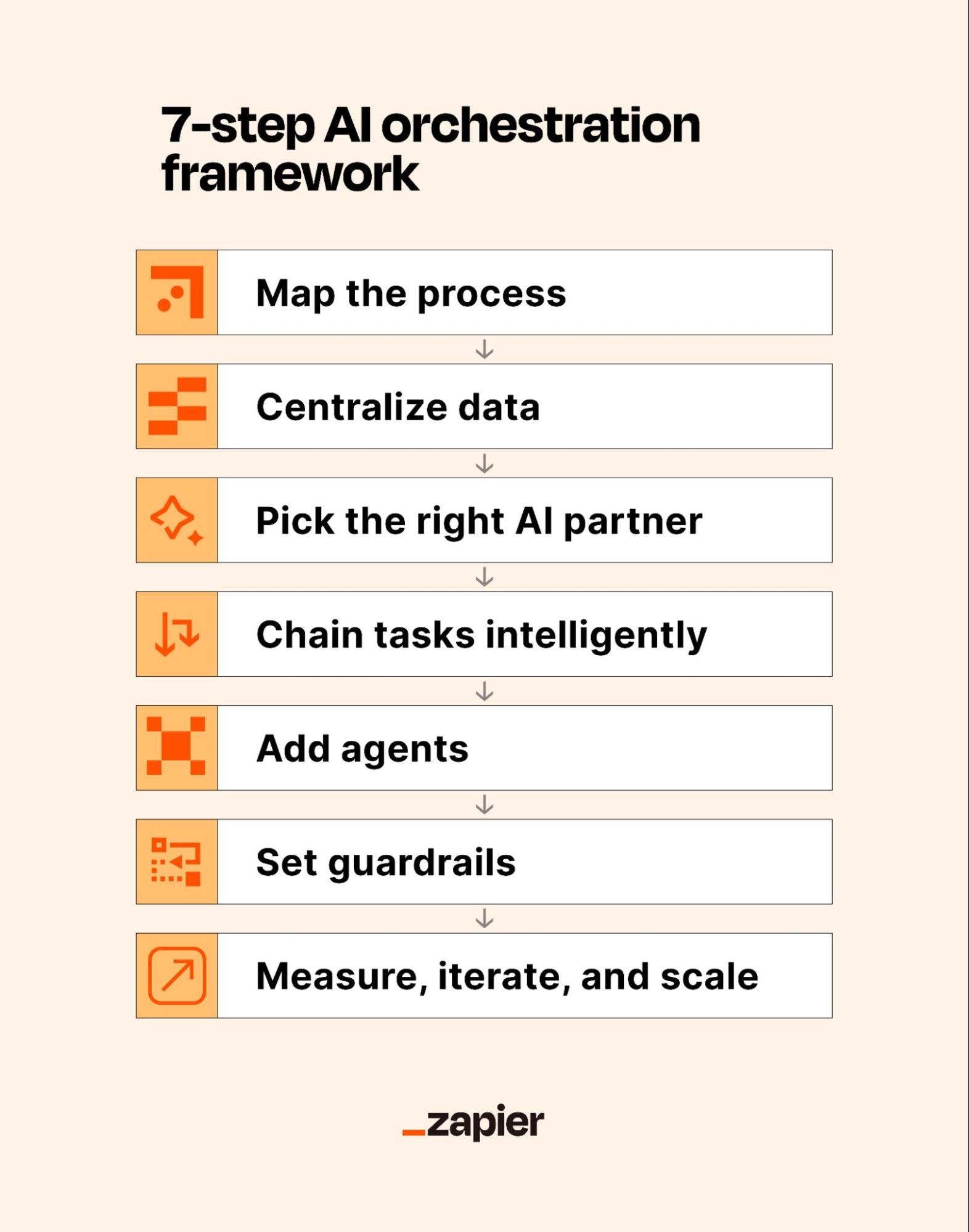
1. Map the process in Zapier Canvas
Start by sketching your ideal workflow visually in Zapier Canvas. Use drag-and-drop blocks to outline each step—whether it’s capturing data, triggering AI, routing outcomes, or adding human review. Here’s an example Canvas diagram for an IT helpdesk orchestration:
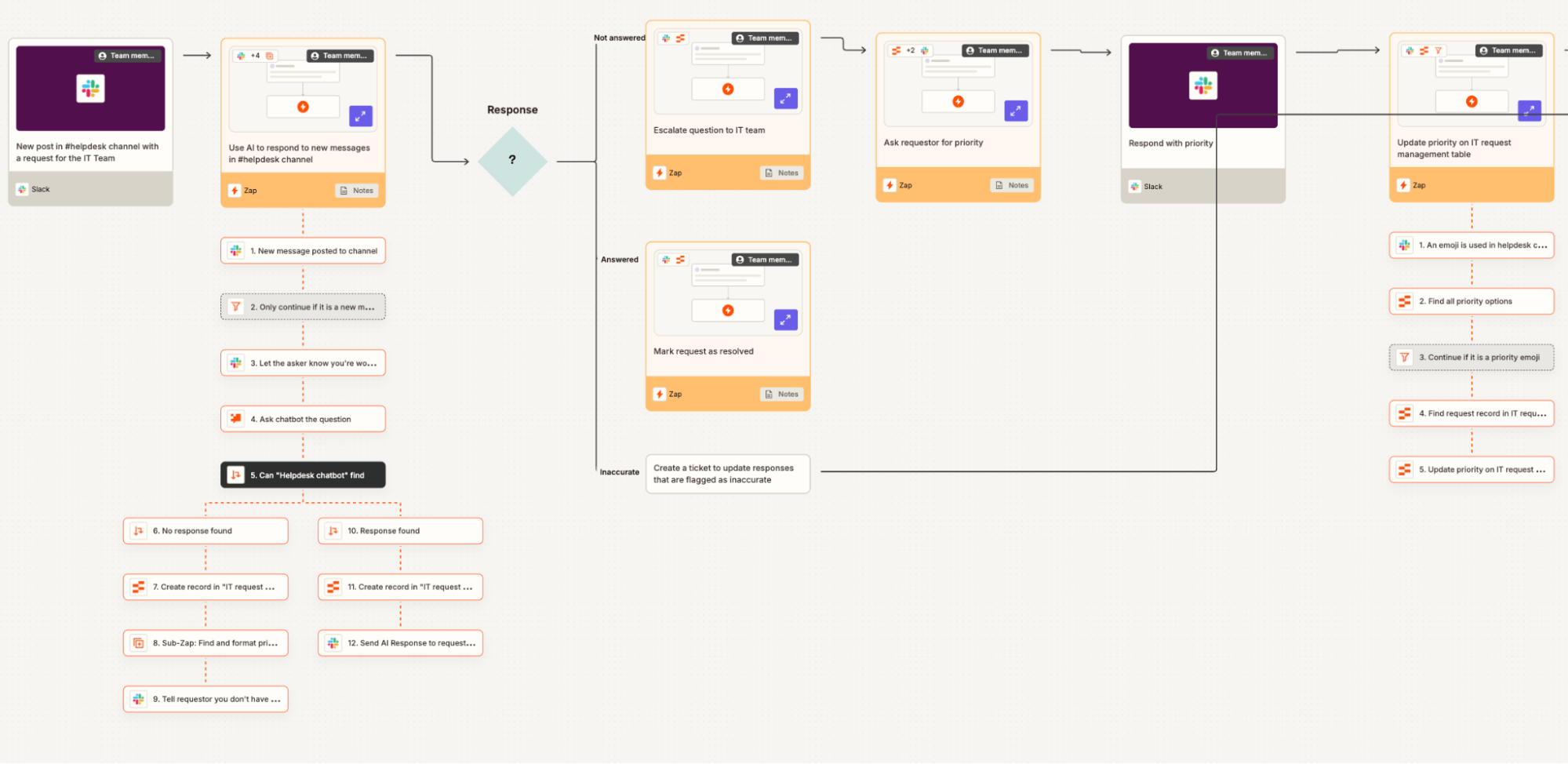
2. Centralize data with Zapier Tables
Next, create a single source of truth with Zapier Tables. Orchestrated workflows are only as strong as the data they rely on—so centralizing is critical.

Set up columns to track context across the data’s lifecycle. You can also set column-level permissions to control visibility and editing access by team or role—helpful for cross-functional orchestration without compromising data integrity. And you can include AI fields that auto-populate based on your pre-defined prompt.
3. Pick the right AI partner
AI models haven’t achieved sentience (yet), but they already have their own personalities—or more accurately, strengths and weaknesses. Choosing the right one for your task will boost both performance and cost-efficiency. Here’s a quick comparison.
|
Platform |
Best for |
Data retention |
Relative cost |
|---|---|---|---|
|
ChatGPT (OpenAI) |
Natural language understanding, logic |
Optional opt-out |
$$ |
|
Claude (Anthropic) |
Long documents, legal review, code |
No retention by default |
$$ |
|
Gemini (Google) |
Multimodal tasks, Google Workspace data |
Varies by product |
$ |
|
Perplexity |
Real-time search, citation-backed answers |
Retains queries (limited control) |
Free / $ (Pro) |
|
Grok (xAI) |
X (Twitter) integration, cultural context, memes |
Unclear (limited disclosures) |
$ (via X Premium+) |
Choose based on your workflow’s context—e.g., use Claude for coding, ChatGPT for generating responses, and Gemini if you’re orchestrating across Google Docs, Sheets, or Gmail. You can also use AI by Zapier (which uses OpenAI models in the background) to integrate LLMs directly into your automated workflows.
Read more: The best large language models (LLMs)
4. Chain tasks with paths, filters, and formatters
This is where your logic comes to life. Zapier helps you chain together all the logic you’d normally handle manually—triage, context-gathering, escalation rules—before looping in AI. Here’s what that might look like:
-
Trigger: “New support ticket in Freshdesk”
-
Filter: “Only continue if email field is filled out”
-
Format: “Clean up ticket text” (strip signatures, normalize formatting)
-
AI step: “Summarize the issue using ChatGPT” or “Suggest a likely root cause”
-
Path step: “Route urgent tickets to the on-call engineer in Slack, and send other incidents to Jira”
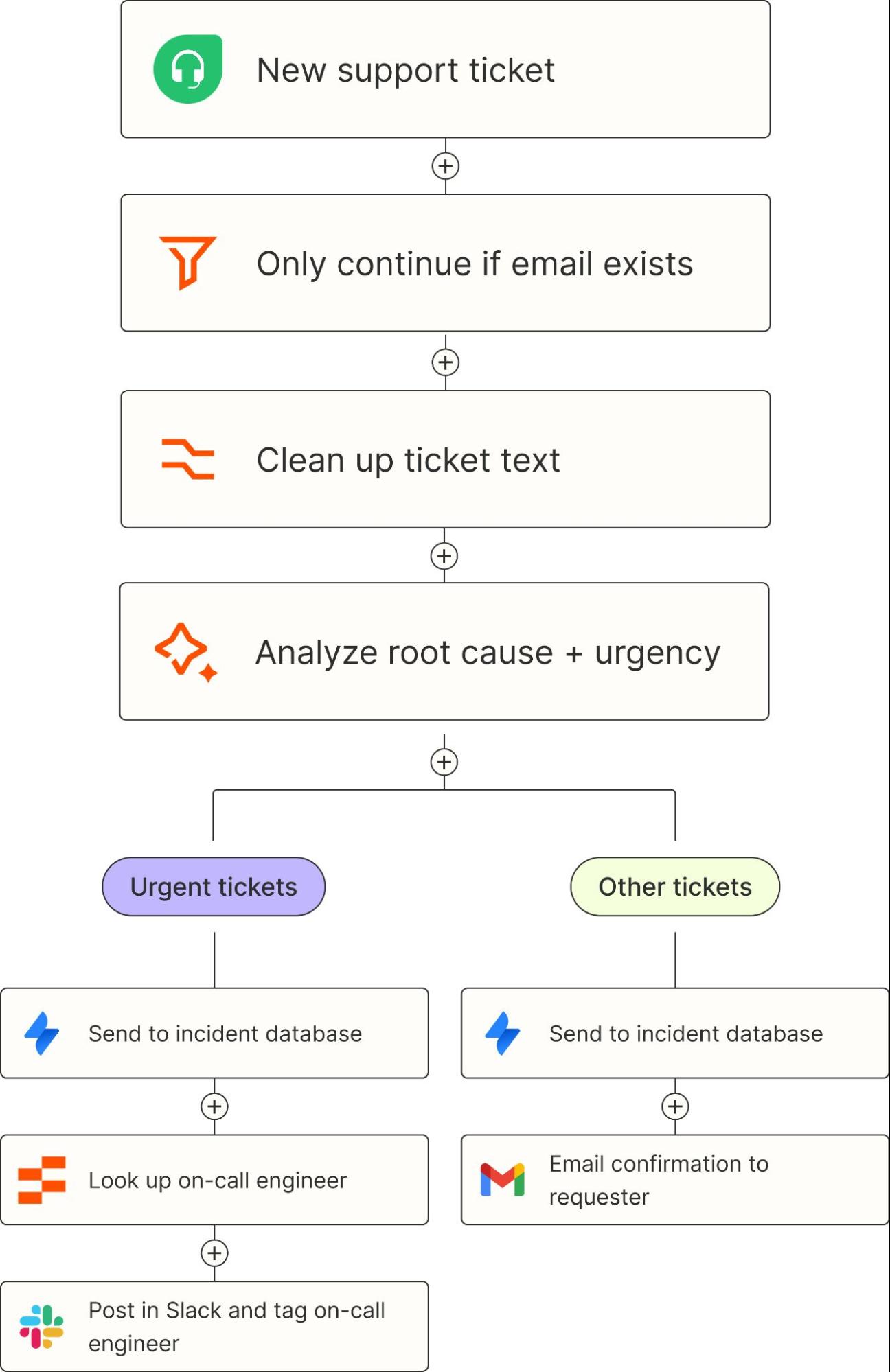
In this example, AI orchestration lets you create a smart chain that adapts based on the ticket’s content and urgency. You’ll end up with fewer bottlenecks, faster responses, and a helpdesk that feels less like a queue and more like a concierge.
5. Add agents for autonomous decision-making
Once your basic orchestration works, you can make it smarter with Zapier Agents. Agents are task-specific AI copilots that take actions based on natural language goals and real-time context. They can replace dozens of point-to-point Zaps because they adapt dynamically to new inputs and edge cases.

You can spin up a custom agent in just a few minutes by describing what you want it to do in plain language. From there, you define what actions it’s allowed to take—like sending a Slack message, updating a Notion doc, or creating a new ticket in Zendesk. And the best part is that Agents can work completely in the background, autonomously handling the repeatable stuff while you focus on problems that actually require human judgment.
You can plug in data from your tools, and the agent will know how to read and act on it. Want one agent to qualify leads for Sales and another to triage IT tickets? Easy. Once they’re up and running, you’ll have a clear view into what your agents are doing and where they’re making a difference.
6. Set guardrails: error handling and human review
The more powerful your orchestration becomes, the more important guardrails are. Here are three ways to stay in control:
-
Conditional approval steps: Route sensitive outputs (e.g., legal copy) to humans for sign-off.
-
Multi-path error logic: Retry failures or add error handling settings (like sending alerts via Slack).
-
Cost-cap alerts: Monitor token usage and halt AI calls once a threshold is reached.
It’s also important to choose an AI orchestration tool that protects your team’s privacy and is compliant with regulations for your country and industry. Zapier supports SOC 2 compliance, version history, and all sorts of admin controls—so governance scales with you.
7. Measure, iterate, and scale across teams
Finally, you’ll want to track performance across your orchestrated workflows. Focus on four key metrics:
-
Tasks run
-
Hours saved
-
Accuracy rate
-
Cost per task
We recommend a quarterly orchestration audit to review what’s working, clean up legacy logic, and identify new opportunities to scale orchestration across teams.
Common AI orchestration pitfalls and how to avoid them
AI orchestration multiplies impact—both positive and negative. Here are a few common missteps to watch for, and how to stay ahead of them:
-
Over-automating without human review. Without checkpoints, you risk sending the wrong emails, surfacing the wrong content, or making decisions you can’t walk back. Add an approval step in Zapier for sensitive outputs like customer emails, financial summaries, or legal text.
-
Ignoring data hygiene and field mapping. Even the best AI can’t reason its way out of a messy dataset. Mismatched fields and inconsistent naming break context for downstream models. To avoid inconvenient mishaps, use clear naming conventions, make critical fields mandatory, and run regular checks for duplicates.
-
Forgetting change management and training. The slickest workflow will flop if no one knows how—or why—to use it. Run internal demos, gather feedback early, and maintain a living SOP doc or wiki. You might even host a lunch-and-learn to get buy-in and cross-team ideas flowing.
Real-world AI orchestration wins
AI orchestration is already helping fast-growing teams eliminate inefficiencies and scale smarter. Take Popl, a digital business card company that was managing hundreds of inbound leads each day through HubSpot and Salesforce. Manually qualifying, routing, and enriching those leads wasn’t sustainable, so they turned to Zapier and AI.
Using over 100 automated workflows, Popl orchestrated a system that checks lead details in Google Sheets, alerts the right sales rep in Slack, and assigns leads based on rules like region and company size. Then, layered AI steps auto-categorize inbound emails and enrich lead data in real time.
Popl used AI orchestration to build a sales pipeline that operates without bottlenecks, saves the team $20,000 per year by replacing a costly integration, and allows reps to focus on high-value conversations instead of busywork.
Want to try using AI orchestration to manage your own sales processes? Try this lead router template.
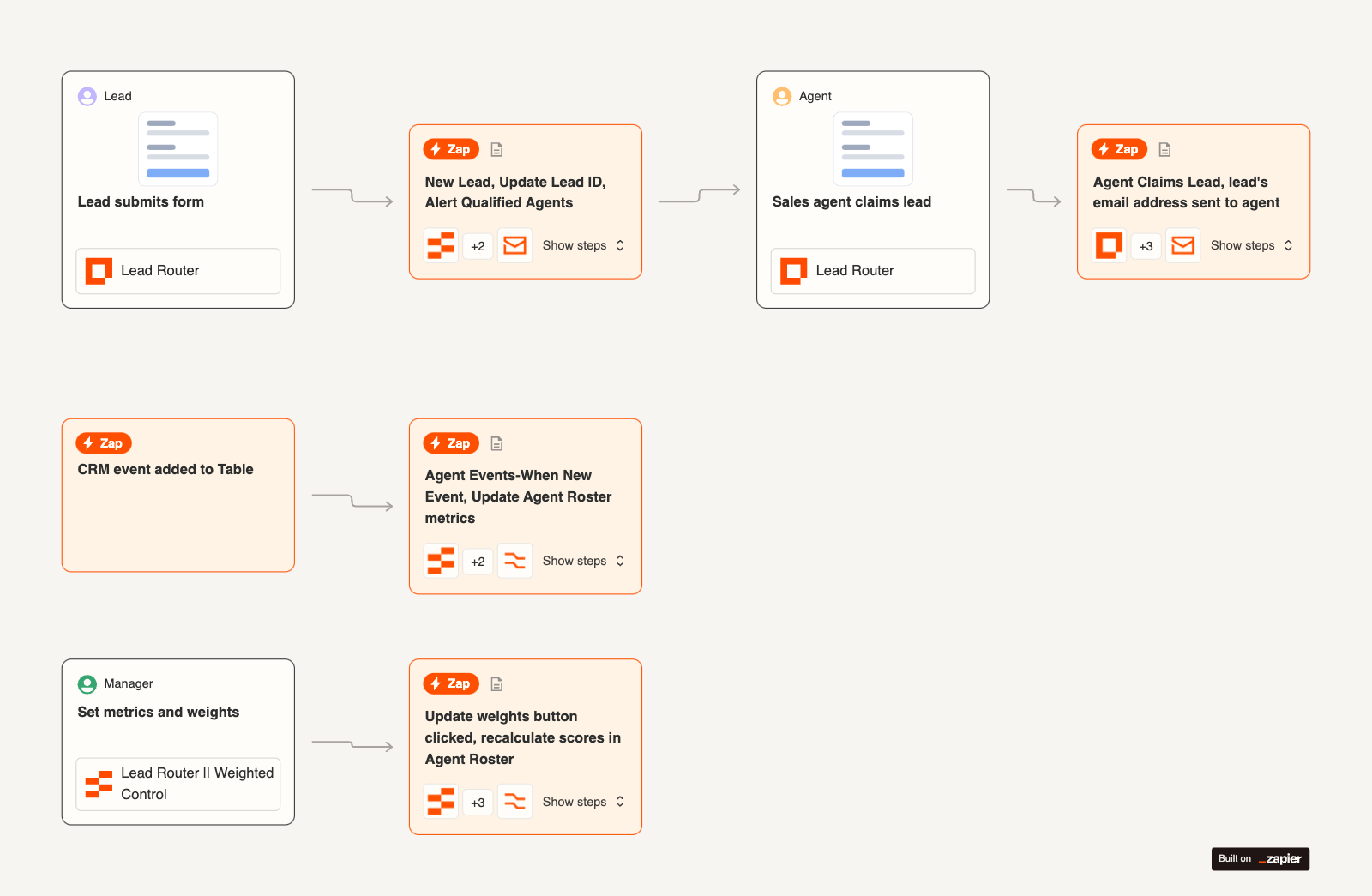
Lead Router Template
Alert qualified sales reps with active claiming and decrease lead response time.
Meanwhile, the team at UltraCamp, a company that helps summer camps manage everything from registrations to parent communication, used to spend too much time onboarding new customers manually. Now, by layering Zapier with tools like ChatGPT, a web parser, and internal extensions, they built an orchestrated AI system that personalizes onboarding and automates communication across the board.
Instead of just automating one-off tasks, they stitched together an end-to-end workflow where AI tools actually talk to each other. For example, customer info flows from form submissions to personalized emails, while AI steps enrich and clean the data in real time. It’s orchestration in action—multiple tools coordinating across multiple steps, all running quietly in the background. Now, they save about an hour for every single new customer—without losing that personal touch that camps expect.
Here’s a lead hub template you can use to build something similar:
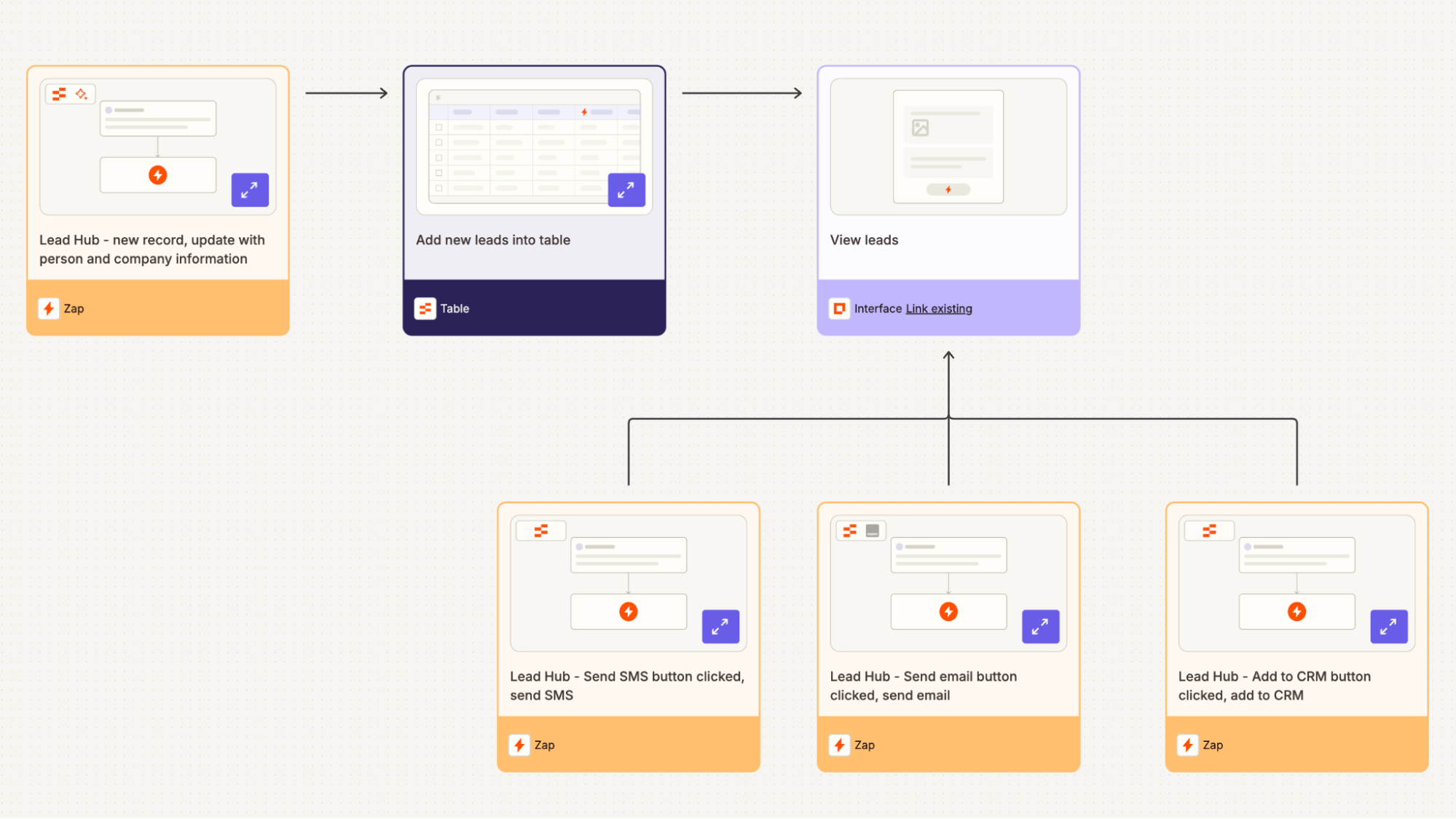
Lead Hub Template
Create an AI-enriched lead hub for your team or clients to review, contact, and add leads to their CRM.
AI orchestration FAQs
How safe is it to send customer data through AI steps?
Zapier encrypts data in transit and at rest. For added control, you can enable data-retention settings or route sensitive steps through webhooks to meet compliance standards.
Can I run parts of a workflow on-premises?
Yes—use Zapier Webhooks or private apps to trigger or process data locally while still managing orchestration through the Zapier platform.
What metrics should I track to prove ROI?
Focus on tasks run, hours saved, error-reduction percentage, and cost per run to establish baselines and demonstrate improvement over time.
How do I control LLM costs inside Zapier?
Set token limits in each AI step, add filters to skip low-priority queries, and monitor task usage inside Zapier’s analytics dashboard.
What’s the difference between a Zap and a Zapier Agent?
A Zap runs predefined actions when a specific trigger occurs. A Zapier Agent uses AI to make decisions dynamically, based on context and goals—ideal for more adaptive AI orchestration.
Do I need to be technical to use this framework?
Not at all. Zapier’s no-code tools like Canvas, Tables, and AI by Zapier are built for RevOps, Marketing, and IT teams alike—no engineering required.
Turn noise into a symphony with Zapier AI orchestration
Orchestrating AI workflows doesn’t require a background in engineering (or music theory). It just takes a clear goal, the right tools, and a willingness to hand off the tedious stuff to systems that can handle it. With Zapier, you can connect all your apps, layer in intelligence with AI tools, and build workflows that feel almost as inspired and mind-blowing as a Dvorak symphony.
Whether you’re routing IT tickets, warming up leads, or just trying to wrangle your team’s internal chaos, the steps in this guide can help you go from scattered experiments to a real, reliable system. And as your business grows, your orchestration can scale right along with it—just add more steps, more agents, or more cowbell (optional).
Related reading: