If you’ve ever struggled to keep webinars fun from start to finish, you’ll love what Demio‘s platform has to offer you. With features like real-time chat, polls, handouts, and the ability to bring attendees on stage, Demio helps you create experiences that are interactive and, thus, memorable.
But running an amazing webinar involves more than controlling what happens live. For promotion and lead capture to post-event follow-up work, you probably rely on other tools. And with Zapier’s automated workflows—called Zaps—you can safely connect Demio to all the tools you need, letting you build systems that keep your webinar workflows running smoothly. Keep scrolling for some Demio Zap ideas that you can have up and running in (seriously) minutes.
Table of contents
Organize new webinar registrations in a spreadsheet
When you’re planning a webinar, spreadsheets can be handy for staying organized. They let you collect and store registrants’ information so you can track your attendees over time. But as you collect attendee details in a spreadsheet, you still need to funnel them into Demio. And if you’re receiving a high volume of registrations, copy-pasting between tools is just inefficient. Save yourself the time and headache by using automation to handle that process, so you can focus on more important activities.
With the Zaps below, you can instantly create a new webinar registration in Demio whenever new attendee information is added or updated in a specific sheet. You can also set up the Zap to work the other way around, instantly updating your spreadsheet whenever a new registration is recorded in Demio. This way, you’ll never have to shuffle registrant details from one location to another again—and you’ll have access to your data whenever you need it.
Pro tip: Want to automatically qualify your registrants before they hit your main tracking spreadsheet? Add an AI by Zapier step that analyzes company size, job title, or industry, then assigns them a lead score. By enriching leads in your spreadsheet, you’ll know exactly which follow-ups to prioritize. Read our guide to getting started with AI by Zapier.
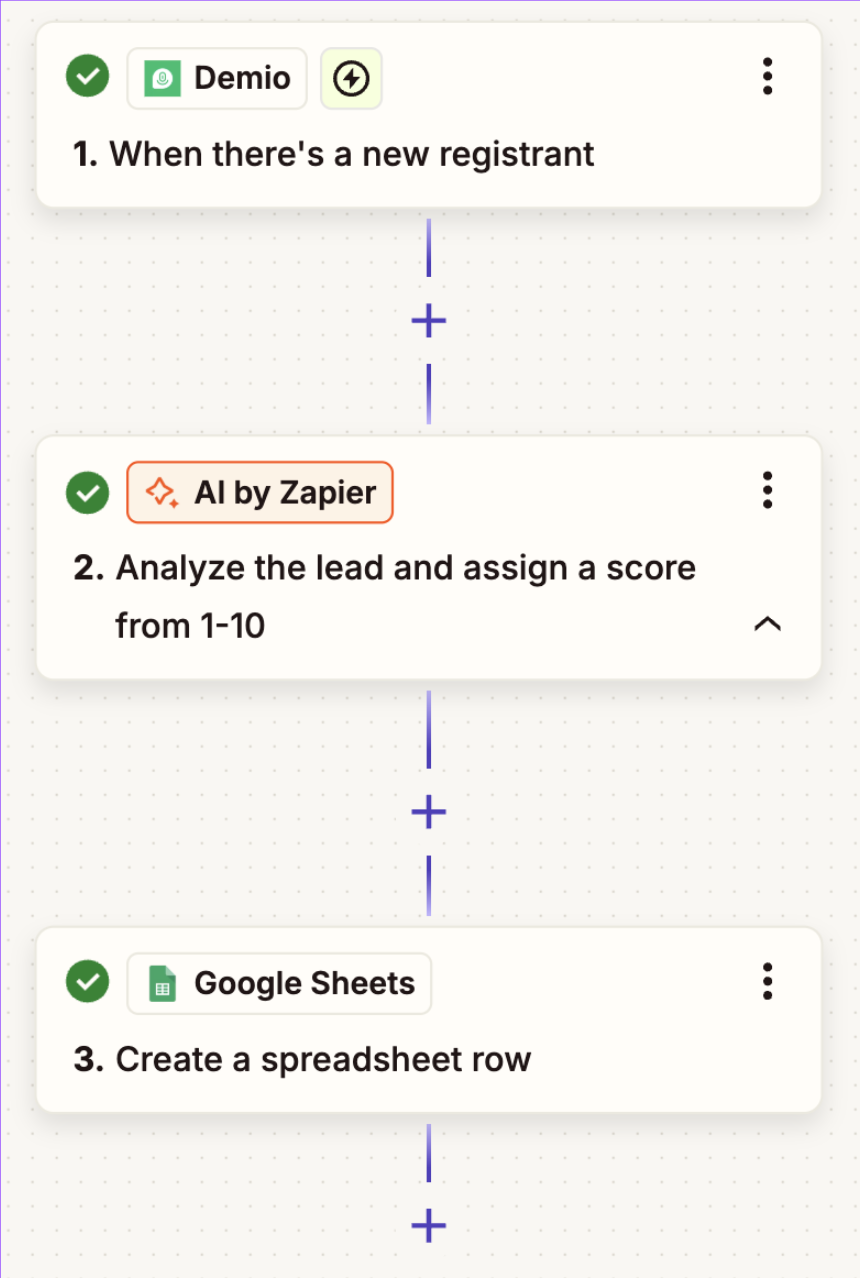
Create new webinar registrations from leads
What’s the secret to running a well-attended webinar? In part, it’s running multichannel promotions that get you strong leads. But as those leads start flowing in, you also need to make sure everyone who indicates interest actually gets registered. Whether you’re collecting signups through Facebook Lead Ads, LinkedIn Ads, or a contact form on your website, manually moving those leads into Demio isn’t ideal. Typos and missed entries can easily happen, especially when you’re dealing with dozens or hundreds of signups.
With Zaps, you can skip the manual transfer by connecting your lead gen tool directly to Demio. As soon as a new lead submits a form or engages with your ad campaign, a Zap can automatically create a corresponding registration in Demio. It’s a fast, reliable way to capture every interested contact, and it doesn’t involve hiring a new team member.
Add registrants to your CRM
Folks who sign up for your webinar are showing real interest in your business. The best way to keep the momentum going is to add those registrants to your customer relationship manager (CRM) or mailing list, so you can start nurturing them right away.
With registrants in your marketing system, you can send personalized emails, track engagements, and guide them through the sales cycle. But first, you need to get their details into your tools. Instead of relying on manual exports, you can use automation for the job.
For example, the moment someone signs up for your webinar in Demio, a Zap can create a new contact in HubSpot. If the contact already exists, the automation will update it with any new information instead of creating a duplicate entry. You can also use these Zaps to save registrants to Flodesk, ActiveCampaign, Kajabi, or other tools you use, making it easier to deliver follow-ups and give your attendees a seamless experience from signup to showtime.
Send notifications for new registrations
When you’re running a live event, staying on top of key activities—like new signups—is essential. But constantly toggling between Demio and your other tools just to check for updates is disruptive. That kind of context switching slows you down and derails your focus.
A better approach? Use automated notifications to keep everyone informed without all the manual check-ins. For example, you can set up a Zap that sends instant alerts to a specific Slack channel or team member whenever someone registers for your webinar. That way, your team stays in the loop while still focusing on their day-to-day work.
You can also use a Zap to remind registrants about your event and boost attendance. Once the workflow is in place, it can automatically send confirmation or reminder emails after someone signs up, so you don’t have to.
Pro tip: Maybe your team doesn’t need to hear about every newly registered attendee—just the VIP ones. With Filter by Zapier, you can send alerts only for high-value registrations based on conditions like company size, job title, or lead source. Read our guide to using filters.
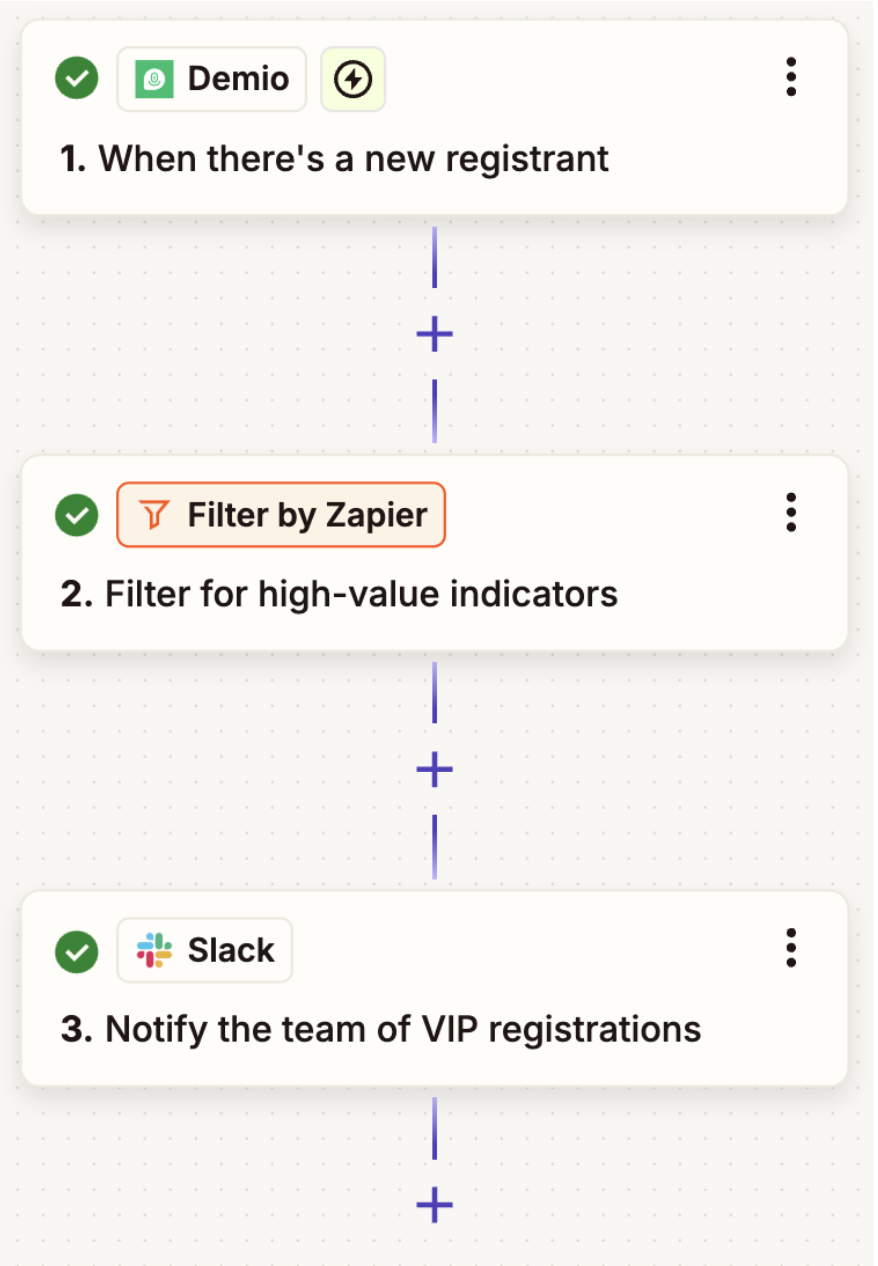
Simplify your webinar workflows with Zapier
If your marketing strategy leans on webinars, you can trust Demio to help you deliver polished, engaging sessions. And if you connect Demio with Zapier, you can kick things up a notch by handling the behind-the-scenes tasks incredibly quickly. With computers taking care of logistics, you can focus more on content, connection, and conversion. So, what will you automate first?