Not too long ago, Skype—and later, Zoom—were practically synonymous with video conferencing. But today, tools like Webex Meetings by Cisco, with built-in AI assistants, audio intelligence, and advanced language and translation support, have become solid alternatives for teams that need to run secure, reliable, and professional virtual meetings.
To get the most out of Webex Meetings, though, it’s not enough to just host the meeting. You need to update your calendar, share meeting details, follow up with attendees, log activity in another app, and track analytics. Managing all of that manually can slow things down and make it harder to stay organized.
That’s where automation comes in. By connecting Webex Meetings to your other tools using Zapier’s automated workflows (called Zaps), you can build a more efficient system around your meetings. Here’s how.
New to Zapier? It’s workflow automation software that lets you focus on what matters. Combine user interfaces, data tables, and logic with thousands of apps to build and automate anything you can imagine. Sign up for free to use this app, and thousands more, with Zapier.
Table of contents
Add Webex Meetings to your calendar
Your calendar is central to managing your day. It helps you stay on top of upcoming calls, avoid scheduling conflicts, plan focused work blocks, and coordinate with teammates. But if you’re scheduling calls in Webex Meetings and managing your calendar separately, things can get out of sync quickly. You might forget to add a new meeting, miss a time change, or accidentally double-book a time slot.
With Zaps, you can connect Webex Meetings to calendar tools like Google Calendar or Microsoft Outlook, automatically keeping your schedule accurate. For example, every time a new Webex Meeting is created, a Zap can trigger a calendar event with the correct date, time, and meeting link. You can also customize Zaps to add attendees to the event, update an existing calendar event, delete events, and do so much more.
Send notifications for new Webex Meetings
Once you schedule a Webex Meeting, the next step is to notify the involved parties, whether that’s through a quick message in Slack or a follow-up email. Doing that manually might work for one or two meetings, but not if you’re scheduling them all the time.
By connecting Webex Meetings with your communication tools, you can auto-notify attendees when you create or update a meeting. No need to switch between tabs or remember to send a separate message. Just create a Zap to send updates to a specific Slack channel of your choice, post in Microsoft Teams, or trigger an email from your business Gmail account with all the meeting details included.
This helps you build a more reliable system around your meetings, making sure everyone gets timely notifications with the right information, so they can prepare and join the meeting on time. And because it’s automated, the process stays consistent—even if you book more and more meetings as you grow.
Pro tip: Don’t want to overwhelm your team with constant pings? Use a Paths by Zapier step to split your Zap in two: Send immediate notifications for meetings scheduled within the next two hours, and use Digest by Zapier to collect all other meeting notifications in a single summary, sent to your team each morning. Learn more with our guides to using Paths and Digest.
Create prep tasks for every Webex Meeting
You know how important it is to prepare ahead of a meeting—it helps you have more productive conversations. But if your calendar is packed, it’s easy to overlook meeting prep or forget to review the agenda.
Instead of relying on memory or squeezing in last-minute prep, you can build a more dependable system with automation. With the Zaps below, you can set up a workflow that automatically creates a task in your project management or to-do app, like Todoist, Asana, Trello, or ClickUp, every time a new Webex Meeting is scheduled.
This turns meeting prep into a repeatable, reliable process that doesn’t require extra effort each time. You’ll always have a clear reminder to get ready, so you can show up prepared, confident, and ready to lead the conversation, no matter how full your schedule is.
Log Webex Meetings for tracking and analysis
If you frequently run Webex Meetings, it can be difficult to keep track of the big-picture outcomes across all those meetings. Without a centralized system, it’s hard to track and find patterns, analyze meeting trends over time, or measure performance.
Zaps can automatically log each new Webex Meeting in tools like Google Sheets, Airtable, or Notion for you. And each record can include meeting recordings, meeting titles, timestamps, and participants.
This setup lets you surface nuanced insights, like how much time your team spends in meetings, how often certain clients are contacted, or how meetings relate to key outcomes. It also makes your records more accessible across your team and gives you the data you need to make informed decisions—not just by what feels right.
Use AI to summarize and share Webex Meeting takeaways
After a meeting, you might need to share key insights, next steps, and decisions with attendees. Instead of rewatching the call and then writing a summary manually, you can set up a Zap that connects Webex Meetings to AI tools like ChatGPT or Claude. These tools can automatically generate a summary with all the important details.
From there, you can send the summary to Notion to build a searchable meeting database or post it in a Slack channel to keep your team aligned. This allows you to capture and share meeting outcomes with everyone so they’re informed…without you dedicating hours of your time to the process.
Pro tip: In the Zaps above, consider using AI by Zapier instead of connecting to ChatGPT or Claude. With AI by Zapier, you can access the latest models from OpenAI, Anthropic, and other leading AI providers while using our built-in prompt generator, pre-optimized templates, and enhanced testing experience to create better meeting summaries and insights. Read our guide to getting started with AI by Zapier.
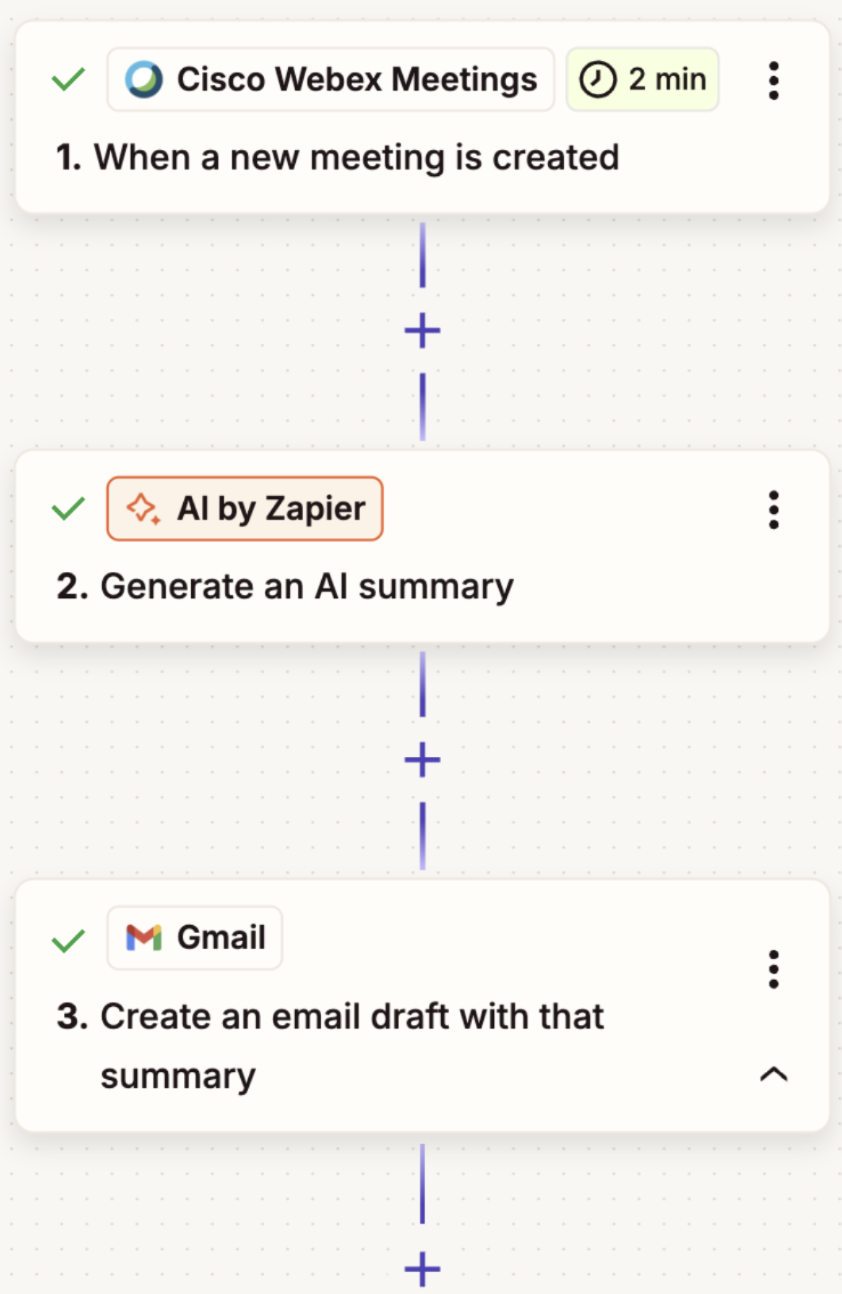
Improve your meeting workflows with automation
Webex Meetings is a great video conferencing tool that helps teams connect and communicate effectively. And with Zapier, it’s even more powerful. By automating tasks like scheduling, notifications, follow-ups, and documentation—you can keep everything organized without adding more to your plate and accelerate AI adoption in your business while you’re at it.
And this is just the start of what you can do with Zapier and Cisco Webex Meetings. What will you automate first?