One time, I told my photographer friend that his photos looked great. I immediately followed this with, “You must have a really nice camera.” He didn’t take kindly to that. Which, fair: A fancy camera does not a photographer make—the Leica sitting in a box of my abandoned side hustles is proof of that.
The same is true about AI agents: just having access to powerful AI tools doesn’t mean you’re getting real value out of them. It’s what you do with the tools—how you structure the workflow, train the agent, and plug it into your systems—that determines whether it’s a novelty or a strategic advantage.
We spoke with business leaders about how they’re using AI agents to build autonomous workflow solutions at scale. Here are five real-world examples. And for each one, I’ll show you how you can build something similar using Zapier Agents.
Table of contents:
What are AI agents?
An AI agent is an entity that can take in information from its environment, make decisions based on that input, and act on its own to achieve a goal.
AI agents can understand and interact with their circumstances. They’ll run once you give them an objective or a stimulus to trigger their behavior—you don’t need to keep prompting them. This makes them great for complex and unpredictable tasks. And even though they don’t have complete accuracy, they can detect their mistakes and figure out ways to solve them as they move forward.
5 examples of AI agents in the workplace
1. Analyze customer sentiment
Artūras Lazejeva, chief technology officer at Whatagraph , needed an AI solution to address his team’s biggest problem. Customer feedback was pouring in across multiple communication channels, but combing through all that for actionable insights and getting it to the right teams? That was slow, painful, and way too manual.
So Artūras built an AI agent called CommsQA. Artūras explains how it works: “Our CommsQA bot connects to all our communication channels, plus our product and billing data. It then uses large language models (LLMs) to analyze sentiment, identify recurring themes, and categorize the feedback. It can even flag or prioritize items based on customer revenue.”
But it doesn’t stop there. “All of this information feeds directly into Slack,” Artūras continues. “We receive a daily digest of the overall product feedback, top requests, pain points, and critical issues, which means we can address critical items much faster than before.”
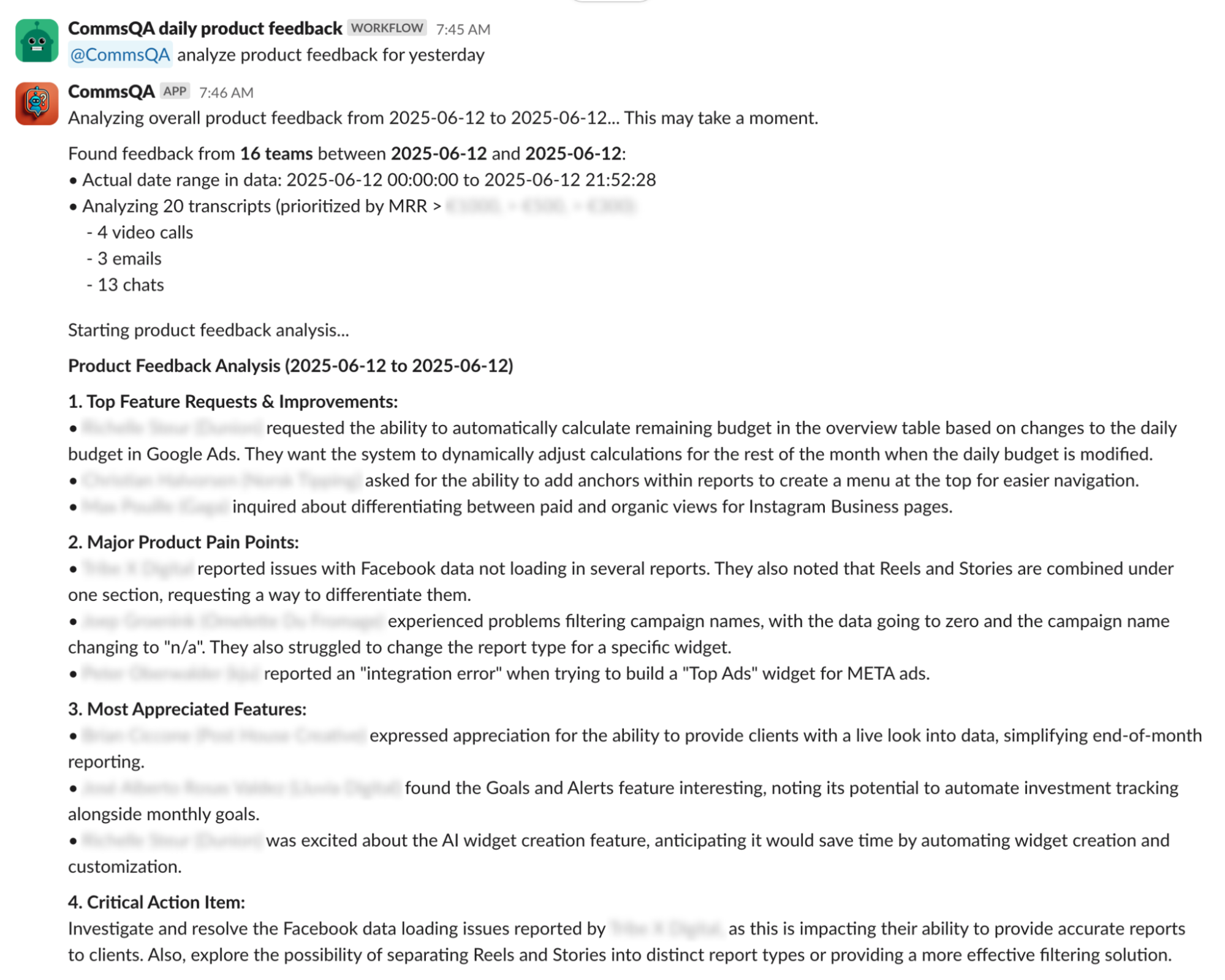
You can also chat with CommsQA in Slack and ask for specific insights about a client.
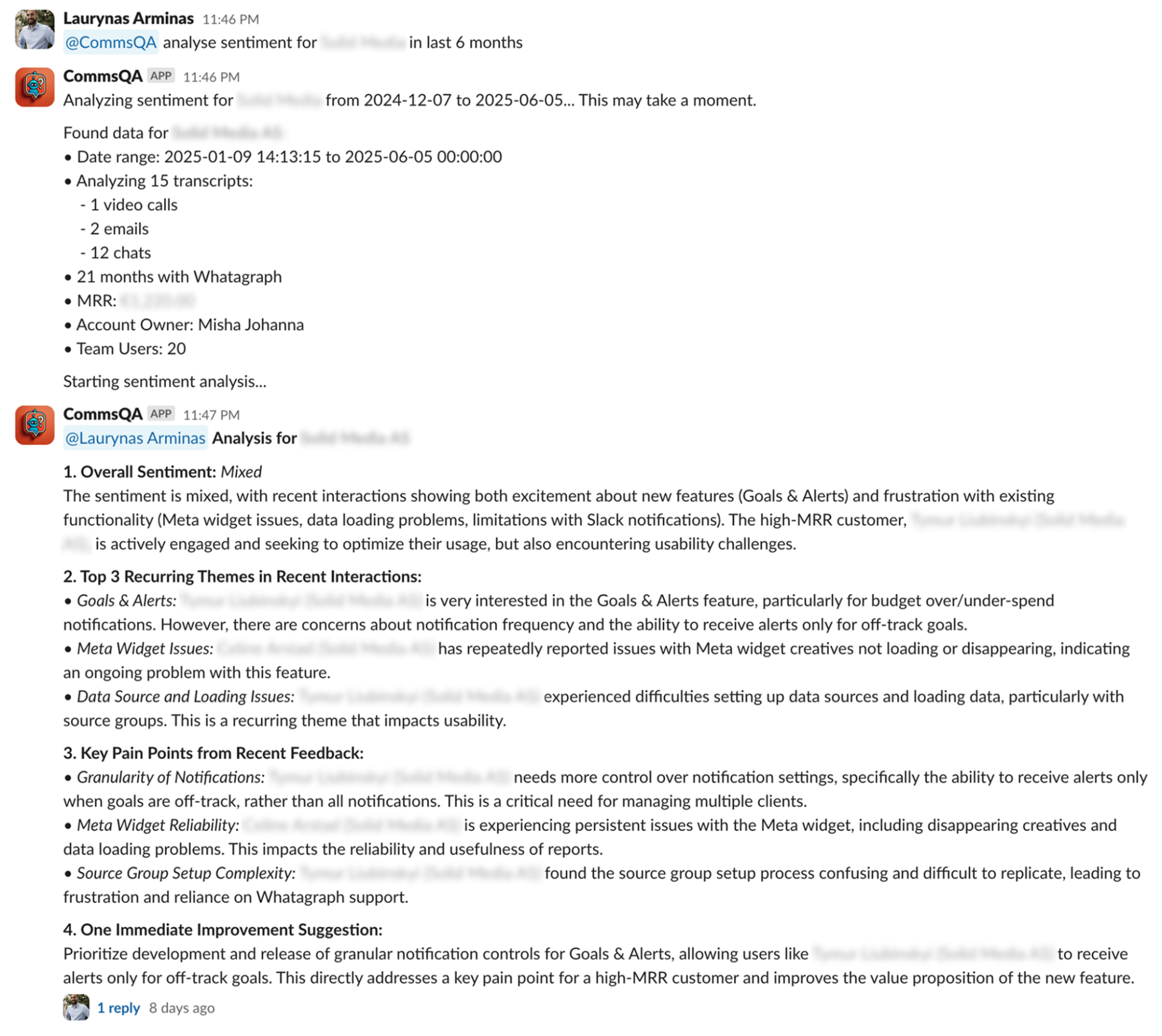
For Artūras, the impact of incorporating an AI agent into his workflow is clear. “It’s bridged the gap between our customer-facing staff and product development,” says Artūras. “It’s led to a significant reduction in manual analysis time, a much quicker feedback loop, and the ability to make more data-driven roadmap decisions.”
Build this with Zapier Agents
You can build a similar sentiment analysis and feedback-routing system using Zapier Agents. For example, you can set up a Zapier Agent to automatically monitor incoming messages across your core support and feedback channels—think: email, live chat, social platforms, and even embedded forms.
The Agent can then use Zapier’s built-in AI tools to analyze each message to determine sentiment and route the message or a concise summary to the right internal teams via Slack, Microsoft Teams, or anywhere else. That way, you can do things like escalate a negative message from a high-value customer to a customer experience lead or surface positive feedback for the marketing team to turn into a testimonial.
Here are a few pre-made templates to get you started:
2. Pull up-to-date research on prospects and competitors
Usman Mahomed , head of product at egg, built a personal sales research assistant using Zapier Agents that shrinks hours of manual prospecting into minutes.
The agent learns egg’s target profiles, and then autonomously scours Google Maps, news sites, and industry directories for live data. From there, it fills in missing details from the profile, and compiles everything into a Google Sheet tagged for review.
Usman’s research assistant also inspired the rest of his team to build custom agents. “Everyone’s using it,” he says. “It’s taking them less than five minutes to do what used to take them three hours.”
Build this with Zapier Agents
Zapier Agents can help plug in the gaps in your prospect profiles. For example, you can set up a lead enrichment agent to find and research leads that match a predefined set of criteria, and then synthesize all that information into a summary. It can also add those details to your CRM or any other database and draft a personalized cold outreach email.
3. Recommend products based on dynamic feedback
Jonathan Moore, marketing and eCommerce director at Simba Sleep, uses online quizzes to help customers find their ideal mattress. But the difference between Jonathan’s quiz and frankly every which-leave-in-conditioner-is-right-for-you quiz I’ve ever taken is that he uses an AI agent to dynamically update the product recommendations so that a customer isn’t inexplicably pointed to a one-star product with multiple scathing reviews.
Here’s how his AI agent works. “Our AI agent analyzes customer quiz data, inventory data (mattress types sold and returned), and product reviews to suggest refinements to our mattress quiz, which we then apply on a quarterly basis,” explains Jonathan.
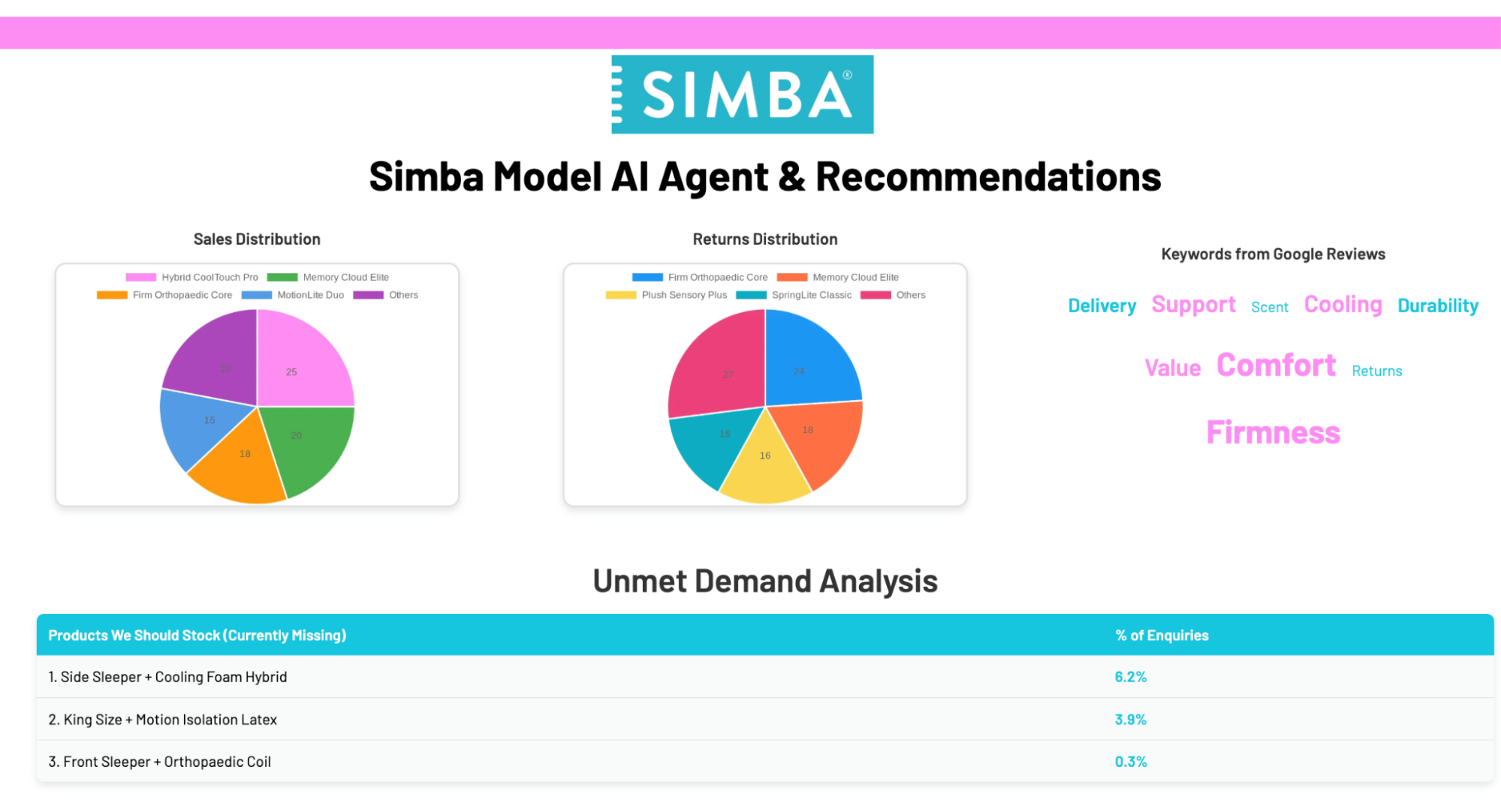
“This helps our team continuously improve the product matching logic and identify any gaps in our product line.”
Build this with Zapier Agents
Similar to how Jonathan’s AI agent helped the team revamp their product lineup to meet customer needs, you can build a product manager with Zapier Agents to help your product and support teams stay on top of incoming feature requests.
The Agent collects feedback from support channels, categorizes and summarizes the requests, and suggests which ones deserve a closer look based on themes or sentiment. From there, your Agent can:
-
Automatically log it in your product tracking tool
-
Generate follow-up messages to let customers know their feedback was heard
-
Prepare internal summaries for roadmap planning.
4. Generate and qualify leads at scale
Andrew Harding, VP of marketing and content partnerships at Slate, created an agent when he realized that manual prospecting couldn’t keep up with demand.
Built on Zapier Agents, it became Slate’s on-demand sales assistant. Here’s how it works: the agent searches the web for ideal prospects based on Slate’s target advertiser personas and their audience strategy. It then organizes those prospects in Google Sheets for the marketing team to review, and any contact that meets Slate’s criteria flows into their CRM or outreach tools for immediate follow-up. It all happens automatically.
The impact was huge. “It generated over 2,000 leads in a single month,” says Andrew. “It’s generated so many leads that we’re still working through them months later.”
Build this with Zapier Agents
You can replicate Slate’s high-velocity lead gen with Zapier Agents. For example, your agent can scan public sources—like industry directories—for companies that match your ideal customer profile (ICP), pull accurate contact details into your database, and tag them with qualification flags. And for any contact that meets your criteria, the agent can instantly queue them up in your CRM and notify your sales team.
Here are a couple of pre-made templates to get you started:
5. Scale content creation
JBGoodwin REALTORS was stuck in a content bottleneck: they had one marketing coordinator trying to keep over 900 agents visible online.
To fix that, Edward Tull, VP of technology and operations, built two agents using Zapier Agents to turn raw research into ready-to-publish blog and social media posts every week. Here’s how they work:
-
News agent: This AI agent scrapes Google for the top five real estate stories in the region, summarizes each article with a title, link, and blurb, and then writes a 250-word regional roundup. It also generates two social posts per market.
-
Analytics agent: This AI agent pulls housing-market data every week and spins up an 800-word blog post on the Austin market. From there, it emails everything straight to the team for review.
“Before this, our VP of marketing and social media manager had to manually search for news,” Edward shares. “Now, the agents serve it up ready to go—it’s fast, relevant, and fully automated.”
Build this with Zapier Agents
Zapier Agents can power your own content machine, automatically pulling news, drafting posts, and bundling everything into ready-to-publish drafts.
The Industry newsletter generator agent pulls in your top market stories and formats them into a polished newsletter draft, complete with prompts for subscribing, to review and publish. You can also use the Viral content creation agent to research topics with high engagement potential and craft a short- or long-form video script, and captions to go with it.
Get more done with AI agents
Just like a great camera can’t frame the shot for you, an AI agent won’t deliver results unless you’ve set it up properly. But once you’ve trained it on the right inputs, connected it to your tools, and pointed it toward a goal—it can handle the rest.
Every example in this article started with the same thing: a repetitive task worth offloading. If you’ve got one of those, you’ve got what you need to start building.
Related reading: