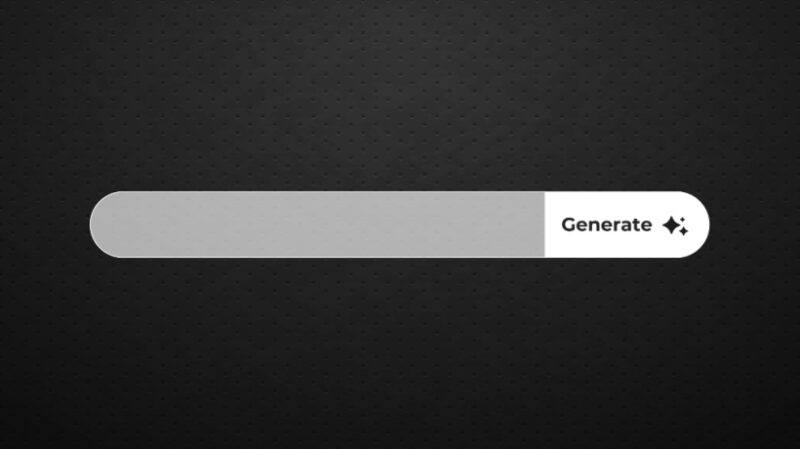
AI In Instructional Design
Instructional Designers deal with the reality of creating multiple projects, like modules, scenarios, assessments, and storyboards, all within tight deadlines. With constant revisions and multiple stakeholders, it’s easy for them to lose focus and creativity. This is where AI can help. In the past year, tools like ChatGPT have become valuable partners for Instructional Designers. They can help with brainstorming, draft storyboard outlines, or adjust a learning objective for different audiences. However, all these can’t be achieved without effective prompts. Prompts are the way you talk to AI. The clearer your prompt, the better the results. A generic prompt like “Write a course outline about compliance” might lead to generic content. In contrast, a specific prompt like “Create a 3-module outline for compliance in healthcare with scenario-based examples” gives AI the context needed to generate useful content.
So, what does using AI in Instructional Design mean? It involves using AI to support every step of your workflow, from analyzing learner needs to designing storyboards and developing course content and assessments. AI can help you with tasks like generating learner personas for a new course, drafting realistic scenarios or case studies, suggesting quiz questions based on different ID models, rewriting learning objectives, and adapting content for different delivery methods, like microlearning or blended learning. Each of these tasks can take hours if done manually, but with AI prompts, you can create a first draft in minutes. The key is knowing how to ask. That’s why prompt libraries are important for Instructional Designers.
In this article, we will explore a complete library of AI prompts for Instructional Designers. These prompts cover all stages from storyboarding to scenario-based learning and will help you use AI effectively, save time, and get new creative ideas.
What You’ll Find In This Guide…
AI Prompts For Each Phase Of Instructional Design
Analysis Phase
Before creating storyboards and outlines, it’s important to know who your learners are and what they need to learn. This is called the analysis phase of Instructional Design. Thankfully, AI can help you save time in brainstorming, research, and understanding your audience. Try these prompts:
1. “Create learner personas for a course on [topic]. Include their job roles, challenges, and motivations.”
2. “List common performance gaps in [job role] that training could address.”
3. “Write interview questions to find out learning needs for [department].”
4. “Suggest learning objectives for a course on [topic] using [ID model].”
5. “What are the key skills needed for success in [job role]?”
If your LMS tracks learner analytics, copy important data, like quiz results or completion rates, into your prompt. This gives AI more context to provide insights that match your audience’s needs.
Design Phase
Once you understand your audience, you can plan how the learning will happen. This is the design phase, and although it’s a creative process, it can sometimes be overwhelming. Using Instructional Design tools and AI, you can create storyboards, design branching scenarios, and shape your course’s tone and flow. You can use these prompts:
6. “Create a storyboard outline for a [topic] microlearning module.”
7. “Generate an eLearning flow using [ID model] for [topic].”
8. “Write an engaging script for an introductory lesson on [topic] that motivates learners to complete the module.”
9. “Design a branching scenario with 3 decision points for [situation], including correct and incorrect choices.”
10. “Suggest visual and multimedia elements like images, icons, and interactions for a lesson about [topic].”
Using design tools at this stage is great because it helps you visualize options. While it can’t replace your creativity, it can inspire you. For extra help, ask the tool to generate different storyboard options, and then combine the best parts. This will help you create a more learner-centered design in less time.
Development Phase
During this phase, your course comes to life. You will create content such as scripts, dialogues, quiz questions, feedback messages, and possibly voiceovers. ChatGPT for eLearning can be very helpful here. Some of the suggested prompts are:
11. “Write a 2-minute dialogue between a manager and an employee that shows effective feedback.”
12. “Generate 5 multiple-choice questions with explanations for each correct answer about [topic].”
13. “Create a short case study scenario with 3 discussion questions for learners.”
14. “Write an engaging script for a 3-minute video explaining [concept].”
15. “Suggest visuals, icons, and examples that make [concept] easier to understand.”
If the results seem too general, add more details. For example: “Write a friendly script between a doctor and a patient about their prescribed medication for [illness or symptom], using clear, empathetic language for adult learners.” This will tailor the result to your audience.
Implementation Phase
Once your course is ready, it’s time to launch it on your LMS or delivery platform. This is the implementation phase. AI can help make this easier by suggesting course descriptions and creating messages for learners. Here are some prompts you can use:
16. “Write an enthusiastic course announcement for the LMS about a new [topic] module.”
17. “Create a short LMS description that highlights key points for [course name]. Keep it under 150 words.”
18. “Generate welcome messages for learners starting their first online course in [LMS].”
19. “Draft reminder emails for learners who haven’t finished their training yet.”
20. “Write friendly completion messages to congratulate learners who finished the course.”
This type of copy is important for keeping learners engaged. With AI, you can easily try different tones, too, like formal, friendly, or motivational, before sending them out. Also, you can use AI to customize messages based on what learners are doing. For instance, when learners are halfway through a training course and haven’t logged in for a while, create a motivational message.
Evaluation Phase
After launching a training program, every Instructional Designer wants to know if it was effective and successful. This is the evaluation phase, and it involves collecting feedback, analyzing data, and finding ways to improve. AI can help summarize insights and suggest next steps based on learner responses. To do that, try these prompts:
21. “Generate 5 post-training survey questions to measure knowledge retention and engagement.”
22. “Summarize learner feedback comments to find suggested improvements.”
23. “Write a short summary of training results for [stakeholder]. Use a professional tone.”
24. “Suggest ways to improve course engagement based on this feedback: [paste learner comments].”
25. “Create prompts for encouraging learners to apply new skills after the course.”
You can paste raw survey responses into your prompt and ask AI to group them by positive and negative sentiment or identify patterns. This can save you hours of manual analysis. If your LMS provides detailed analytics or xAPI data, copy metrics into your prompt to detect trends you might otherwise miss.
AI Prompts For Scenario-Based Learning
Scenario-based learning is a great way to enhance Instructional Design. When done well, it turns generic concepts into practical decision making, adding emotional connection. With AI tools, this creative process can become faster. However, AI does not replace your creativity; it boosts it. Instead of starting from scratch, you can use AI to brainstorm scenario ideas, create outlines, or even write the first draft of your dialogue. Below, you will find some categories of prompts you can try. You can use them as they are or adjust them based on your needs. To get the best results, remember to be specific about your topic, audience, and goals.
Brainstorming Ideas
These prompts are useful in the early stages when you’re not sure what type of scenario fits your course yet.
26. “Generate 5 realistic scenario ideas for a training on [topic] that helps learners practice [skill].”
27. “Create a workplace dilemma related to [topic] that encourages critical thinking.”
28. “List 3 ethical challenges a [job role] might face in [industry].”
29. “Suggest scenario themes for teaching [topic] to entry-level employees.”
Branching Scenarios
After you have an idea, you can ask AI to help you with the structure. Branching scenarios create engaging experiences where each choice leads to a different outcome.
30. “Create a branching scenario with 3 decision points for a [topic] training. Each choice should lead to realistic consequences.”
31. “Generate a table outlining a decision tree for [situation], showing choices, consequences, and feedback messages.”
32. “Write a scenario where a learner must choose between doing what’s fast vs. what’s correct. Show how each decision affects the outcome.”
33. “Design a problem-solving scenario where each learner’s choice reveals a different leadership style.”
Dialogue And Characters
Good dialogue makes your scenarios engaging and realistic, and it helps learners connect with the story on an emotional level. Writing natural-sounding conversations can be difficult, but AI can help you improve them quickly.
34. “Write a dialogue between a new employee and their manager about [situation]. Make it sound natural and professional.”
35. “Create a short conversation between 2 team members who disagree on how to handle a client complaint.”
36. “Generate 3 different types of feedback dialogue for a supervisor correcting an employee’s mistake. One should be supportive, one neutral, and one critical.”
37. “Write an email exchange full of tension due to a workplace conflict about [topic].”
Feedback
Reflection helps learners understand what they have learned. Use AI to create thoughtful questions or feedback for each choice in your scenario.
38. “Write feedback messages that explain why each choice in this situation is effective or ineffective.”
39. “Create 3 reflection questions that help learners think about their choices in the situation.”
40. “Generate feedback for a branching scenario where the learner’s choices impact team morale.”
41. “Write a short summary for a scenario about [topic] that highlights the key learning points.”
Best Practices For Using AI In Instructional Design
Using AI in Instructional Design can be really helpful, but it’s important to use it responsibly. Here are some best practices to keep your AI-generated work ethical and creative.
Improve Your Prompts
AI is a helpful assistant, providing exactly what you ask for. So, it’s important to create clear and specific prompts. Instead of saying, “Write a training script,” try, “Write a 5-minute training script for new customer service employees about handling angry customers.” Adding details about tone, audience, and goals will bring the AI-generated content closer to what you need. Feel free to experiment, though, as even small changes in wording can lead to very different results.
Consider Ethics
AI is powerful, but it’s not flawless. One major concern is bias. AI models learn from large datasets, which can include hidden biases. Always check AI-generated scenarios, examples, or scripts to ensure they are fair, inclusive, and accurate. Data privacy is also crucial. Avoid sharing sensitive learner information or personal data with AI unless you are certain that your system is secure and adheres to relevant regulations.
Have Control
AI works best when you stay in control. This involves you guiding, reviewing, and improving the AI’s results instead of accepting them without question. AI can draft scripts, suggest scenarios, or create quiz questions, but you need to guide the process to ensure everything meets your learning goals and audience’s needs.
Maintain Your Creativity
A common worry for Instructional Designers is that AI will make content feel robotic. To avoid this, use AI as a starting point, and don’t fully utilize what it generates. Specifically, let AI handle repetitive tasks or generate ideas, and then add your unique touch to them. By combining AI’s efficiency with your creativity, you create courses that are more engaging.
Review And Improve
Always review AI-generated content and be ready to make changes. AI can provide good content, but your expertise is what shapes it into something learners connect with. You can use feedback from learners and data from your LMS to refine prompts for future projects. This process will make your AI work more accurate, efficient, and creative over time.
Integrating AI Prompts With Your LMS And Authoring Tools
Once you start using AI prompts for Instructional Design, the next natural step is figuring out how to bring them into your actual course creation process. That’s where modern LMS platforms and authoring tools really help, as they can integrate AI to make your job faster, smoother, and even more creative.
Let’s say you’ve just used an AI prompt to create a storyboard for a microlearning module. You have your learning goals, a basic outline, and maybe even some dialogue for a scenario. Without integration, you’d need to manually enter all of that into your authoring tool and make adjustments, hoping that nothing gets lost in the process. But with LMS and authoring tool integrations, you can easily turn AI-generated ideas into actual courses.
For instance, many LMS platforms now support AI to help organize content. This means you can use prompts to generate course summaries, lesson goals, or even discussion questions, and the LMS can automatically suggest where to place this content in your course. Some platforms also use learner analytics. You can create AI prompts that adjust learning based on completion rates, assessment results, or engagement data, making your courses smarter and more personalized.
Authoring tools are also important in this process. Some allow you to input your AI-generated lesson outlines, and then the system will create a well-structured module ready for visuals and interactive elements. Others let your AI prompts generate complete scripts for eLearning videos, along with ideas for images, icons, or animations, so you don’t start from scratch each time. You can even find tools whose AI can help you create branching scenarios with multiple choices, all with dialogue and outcomes.
The real advantage here is efficiency without losing creativity. AI helps you brainstorm and plan, while the LMS and authoring tools help you implement those ideas on a large scale. You can go from a simple text prompt to a fully interactive module without wasting time on copying, formatting, or rewriting content.
Conclusion
The best way to discover the benefits of AI in Instructional Design is to start experimenting. Use different prompts, adjust the wording, and observe how the results change, and you might find some creative ideas. Don’t worry about making it perfect on your first attempt, though, because AI is meant to inspire you, not do the work for you. Experiment with storyboards, scenarios, and assessments, and let your courses develop naturally. The more you try, the more confident you’ll become in using AI to improve learning. Explore all the AI-powered LMSs and authoring tools today and transform your next course into an engaging, scenario-based experience.
FAQ
The best prompts depend on your goals. Some are good for creating learner profiles or course objectives, while others work well for making storyboards, assessments, or scenario-based learning. Being specific is key. For example, instead of saying, “Write a course about leadership,” say, “Create a 10-minute scenario-based microlearning module for mid-level managers on giving constructive feedback.” Providing more details will lead to better AI output.
ChatGPT can help you design your course. You can use it to:
- Create storyboards or course outlines.
- Write scripts for instructional videos.
- Make quizzes or knowledge checks.
- Brainstorm scenario ideas.
- Simplify complex topics for learners.
Start with your learning objectives. Share them with ChatGPT along with clear instructions, and then refine the content it generates.
Yes, AI can help you plan lessons and create different learning scenarios. For example, you can ask it to develop a step-by-step storyboard for a compliance training module or to create a situation where learners make choices and see different results. You will still need to review and adjust it to make sure it is correct, realistic, and engaging, but AI can handle a lot of the work for you.
When planning assessments, consider the types of questions you need, such as multiple-choice, true/false, scenario-based, or reflection prompts. Good AI prompts are clear and specific. For example, you can say, “Create 5 scenario-based multiple-choice questions for a sales training module, and provide reasons for each answer.” You can also ask AI to generate explanations or feedback for learners, which can save you a lot of time.
Many LMS and authoring tools now easily work with AI. You can create content or prompts using ChatGPT and then copy them into these tools. Some platforms even let you use plugins or APIs to bring AI-generated content directly into your courses. The key is to match your prompts with your existing workflow so that AI acts as a helpful addition rather than an extra step.
No. AI is a tool, not a replacement. It can help with repetitive tasks, assist in brainstorming, and speed up content creation. It cannot substitute your knowledge in learning design, your understanding of learners, or your ability to create engaging experiences. Think of AI as an assistant that gives you more time to focus on creativity, strategy, and learner engagement. In short, AI is here to make your work as an Instructional Designer easier. With the right prompts and workflow, it can help you save time, generate ideas, and create more engaging courses, while you remain in control of the learning experience.