If your team works remotely, chances are you’re holding meetings over Zoom, Google Meet, or Microsoft Teams. And now that AI tools can handle the grunt work of note-taking, you’re probably—hopefully—using a tool like Krisp to transcribe meetings and generate summaries in the background.
After each call, you still need to do something with those meeting notes: maybe save them in your file system, share them with teammates, or extract action items and support tickets. Automation can help with that.
By connecting Krisp with Zapier, you can build secure, powerful workflows that handle these post-meeting tasks for you—so you don’t have to manually organize a thing. Here are three simple ways to automate Krisp with Zapier.
Table of contents
Automatically save transcripts in your file manager
Let’s say you’re part of a team that loves using Krisp. After every meeting, someone has to manually download the Krisp transcript, create a new folder in your file manager for it, and upload the notes. And, realistically, that someone might end up being a bottleneck—getting pulled away by other priorities, or simply forgetting until the day after the meeting. Plus, this manual process opens the door to errors, from misplaced files to missing information.
Wipe this task from your to-do list by letting Zapier handle it. You can set up automated workflows (called Zaps) that instantly push Krisp transcripts to Google Drive, OneDrive, Dropbox, or Box as soon as they’re available. Each transcript is automatically converted into a text file and stored in the folder of your choice—no manual steps, no delays. This setup keeps your team organized, ensures information is always accessible, and helps you document company knowledge without the admin overhead.
Pro tip: While transcription accuracy for apps like Krisp is generally high, the tool might misrecognize a few important words, like company or client names. You can use Formatter by Zapier to automatically find and replace those errors before the transcript file saves to your file manager. Read our guide to using Formatter.
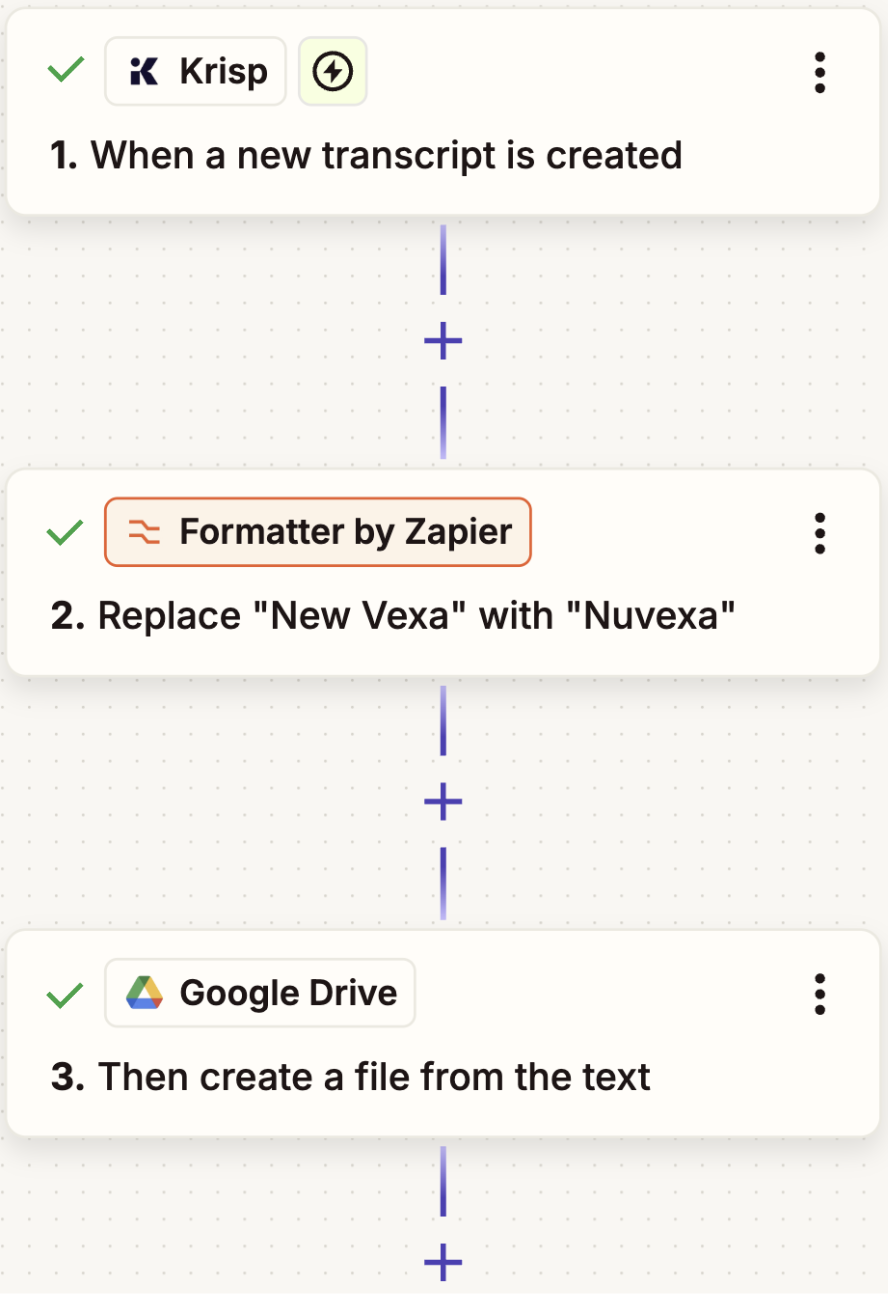
Share transcripts with teammates
Once a meeting ends, everyone on the team needs access to the transcript, whether it’s to review decisions, follow up on tasks, or just stay in the loop. If you’re big on doing things manually, you can copy the shareable link from Krisp and send it to each teammate through your communication tool. But that’s one more low-value task on your list—and one that’s too easy to forget.
Instead, try using the Zaps below. They can automatically send a channel message in Slack or Microsoft Teams as soon as a new Krisp transcript is available. And if your team communicates by email, you can trigger an auto-generated Gmail message that shares the transcript with the team instantly. This workflow is so easy to set up, and it’ll save you time while keeping everyone in the loop.
Create tasks and tickets from meetings
Most meetings include discussions about next steps. And Krisp does an excellent job of detecting and tagging those as action items. To actually follow through, though, it helps to send those tasks to your project management tool where they’re easier to track and manage.
Instead of manually copying each item from Krisp into your task manager, delegate that work to automation. The workflows below connect Krisp with tools like ClickUp, Google Tasks, or Asana, so that the moment action items are detected in a meeting, Zapier automatically logs them as tasks in your tool of choice.
If you prefer working from a database, the workflows can also send tasks to Notion or Zapier Tables to centralize your to-dos in one hub. This setup keeps your task list up to date, reduces the risk of missing something important, and frees you up to focus on execution instead of spending time on post-meeting admin.
Boost post-meeting productivity with Krisp and Zapier
Krisp makes remote meetings smoother with automatic transcriptions, summary notes, and action item detection. But it doesn’t take care of your post-meeting workflows. And that’s where Zapier comes in.
By automating Krisp with Zapier, you can create powerful systems that handle those follow-up tasks for you. The result? You stay organized, eliminate manual work, and keep momentum going after every meeting. And this is just the start of what you can do with Zapier and Krisp. What will you automate first?